
Although at first glance WhatsApp is a fairly simple messaging application, it has many hidden functions. Most of them are really useful and enhance the experience of chatting with friends and family. Do you think you already know all the functions of this app? Well, every year WhatsApp adds new features , so it is very likely that you still do not know everything you can do in it.
To prove it to you, we will immediately teach you 5 WhatsApp tricks that in 2022 you probably still did not know . We guarantee that at least one of them you never imagined was possible, so check them out.
The 5 best WhatsApp tricks in 2022
We recently did an article with 13 tricks to use WhatsApp like a pro. The five that we will show you this time did not appear in that list, as they are functions that WhatsApp recently added to its Android application . Without further ado, let’s see the tricks in question.
Send self-destructing messages and photos
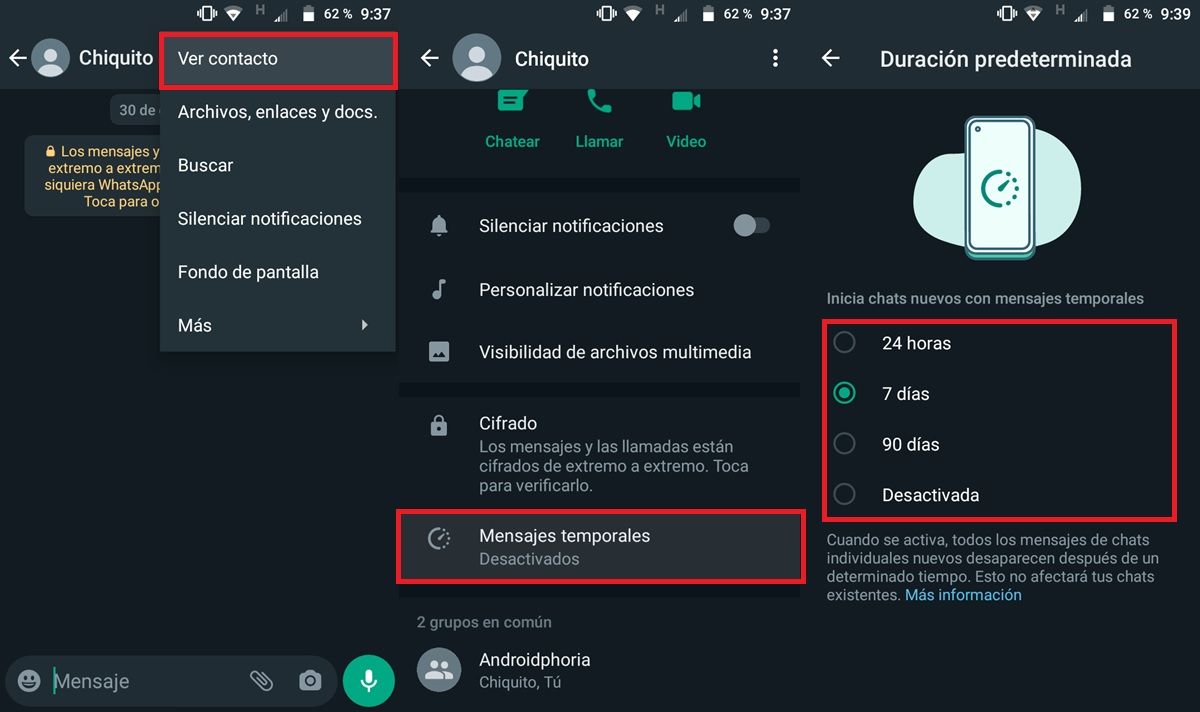
If you do not want WhatsApp to save a conversation that you had with someone in a chat or in a group, then you should activate temporary messages. This function causes messages to delete themselves after they have been sent . In other words, they self-destruct so that there is no record of what was talked about. To activate this feature, you must do the following:
- Open the WhatsApp chat or group where you want to activate the function.
- Press the three dots in the upper right corner.
- Select View Contact / Group Info .
- Tap the Temporary messages option.
- Choose the duration of the messages: 24 hours, 7 days or 90 days.
Ready! In this way, the messages you send in that chat or group will be automatically deleted for everyone after the chosen duration has passed.
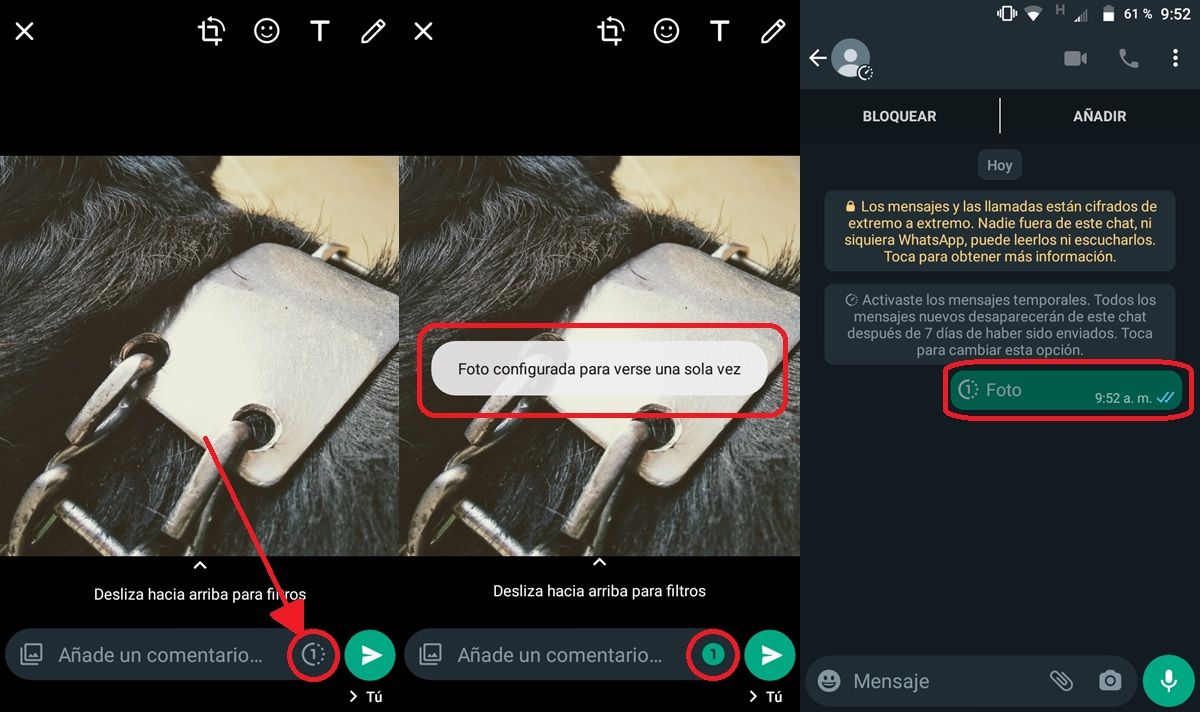
Now, if you are going to send a photo by WhatsApp that can compromise you and you want it to delete itself faster, then you must configure the photo so that it can only be seen once in this way:
- Attach the photo that will self-destruct in the chat you want, either with the camera button or with the attach button> Gallery .
- Before sending it, press the 1 button on the right side of the text box.
- Finally, press the Send option.
The recipient of the photo will only be able to open and view it once, as it will be automatically deleted afterwards.
Read messages without them knowing with the app widget
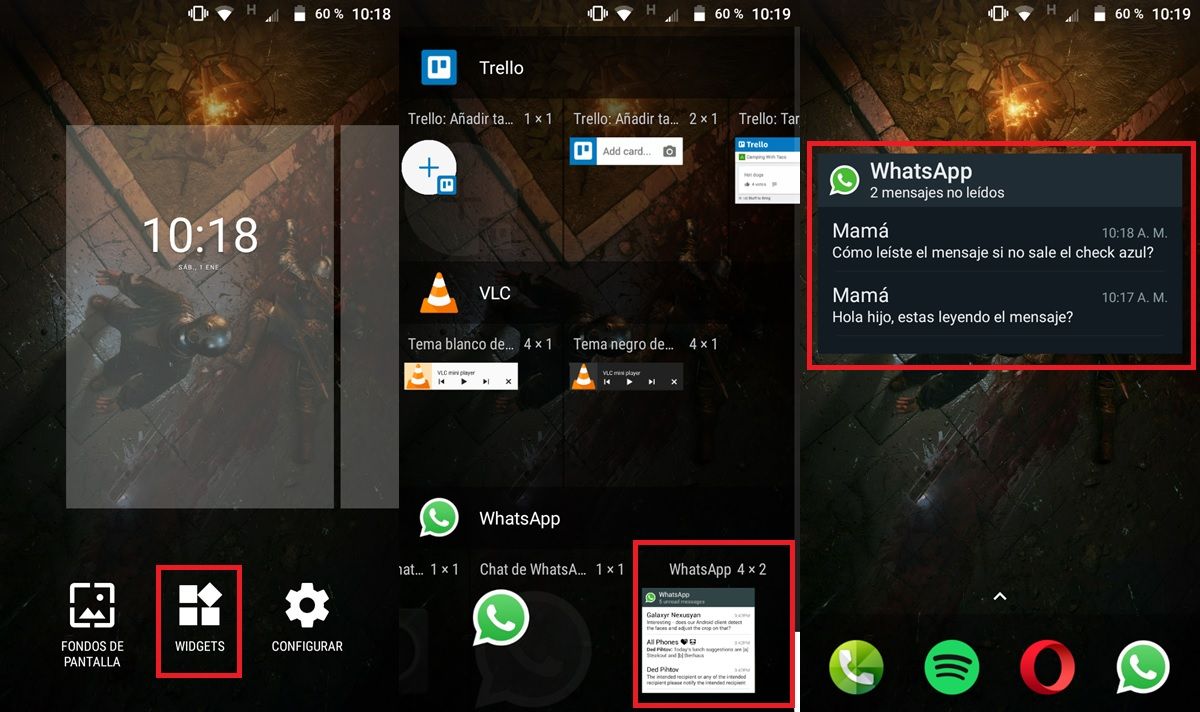
In case you don’t know, Android widgets are small parts of an application that you can use directly from the main screen of your mobile. The advantage of widgets is that they allow you to use the functions of the apps without having to open them . WhatsApp has a very useful widget that lets you see the messages that you have not read without opening the application and, therefore, without sending the blue read confirmation check.
So, if you don’t want your WhatsApp contacts to know that you’ve already read their messages, but at the same time you don’t want to deactivate the double blue check so as not to raise suspicions , use the widget like this:
- Go to the main screen of your Android.
- Press and hold an empty space on the screen until a menu opens.
- There, select Widgets .
- Choose the widget called WhatsApp 4 x 2 .
- Place the widget somewhere on your screen.
That’s it! Unread WhatsApp messages will appear in that widget and you can read them in full . If they are not complete, enlarge the widget as much as possible.
Chat with someone on WhatsApp without adding them to your contacts
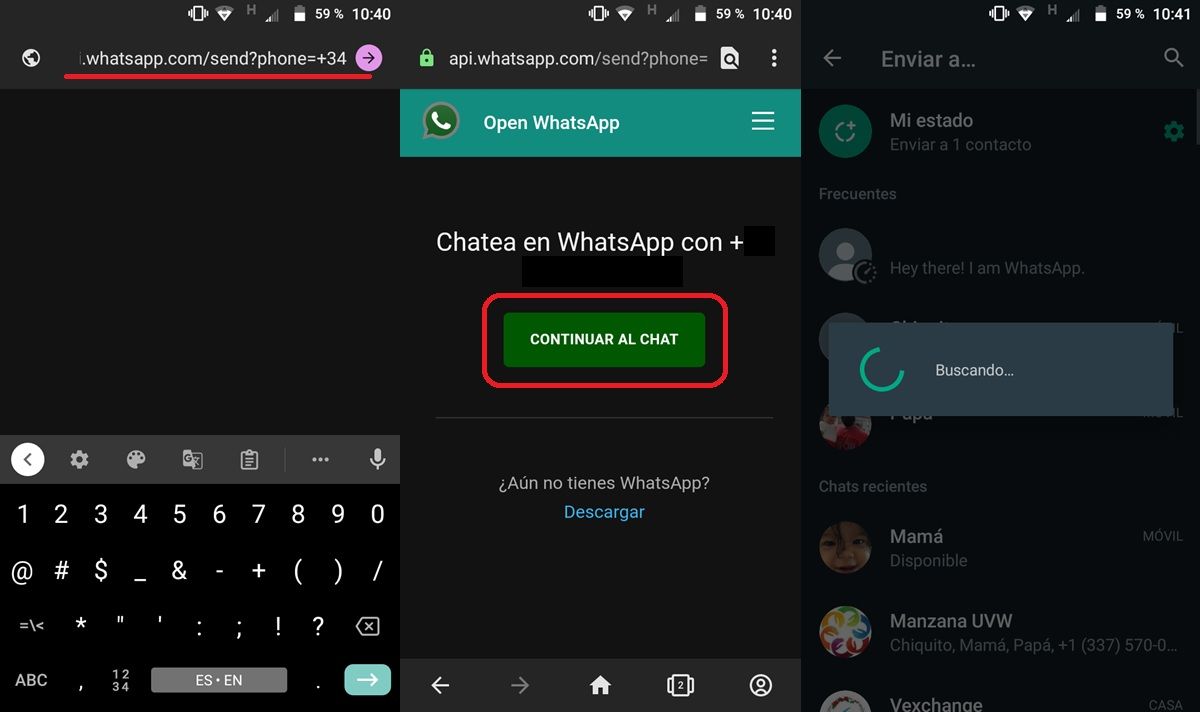
If you want to send a message by WhatsApp to someone you don’t want to add as a contact on your mobile, you just have to do this:
- Open Chrome or the web browser you use on your Android.
- Paste the following into the address bar: https://api.whatsapp.com/send?phone=number .
- Change the word “number” to the phone number of the person you want to chat with on WhatsApp.
- Do not forget to add the telephone prefix of the country to the front. For example, if it is a number from Spain, the link would look like this: https://api.whatsapp.com/send?phone=34000000000.
- Once you have the link ready with the number, press the Enter key on the keyboard to access that address.
- Finally, press the button Continue to chat .
If the phone number is associated with a WhatsApp account, a chat will automatically open in the application with that number so that you can chat without having it as a contact.
Share your WhatsApp easier with a QR code
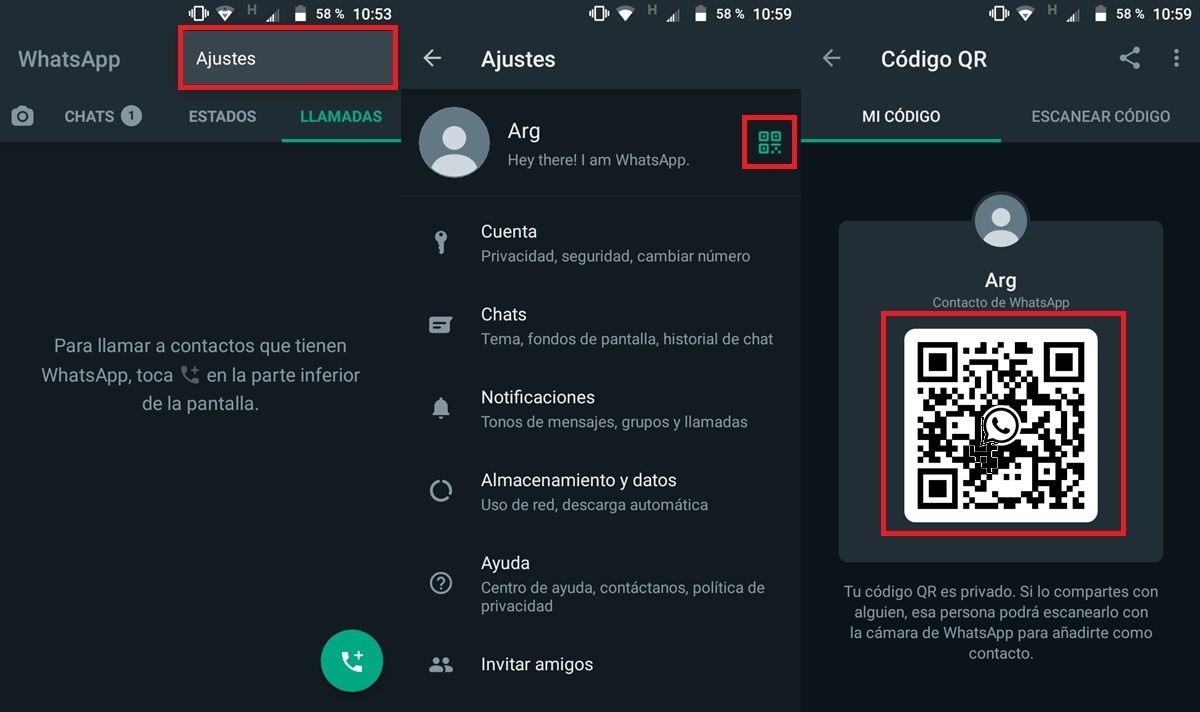
Are you lazy to dictate your phone number to someone so that they can add you on WhatsApp? Don’t even know your number by heart? No problem. If a person asks for your WhatsApp, you just have to show them your contact QR code so they can scan it. After doing so, you will be added as a WhatsApp contact. To show your WhatsApp QR, do the following:
- Open the WhatsApp application.
- Tap the three dots button in the upper right corner.
- Select Settings .
- Press the QR code icon to the right of your name.
- There you will see your code that anyone can scan to add you.
From that same section, you can swipe the screen to the left to scan a person’s QR code.
Record voice memos without holding the button down
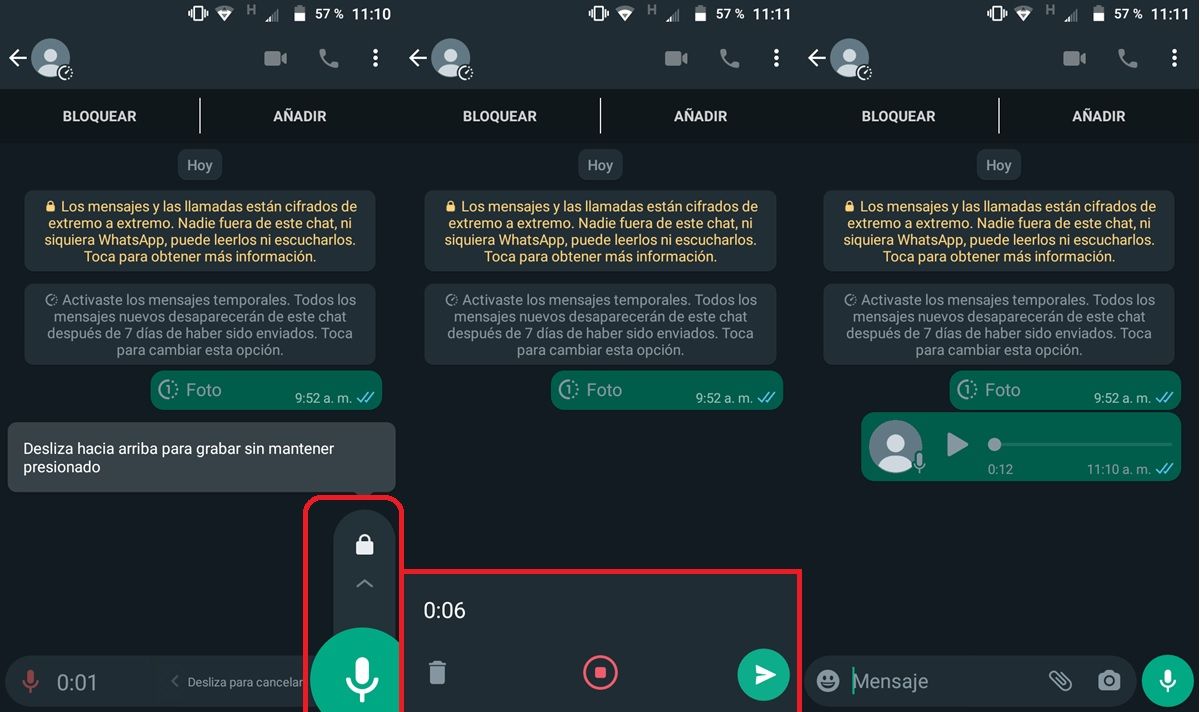
This trick will be very useful for you on a day-to-day basis. And it is that to record voice notes with greater comfort you can keep the audio recording on without leaving the button pressed in this way:
- Go to the WhatsApp chat or group you want.
- Press and hold the microphone button to record a voice memo.
- Slide the button up until you touch the lock icon.
- Thus, the interface will change and you will be able to record the voice memo without holding down the button.
- In addition, you can stop the recording whenever you want with the red button to listen to it before sending it.
And that’s it. With these 5 tricks you can start 2022 using WhatsApp like a pro. If you liked them, don’t hesitate to share them with your friends and family.