
Microsoft wants to become the world leader in the video game industry , and is doing everything to achieve it. Xbox Game Pass is currently the best subscription to play titles both in the cloud and locally. In addition, the company has integrated compatibility with the Google Assistant in its console and works so that it also supports Android apps.
Well, another thing that makes the Xbox so attractive is its mobile application. This allows you to control the console from your smartphone . Do you have an Xbox and haven’t installed it yet? Well, here we bring you 8 tricks that will surely convince you to use it.
8 tricks of the Xbox app for Android and iOS that you should know

The Xbox mobile app is available for both Android and iOS and can be downloaded from the respective official stores (Play Store and App Store) for free with the boxes that we leave below. But… Is it worth using it? Yes, and surely these 8 tricks that we will teach you next will convince you to do it.
Quickly access your screenshots and clips
If you are one of those who usually take screenshots or record clips when playing Xbox, then now you have one more reason to download this app. When you press the “Share” or “Share” button on the controller, the screenshot or video is saved on the Xbox servers , so you can see them not only on the console but also in the mobile application.
To access your captures or clips, all you have to do is press the Library button of the application that is in the bottom bar and all the media that you have associated with your Xbox account will appear there. Thus, you can share your photos or gameplays on your social networks from the comfort of your mobile thanks to this app.
Pre-install games on your console before anyone else (even without paying for them)
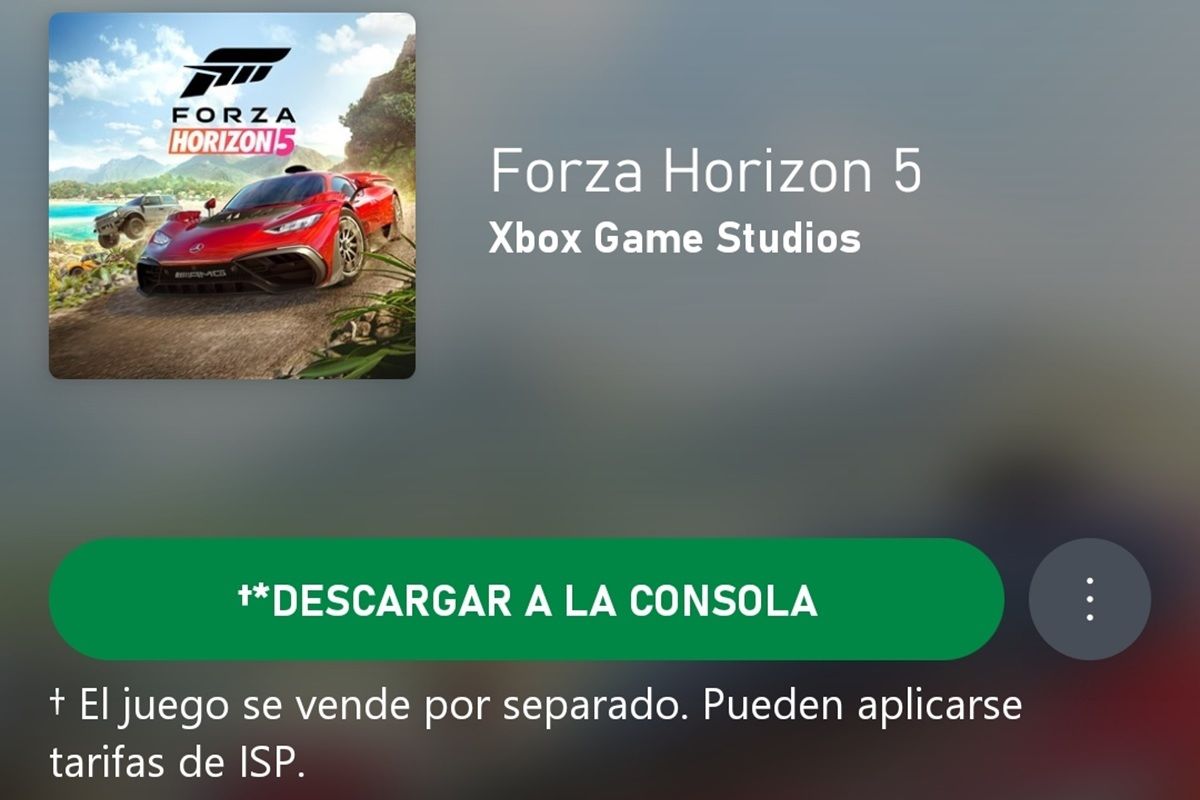
If you’re one of those who don’t like waiting for a title to download to your console to play it, there’s a trick you can do in the Xbox app that will save you a lot of time. In case you don’t already know, from the application you can pre-install a game on the console without having to pay for it . All you have to do is search for the game you want to have in advance and press Download to console.
Now, you should know that when you want to play it, you must make the respective payment to unlock it. This feature is especially useful for games that haven’t been released yet and that you’re looking forward to.
Play with your console using the phone as a screen
One of our favorite things about the Xbox mobile app is the Remote Play feature . This allows you to play any title you have on your console using the phone as a screen. So you have the opportunity to enjoy your favorite games without having to use the screen connected to the console.
To access this feature, all you have to do is press the button next to the bell in the upper right corner and make sure you have the app synced with your Xbox. Also, you should know that Microsoft recommends that to use Remote Game Play you must have a 5 GHz wireless connection or a 10 Mbps mobile data connection.
Chat with your gamer friends
With the search bar that the application has, you can find your gamer friends by typing their Microsoft username… Why? Well, to talk to them. The Xbox mobile application has a very complete chat in which you can do everything: create conversation groups, send private messages, block or mute other players, etc.
See what your friends are playing

Surely you have a group of friends with whom you always share when playing on your Xbox console. Well, with this application you can know what title your friends are playing , which is really useful since you can know if they are available to play something specific.
To see this information, all you have to do is search for your friend with their username in the app. Once you are in their profile, you should go to the About tab where the games that your fellow gamer has recently played will appear.
Create a group voice chat using your mobile as a microphone
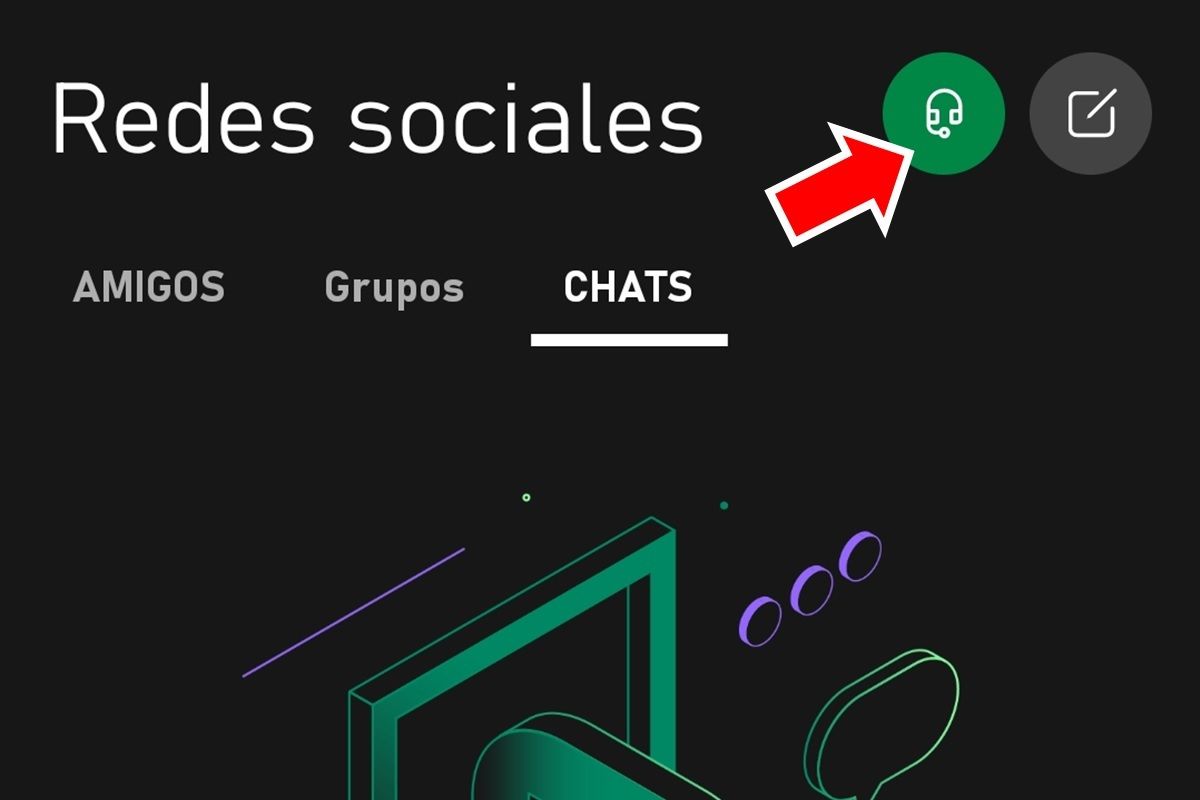
For gamers, audio rooms are a necessary tool to play cooperative titles online. Well, thanks to the Xbox mobile app, you don’t need to use Discord to have a call with your colleagues when playing games .
In the chat section of the app there is a button in the shape of headphones that just by pressing it creates a group voice chat in which you can add your friends to talk using the mobile as if it were your microphone.
Customize your profile and online status
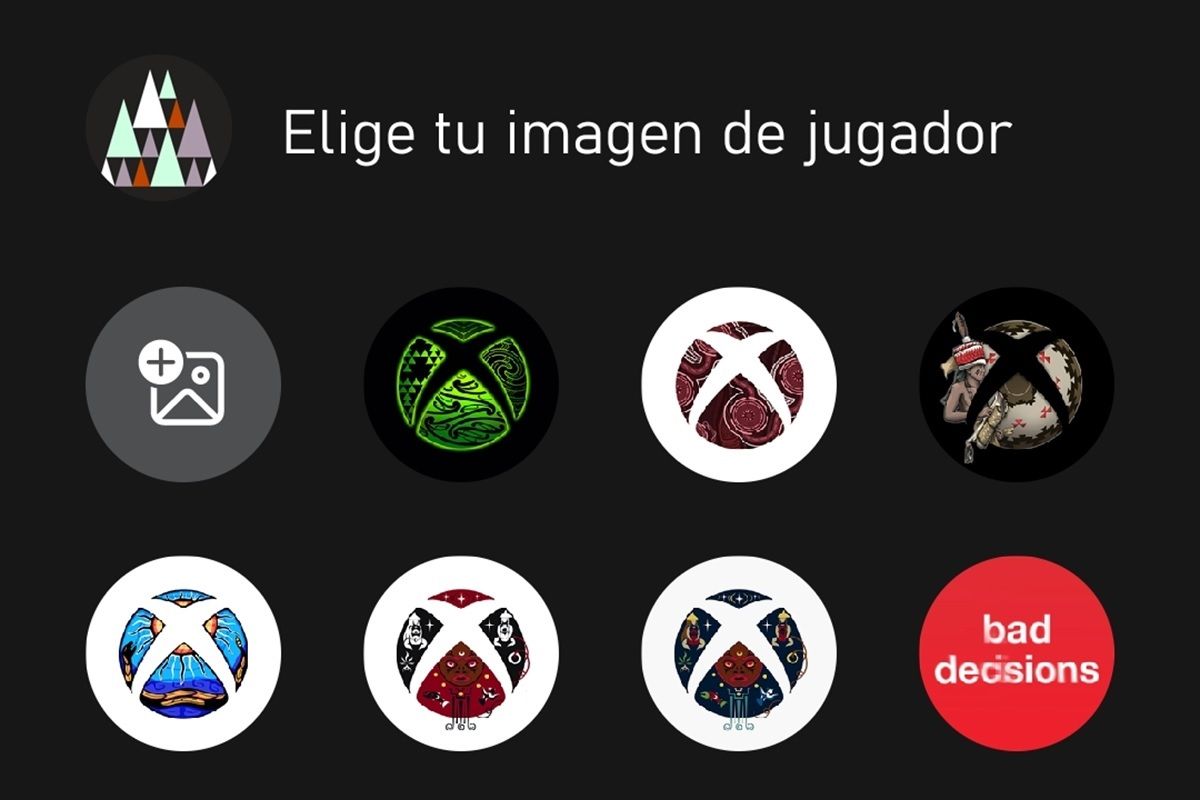
There is no doubt that if you are a passionate gamer you have to have your Xbox account very personalized . After all, it is one of the platforms on which you spend the most time.
Well, customizing your account from the console is not the best experience of all, but doing it from the mobile is very easy. The Xbox app gives you the ability to change your profile picture , change your online status, and other customization features.
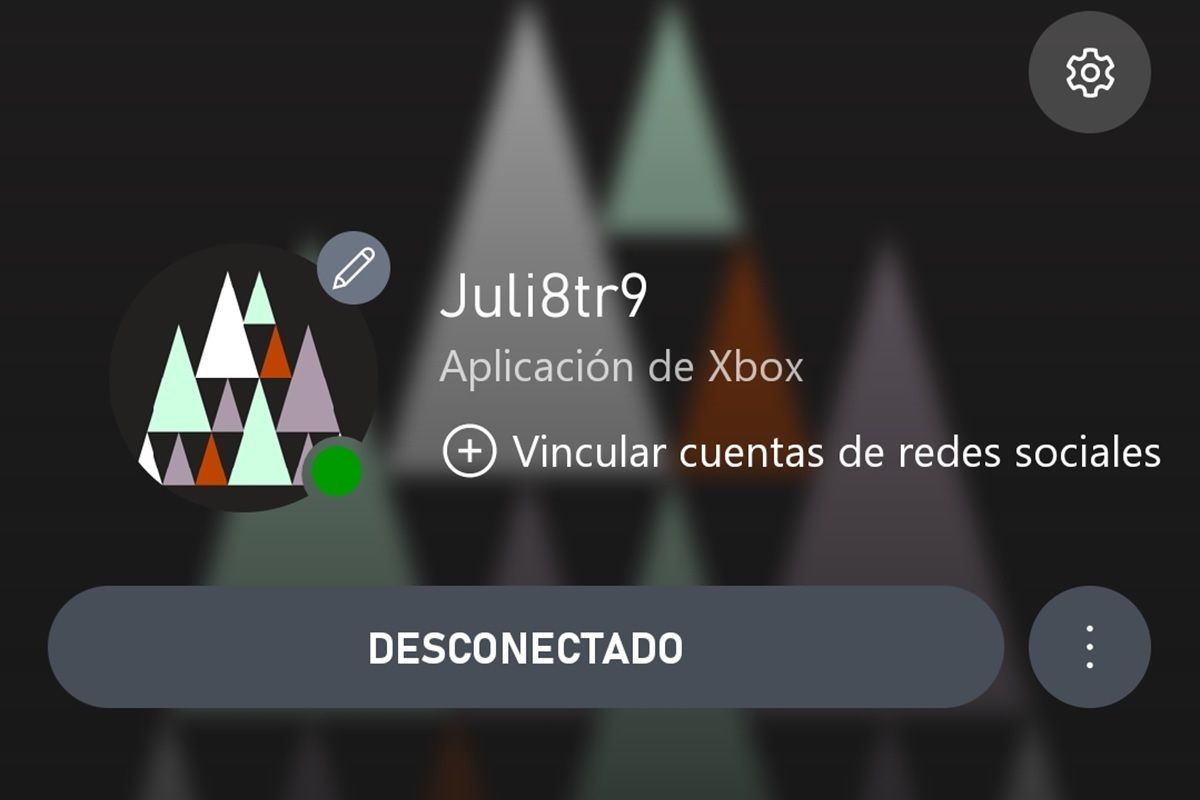
Finally, another thing you can do with the app to further enrich your profile is to link your account from other platforms. In fact, you can associate your Steam, Facebook, Twitch, Twitter, Discord and Reddit account to the profile. Thus, your friends can find you in the rest of the social networks you have. To do this, you just have to go to your profile from the app and select “Link social network accounts”.
And you… What do you think of these Xbox app tricks?



