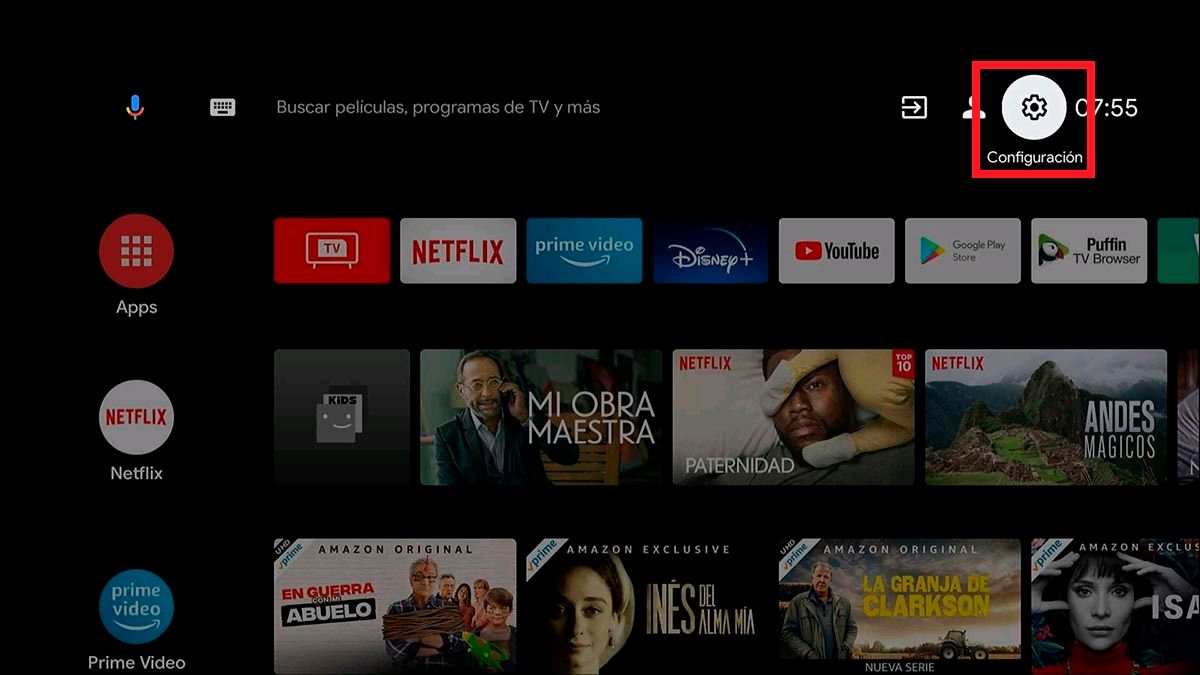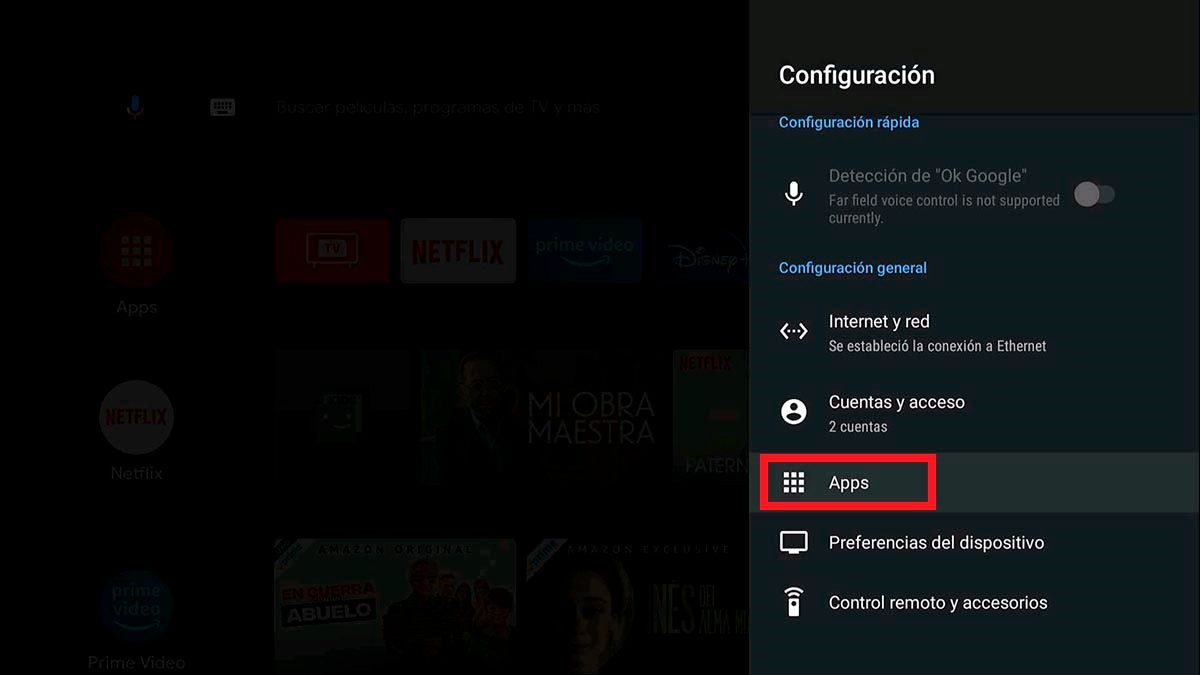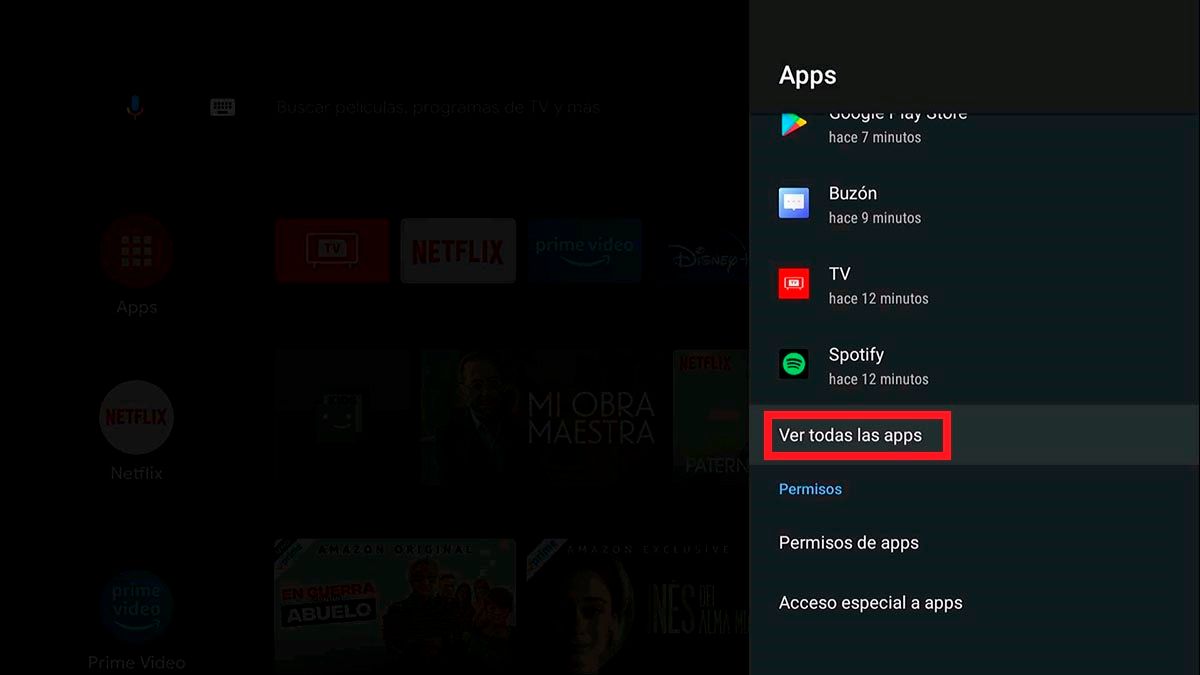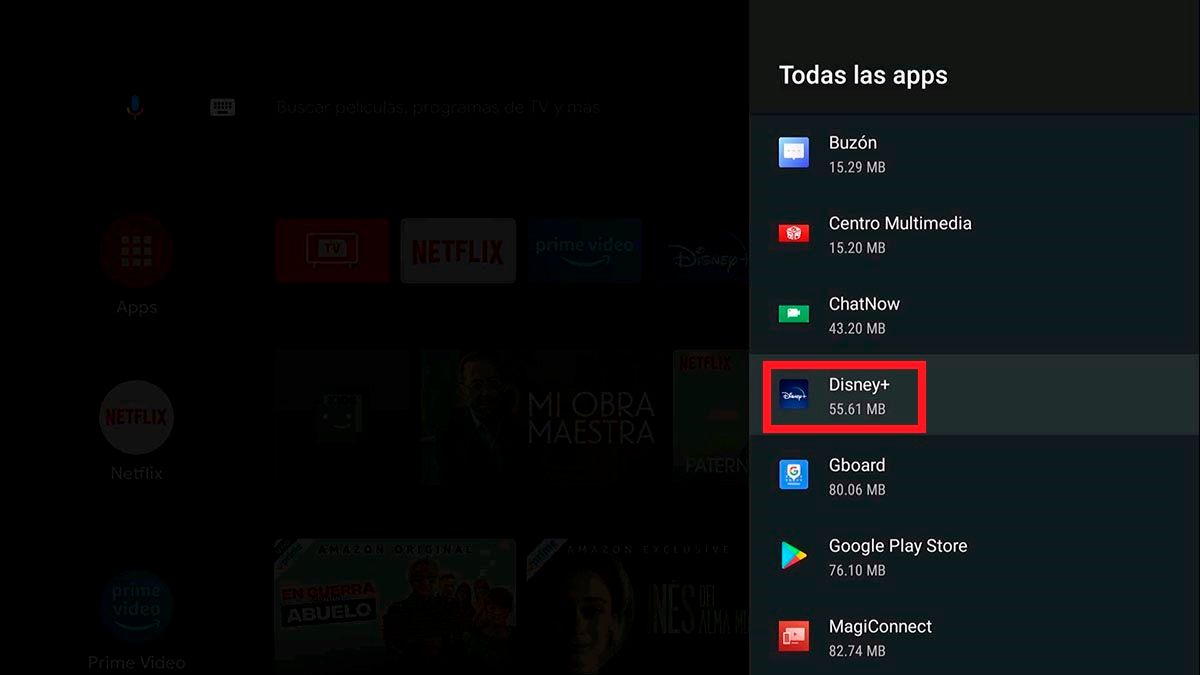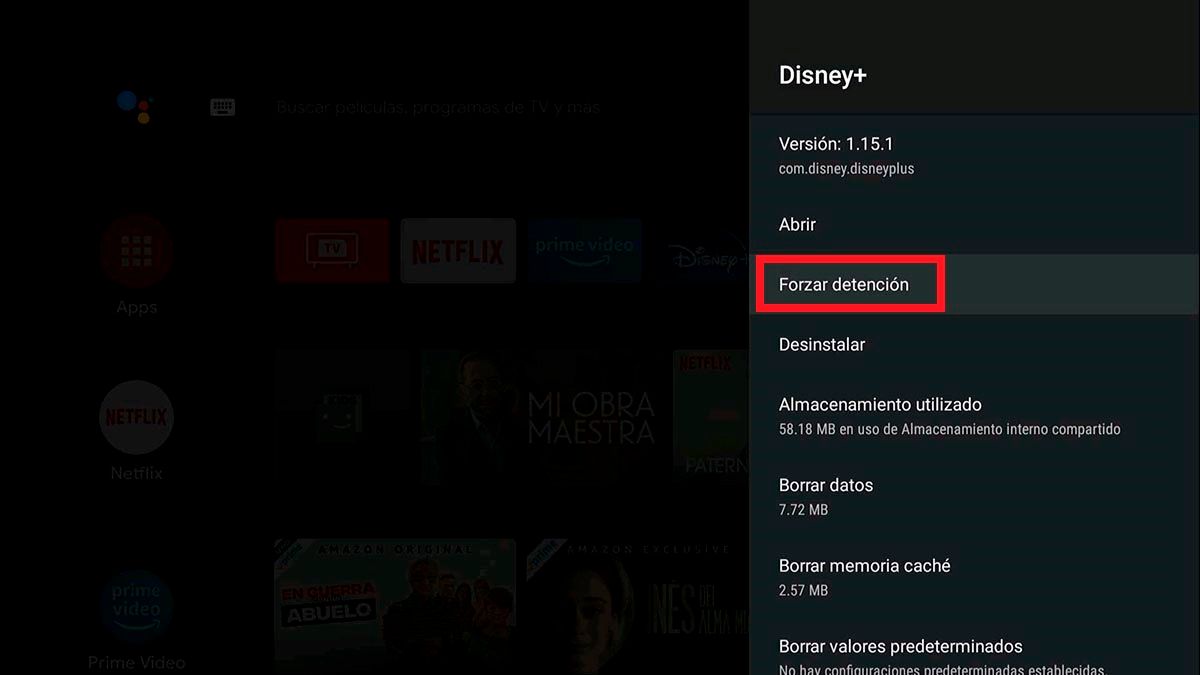As in phones and tablets where Google’s Android mobile operating system is present, Smart TVs and TV Boxes that have Android TV allow you to force the applications that are installed in the internal memory of those devices to close .
If you need to carry out this action, but you do not know where it is, you are in the right place. Here we are going to show you in a few steps everything you have to do to force an app to stop on Android TV .
How to force stop apps on Android TV?
If you want to force an app to close because it doesn’t respond, or doesn’t work correctly, before doing so we recommend updating it from the Google Play Store on your Android TV. If the update doesn’t resolve the issue, you can force the update to stop by following these steps:
- In the menu of your Smart TV or TV Box with Android TV, you must click on the option that says “Settings” , located at the top right of the screen.
- A menu with several options will be displayed, enter the one that says “Apps”.
- Therefore, you must click on “See all apps” to display all the applications that you have installed on your Android TV.
- Find the app you want to force close . Once found, click on it .
- Click on the option that says “Force stop”.
- Click on “Accept” to be able to force the closure of the app you have selected.
- Finally, you should check if the app has been closed. To do this, you have to go back and see if the “Force close” option appears. If it is not displayed on the screen, you have successfully forced it to close.
It is important to clarify that forcing the apps that you have installed on your Android TV to close will not cause problems on your Smart TV . Of course, once an app has been forced to stop, you will have to open it manually for it to run correctly.
Without much more to add in this regard, if you want to avoid incompatibility problems when new versions of the apps you have installed are released, we recommend you disable automatic app updates on Android TV.