
There are multiple office suites, including some to work with documents on Android. Either way, LibreOffice and Google Workspace are two pretty complete office suites, so you might be wondering which one you should use . In this sense, you should be calm because today we will show you if Google Workspace or LibreOffice is better.
Is Google Workspace or LibreOffice better?
Before explaining if LibreOffice or Google Workspace is better, you should know that for one person LibreOffice may be better and for another Workspace may be better . So, we will explain some important points about each of these tools and you will be the one who decides which of the two seems better to you.
Also, you should know that LibreOffice is an open source office suite that is considered one of the best open source applications. In addition, it is also important that you know what Google Workspace is and what it offers so that you can determine if it is better or worse than LibreOffice.
The virtues of LibreOffice compared to Google Workspace
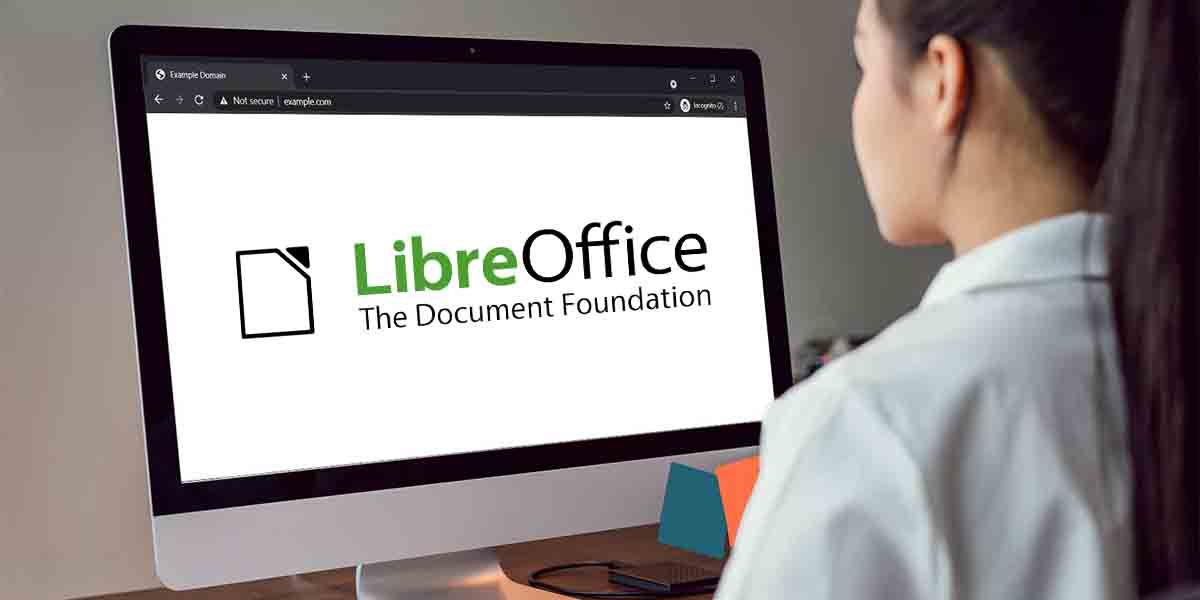
One of the main differences between LibreOffice and Google Workspace is that LibreOffice is totally free, while Workspace is paid . In fact, the price of Google Workspace plans range from $6.2 to $18, however, you can use Workspace for free. Keep in mind that even though you can use Google Workspace for free, you lose some important tools like Gmail.
One of Workspace’s most useful tools is its cloud service that gives you 15GB for free, and that storage increases as you subscribe to more expensive plans. LibreOffice can be a good option for you if you consider that your computer has more storage than what Workspace offers in its Starter Plan.
Still, you should also consider that storing LibreOffice files can also be a problem if the files exceed the storage capacity of your computer. So, depending on your needs, the storage on your computer can be a positive or a negative aspect .
On the other hand, if you save files to the Google cloud and remove your Workspace subscription, your files will be deleted. However, if you use LibreOffice and save your files on your computer, as long as your computer works, you will always have your files available. Also, if you save your files on your computer you will have more privacy and you will avoid the Google Drive error that indicates that your file violates copyright.
The virtues of Google Workspace compared to LibreOffice

If you prefer to use tools that don’t need an Internet connection, then LibreOffice is for you. Even so, Google Workspace has one point in its favor, and that is that despite the fact that it works online, everything you do in its tools is automatically saved , while with LibreOffice you would have to save your changes manually.
Another point in favor of Google Workspace is that it integrates multiple interesting tools and allows you to share all the files you work on . In addition, Workspace allows collaborative work, this means that the same file can be edited by several people. On the other hand, if you use LibreOffice and want to share a file, you have to save it in a certain format and send it by email.
As we’ve said before, you’re the one who determines if you’re better off using Google Workspace or LibreOffice .
So LibreOffice will be better for you if:
- You don’t want to pay for a subscription.
- You have enough storage space on your computer .
- You don’t have an internet connection .
- You want to have more privacy .
- You want more comprehensive tools for editing documents and files.
Now, Google Workspace will be better for you if:
- You need tools for collaborative work .
- You need to save your files in the cloud .
- You must work from multiple devices .
- You don’t need overly complex tools to edit documents or files.
After what we have explained here, do you think LibreOffice or Google Workspace is better?