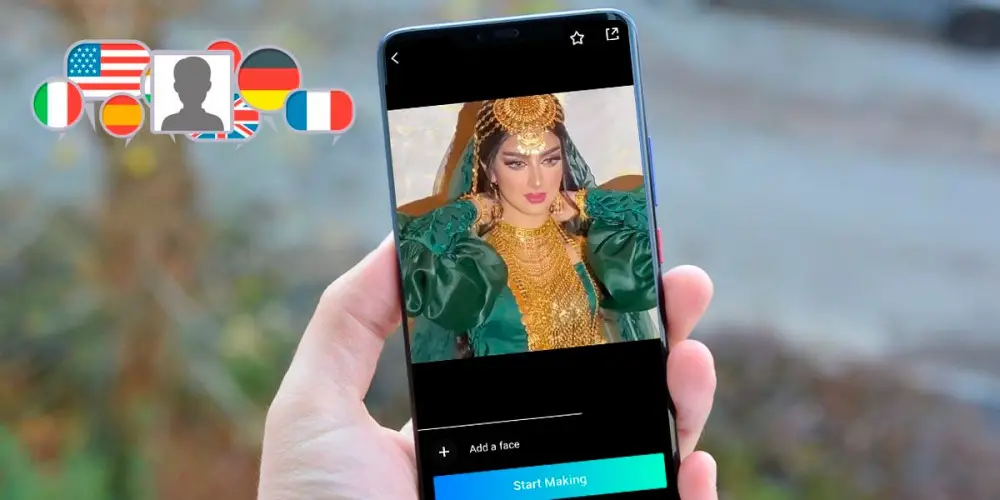
Do you want to join the viral of the nationalities that everyone is doing on TikTok? You just need to download an application and follow all the steps that we are going to show you here.
If you made it to this place, you will surely know what this “challenge” is about . On the other hand, if you do not know what we are talking about , just mention that it aims to show how you would look if you were from another country .
Using an application called FacePlay, you can put your face on the body of a person from another country . In short, you must use an application to change your face (action known as Face Swap).
Discover how you would look if you were from another country with FacePlay
Before we show you the tutorial, it is essential that you download the FacePlay app on your mobile device, you can download it from the link that we leave you below.
Having the app already downloaded and installed on your phone, you must follow each one of the steps that we show you in the tutorial.
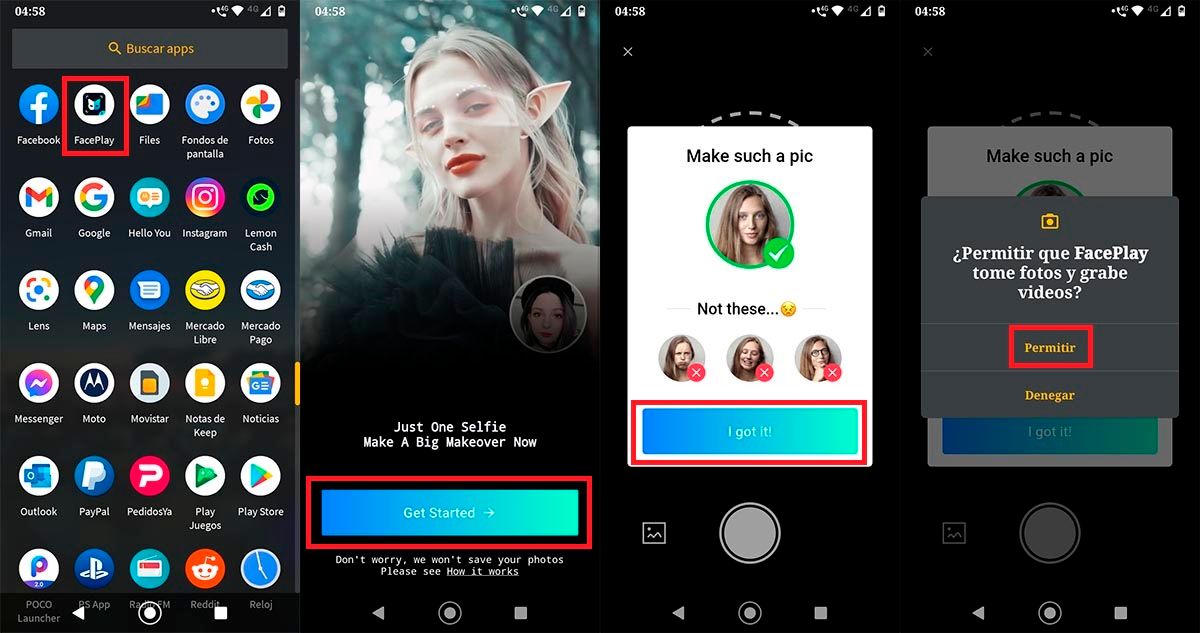
- Open the FacePlay application from your mobile.
- Once the respective app is open, you must click on the blue button that says “Get Started”.
- Click on “I got it!”.
- Give the option that says “Allow”.
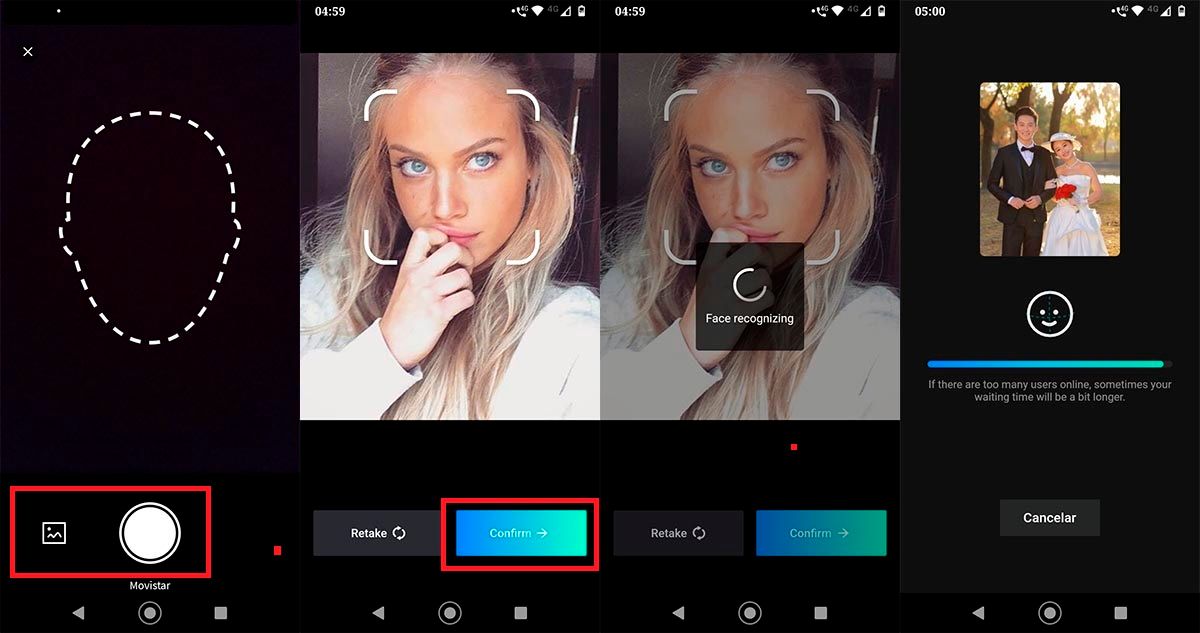
- Take a selfie or upload a photo showing your face.
- Click on “Confirm”.
- Wait for the app to recognize your face.
- Once it has successfully recognized your face, you will have to wait for the app to connect to the platform’s servers.
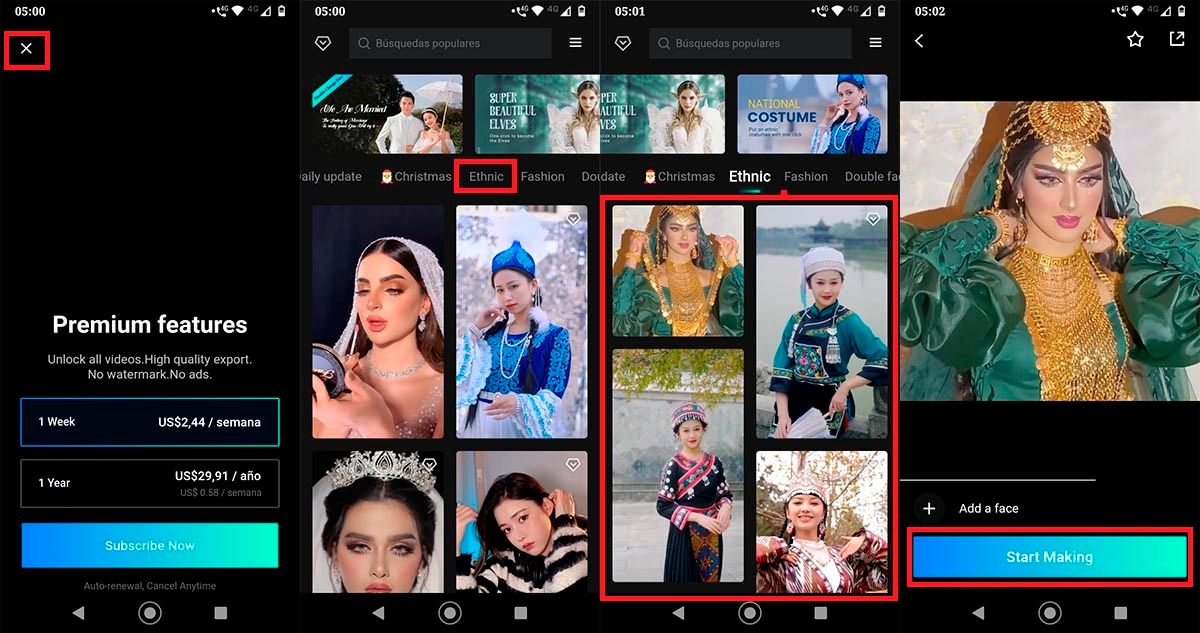
- Hit the “X” located at the top left of the screen (to avoid paying for the services provided by the app).
- Therefore, you must click on the tab that says “Ethnic”.
- Select the video in which you want your face to appear .
- Click on “Start Making”.
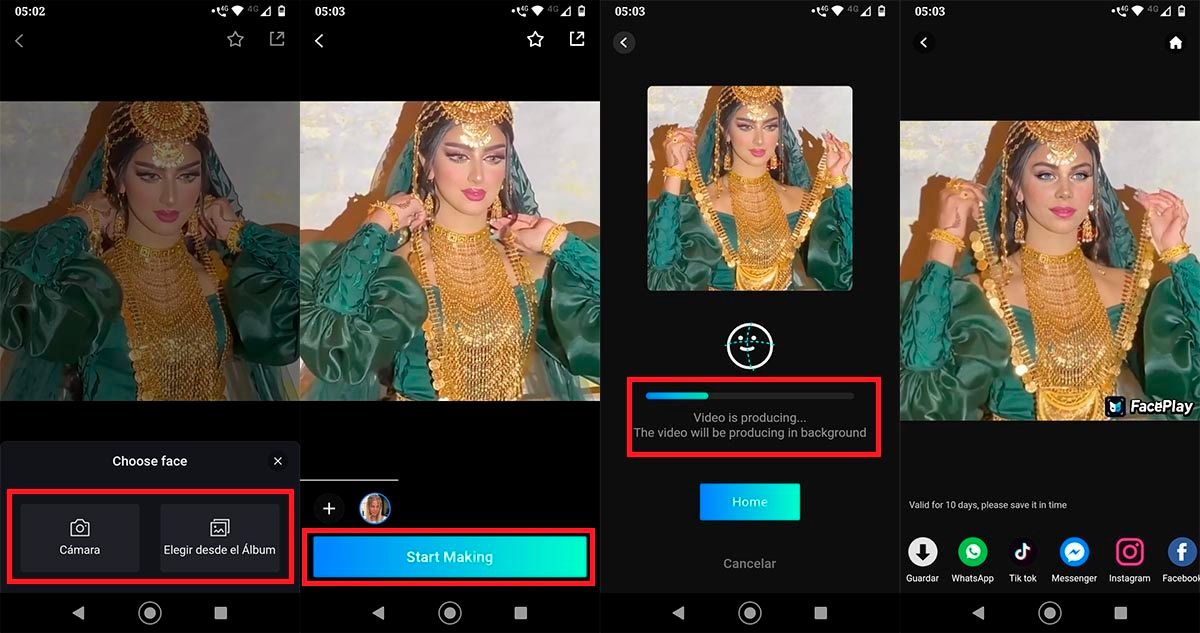
- Take a selfie again, or select an image from your mobile gallery.
- Click on “Start Making” again.
- Wait for FacePlay to put your face on the video.
- If you did all the steps correctly, you will be able to see your face on the body of the person in the video .
Once you have the videos already “processed” , you must download them to your mobile and use a video editor to paste them . We recommend you download and use CapCut to join them and upload them to your TikTok account (it is the best app to do this).