
Many of the most dangerous Android malware are installed on your mobile via APK. And the fault lies with Android, which only tells you the name of the APKs and their icons before installing them. It doesn’t tell you which app it will actually install, what permissions it will ask for, who created it , etc. So it is very easy for hackers to make you believe that there is nothing wrong with an APK, when it is really fake or made to spy on your device.
The solution to this problem is not to stop using APK, as it is not worth missing out on this great advantage of Android phones. The real solution is to use an application that shows you all the information about the APKs without having to install them. Don’t you know an app like that? We do and we will present it to you right away.
APK Analyzer: an app that reveals all the information about APKs without installing them
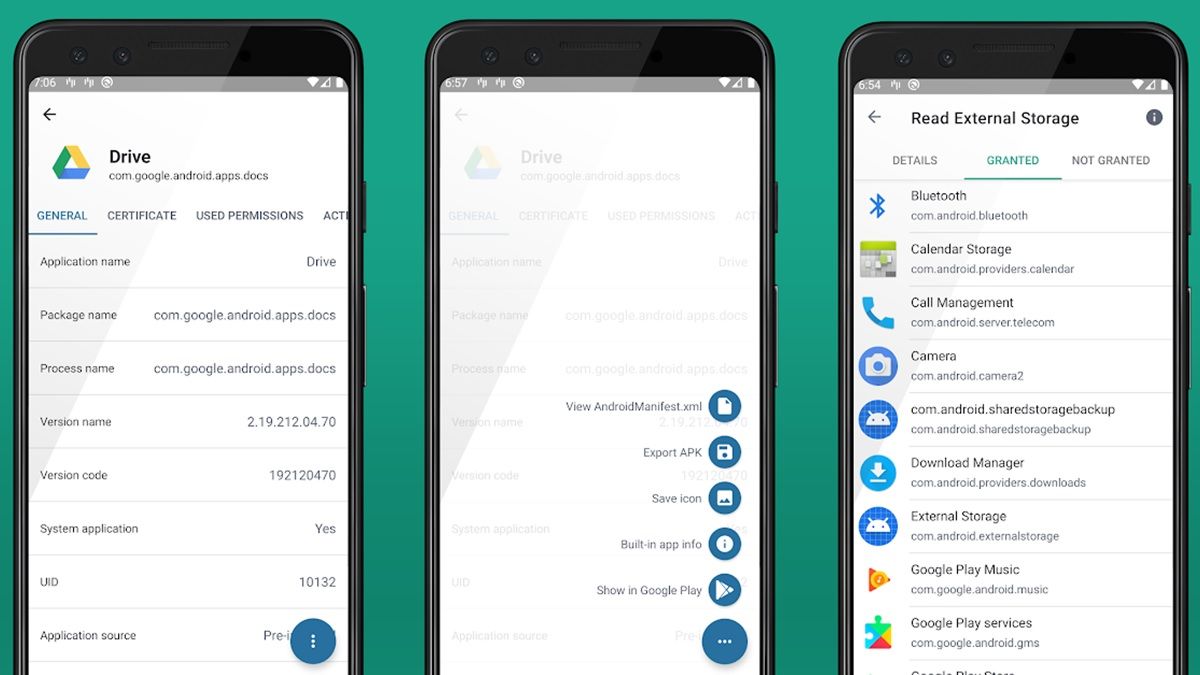
APK Analyzer is a fairly simple application that gives you a detailed report about installed applications and not installed APK files that you have on your Android. It is a trustworthy app, since it is open source: anyone can check its guts, so it is impossible for it to steal your data without it being known.
APK Analyzer reports include the following data:
- Name and version of the application
- Target and minimum versions of Android
- Installation and update dates
- Certificate and application signature data
- Permissions used with their respective descriptions
- Activities with launch option
- Services, broadcast receivers and content providers
- Required and optional hardware features
- AndroidManifest.xml full version with save option
- Among other information …
The app also has a section called Permissions where you can see a list with all the permissions requested by the apps installed on your Android. There is even a Statistics section where you will find interesting information about your applications that may help you to analyze the state of your mobile.
And the best thing about APK Analyzer is that it does not require root and is 100% free (no ads).
How to analyze an APK before installing it on your Android with APK Analyzer
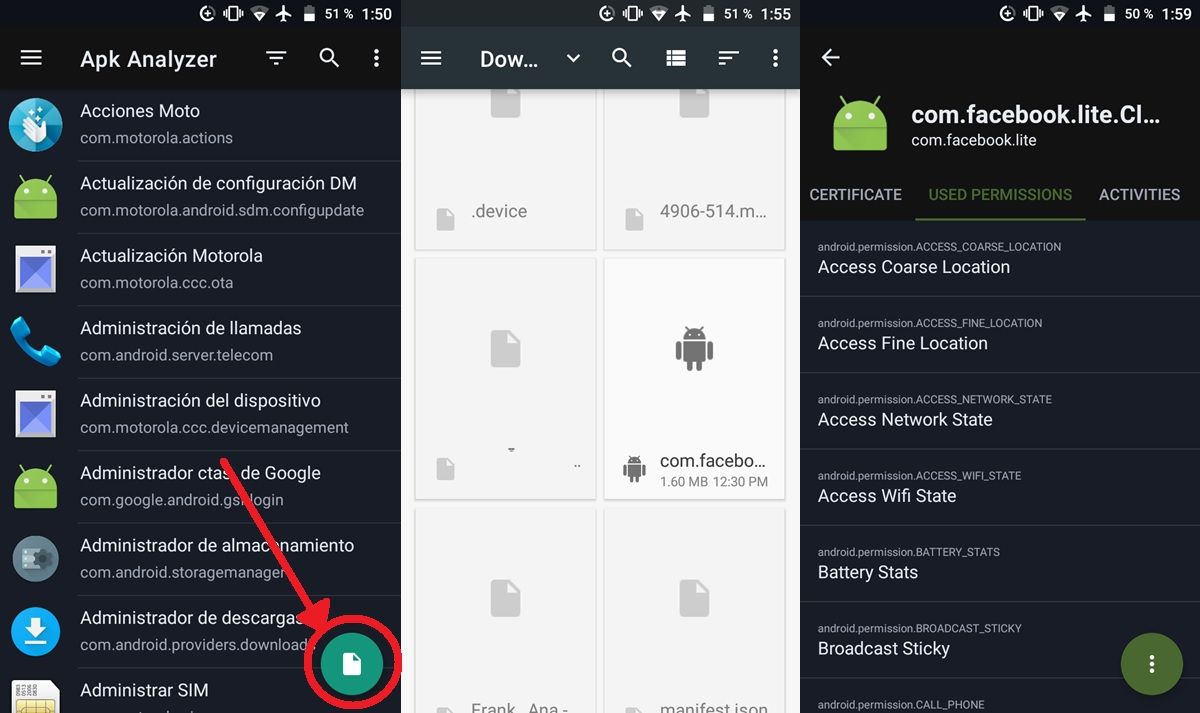
Do you already have APK Analyzer installed on your mobile? Then follow these steps to examine an APK before installing it:
- Open the APK Analyzer app.
- Tap the file button (the green one in the lower right corner).
- Search your mobile storage for the APK to install and select it.
- Ready! You can now see all the data in the APK without having installed it. Remember to slide the screen sideways to see more information.
You can also press the green button with the three dots to view the APK on Google Play (if possible), install it, save its icon or check its AndroidManifest.xml file . In this way, you will be able to examine even the smallest detail of all your applications and APK files to check if they are safe or if they are false.