
MIUI and AOSP are two of the most popular mobile ROMs. Also, just as you can go back to a previous version of MIUI, you can also turn MIUI into pure Android , or better said, have the best of both ROMs.
How to convert your MIUI ROM to AOSP
If you still don’t know much about it, you should know the basics of AOSP and why it is not the same as Android. Likewise, we have made a list with 5 reasons to choose Pure Android. Now yes, we are going to explain what you have to do to convert MIUI to AOSP .
Download Lawnchair to convert MIUI to AOSP
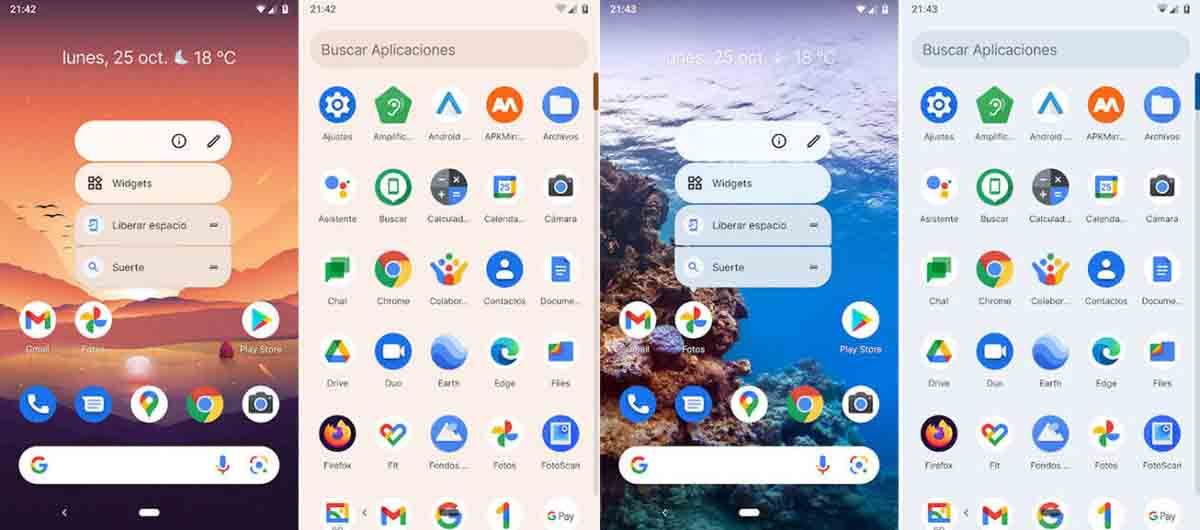
Even though the Redmi Note 10 has received its first official AOSP-based ROM, to convert a MIUI ROM to pure Android you have to use a launcher . Take into account that there are many interesting launchers for Android. However, Lawnchair is one of the most similar to AOSP.
So to convert your MIUI ROM to AOSP you should use Lawnchair . In fact, in the following link you can access the repository of this launcher and download Lawnchair .
It is important that you know that Lawnchair is compatible with Android 12 , so it has multiple features of this version of Android. Also, after downloading Lawnchair you have to install Nova Launcher on your device.
Later, you have to open Nova Launcher and make some changes to get the option to set this launcher as default, but when you get that option you must select Lawnchair as your default app . Once Lawnchair is set as the default app, you can now remove Nova Launcher from your device.
Download other apps to enable pure Android gestures on your MIUI ROM

Downloading a launcher is not enough for you to have the full AOSP experience on your device. So, you should also install QuickSwitch to get other pure Android features on your device. Now you have to open QuickSwitch, select Lawnchair and tap “Ok” for the app to work properly.
Then, you have to install Termux from Google Play , don’t worry, here below we will leave you the download link. When you have installed Termux you must open the app and write the following without including the quotes:
- “his”.
- “settings put global force_fsg_nav_bar 1”.
Once this is done, AOSP navigation gestures will be available on your device . Although to enable back gestures you will have to install Fluid Navigation Gestures.
Now, your MIUI ROM is already converted to AOSP , although if you want to change the icons of the apps you must do the following:
- Download Material You , the Launchair extension. Don’t worry, you can download Material You here .
- Open MaterialYou .
- Tap on ” Lawnchair Settings “.
- Tap on ” General “.
- Enable the ” Theme Icons ” option.
If Material You doesn’t give your apps the look you expect, you can download other extension icon packs. Either way, now you have no excuses if you want to turn your MIUI ROM into pure Android .