
Watching YouTube videos without ads and without being connected to the Internet is everyone’s dream. It can be achieved by downloading the videos you want to watch, although YouTube does not have an option or an official tool to do so . The closest thing it offers for this is the YouTube Go app, which is full of limitations: not all videos can be downloaded, you must use the app with the Internet from time to time, you cannot transfer the videos to other devices, etc.
Fortunately, there are many third-party apps that allow you to download YouTube videos easily and without limitations. Our favorite is SnapDownloader , as it has great features that very few apps of its kind offer . Which? The option to download 8K videos, the ability to download lists, virtual reality videos and even entire channels, its built-in proxy to bypass geographical restrictions and the function to schedule downloads.
Next, we are going to teach you how to download the videos and YouTube lists that you want and in the quality that you prefer with this powerful and easy-to-use tool.
Steps to download videos or complete lists from YouTube with SnapDownloader
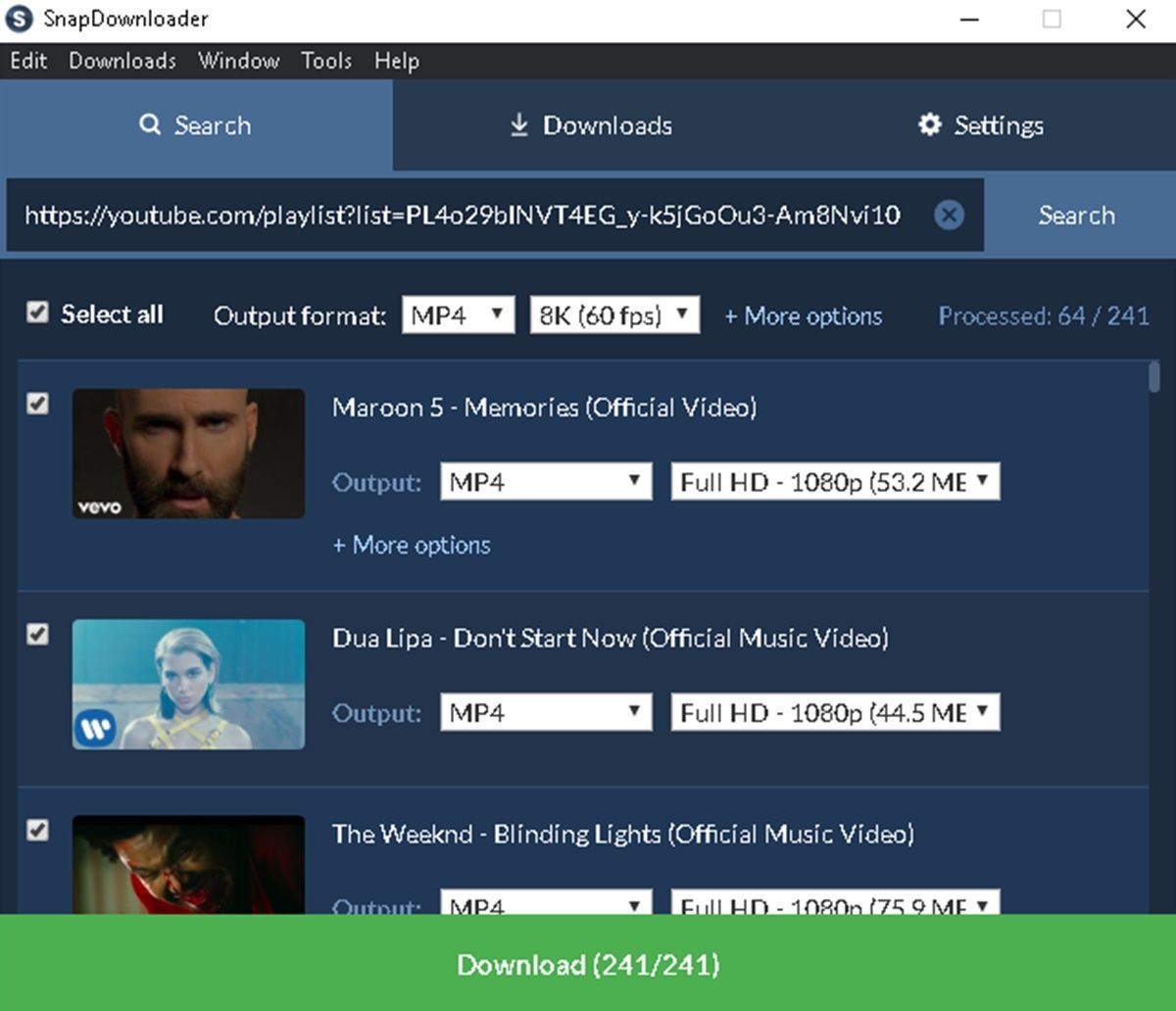
SnapDownloader is a premium app to download videos from the Internet that does what it needs to do effectively, quickly and without bothering you with ads . If you want to use it to download a YouTube playlist or video, just follow these steps:
- The first thing you should do is go to YouTube and copy the link of the video or list that you want to download.
- Now, click on the following link to download SnapDownloader . It is available for Windows and macOS , so choose the appropriate version for your PC.
- Install the app and then open it .
- Paste the link into the text entry bar at the top of the app.
- Then, press the Search button that is right next to it.
- Depending on whether you are downloading a video or a list, you will need to do the following:
- If it is a single video, choose the desired quality (4K, 1080p, 720p, etc.), the format (the full video or just the music) and then press the green Download button.
- If it is a list or playlist, all the videos it contains will appear. In addition to choosing the desired quality, you will have to select the videos you want to download from the list. You can click on Select all to select them all. Finally, tap on Download to download them.
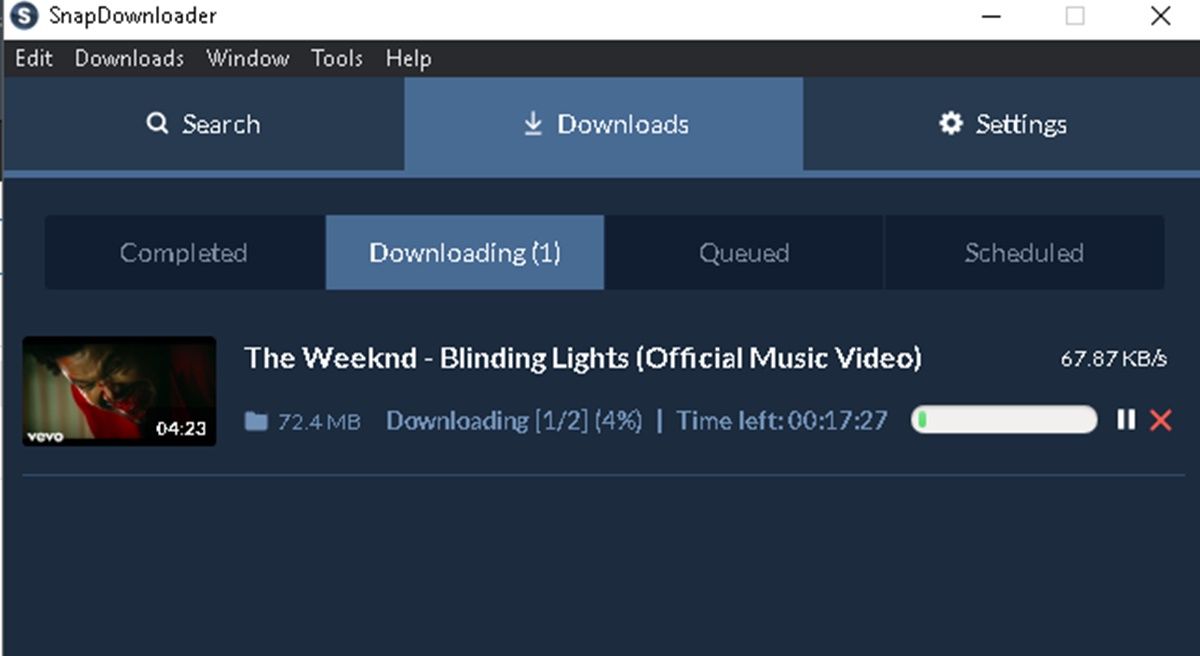
- Now, you can go to the Downloads tab to see the progress of the downloads. When they are complete, you will find the videos in the Videos / SnapDownloader folder, although you can change this path from the settings.
That is all! In the same way, you can use SnapDownloader to download videos from more than 900 websites , including Facebook, Instagram, Twitter, Vimeo, Dailymotion, and Metacafe.
Please note that the free version of SnapDownloader lasts for 24 hours. If you liked the app and want to continue using it, you can buy it with a single payment and keep it for life . You will receive updates completely free and support 24 hours a day, every day of the week. Anyway, if you are fond of downloading videos from the Internet, believe us that this app is very worth it.