
Are you experiencing problems when using WhatsApp Web from your computer? Don’t despair, because the new update received by the web version of this messaging app brings a novelty that only users who used WhatsApp Beta could access.
From now on, everyone who has WhatsApp installed on their mobile device will be able to enjoy WhatsApp Web without having to turn on their phone.
Although this feature greatly improves the user experience , it can be a bit annoying, why? For the simple reason that it slows down the login a bit .
Why is WhatsApp Web slow to open?
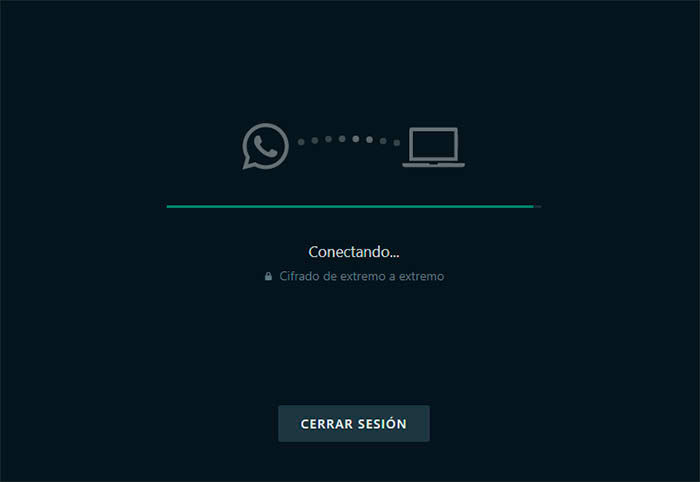
As we mentioned above, now WhatsApp Web does not need to communicate with your phone in order to work . This version connects directly to the messaging app’s servers, which is causing a kind of slowdown when running in the browser (although this is something that shouldn’t happen).
In short, if you have your mobile turned off, or if it is not connected to the Internet, WhatsApp Web will take several more seconds to open . Keep in mind that this is completely normal, since WhatsApp Web must be synchronized with the servers in real time in order to work correctly.
How to make WhatsApp Web start faster?
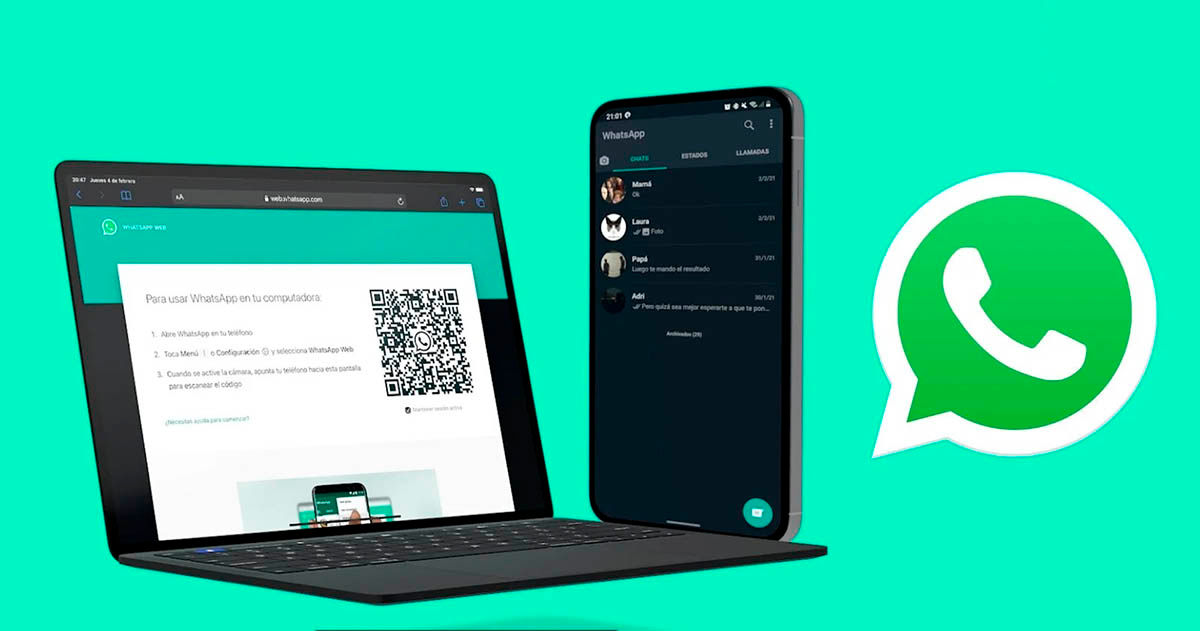
If you have been surprised by the time it takes for WhatsApp Web to run in your browser, you should not worry too much. There is a little trick that allows you to speed up the startup of WhatsApp Web on any computer.
Basically, if you want WhatsApp Web to open quickly, you’ll need to have your phone turned on and connected to the Internet . In this way, you will prevent this version of WhatsApp from connecting to the platform’s servers in order to be able to synchronize.
Remember that as long as you have your phone turned on and connected to the Internet, the WhatsApp Web login process will be much faster .