
Google Maps is an application that has become indispensable nowadays . It has very useful tools that facilitate navigation tasks. In addition to this, it does not stop incorporating new features, for example, viewing the past through Street View.
One of the newest tools in Google Maps is its ecological routes . The application determines and shows you which are the routes that consume less fuel , which also equates to less expenses and less CO 2 emissions from your car. Do you want to know how to see these routes? Here we will explain it to you.
How to see the most efficient routes on Google Maps to save money

The ecological routes are always shown, but you can activate that they are the suggested route, since otherwise the fastest route will be shown, which does not have to be the same. In addition to this, you can select the type of fuel that your car uses so that the application is more precise. However, keep in mind that this option is only available in some countries, including Spain.
Activate the ecological routes from the settings
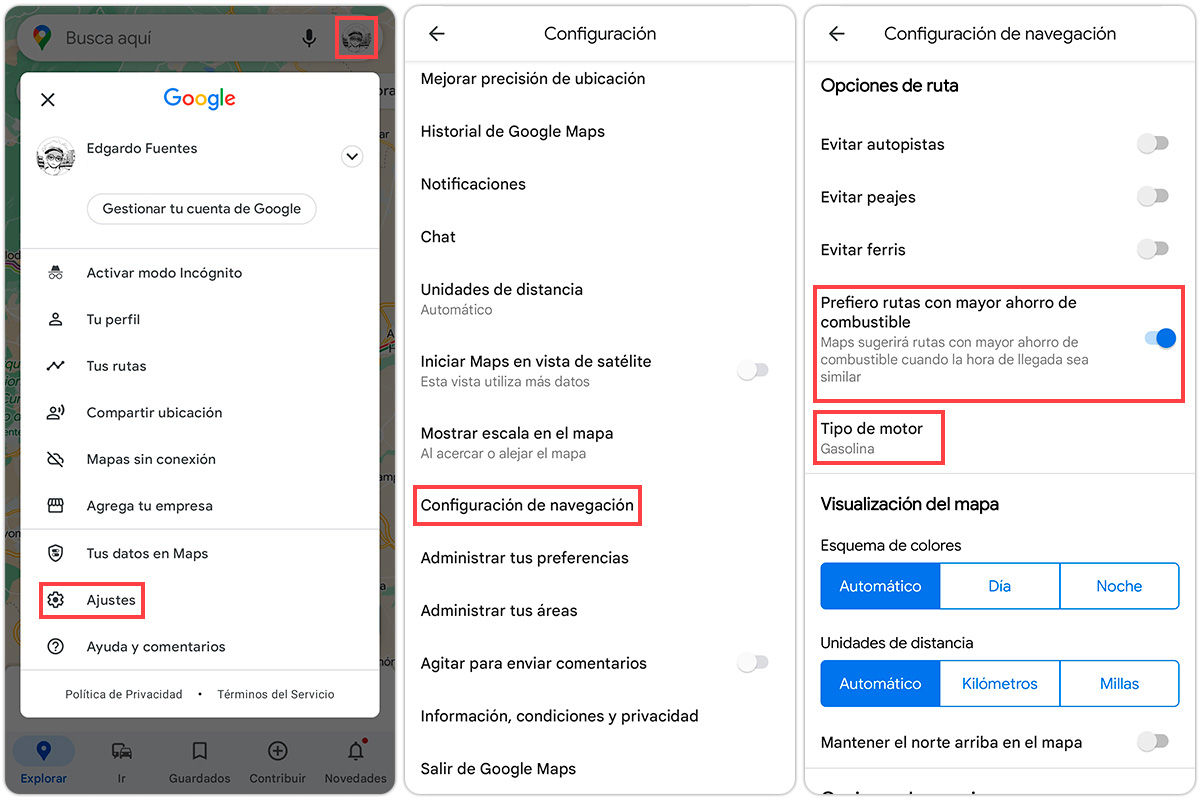
- Open the Google Maps application on your mobile.
- Tap your profile picture or initial in the top right corner.
- Open Settings and then go to Navigation settings .
- In the Route Options section, select the check box for Prefer more fuel-efficient routes .
- Optionally, select the type of motor in the option below. You can choose between gasoline, diesel, electric and hybrid.
Clever! Now Google Maps will recommend the most efficient route every time you look for directions .
Activate eco routes after getting directions
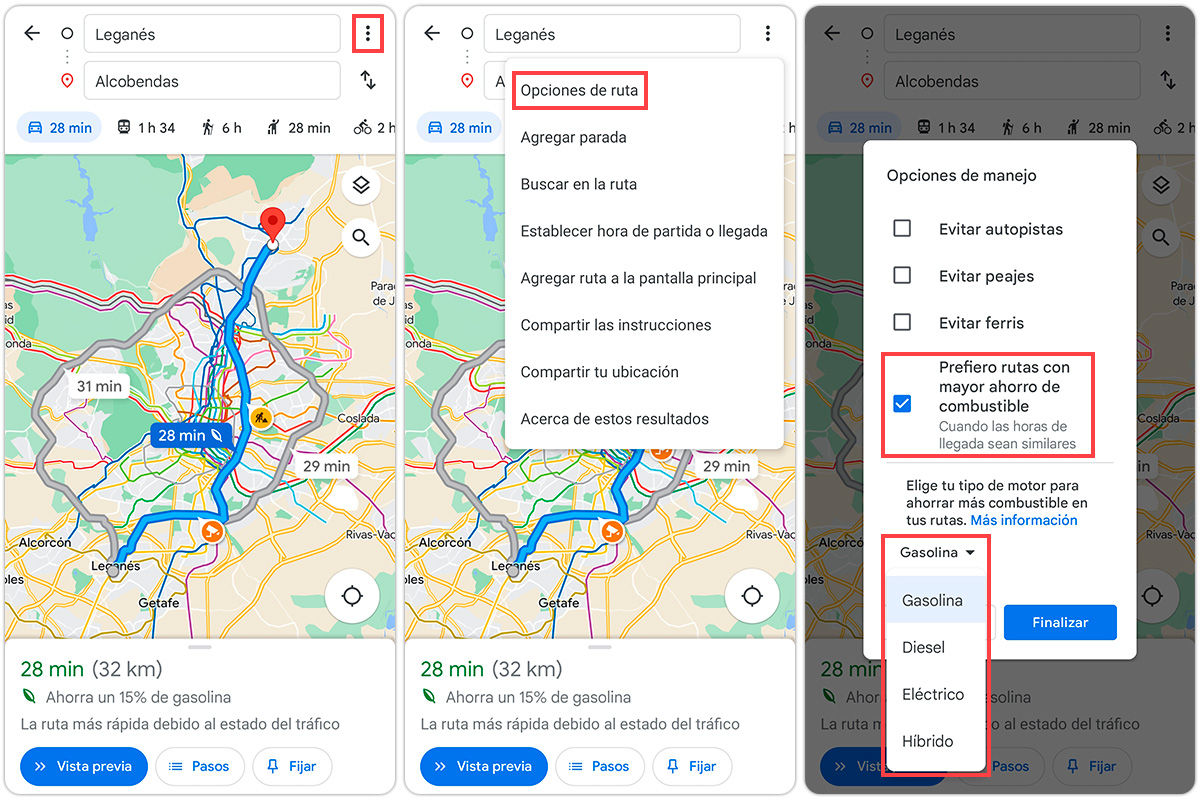
- Open Google Maps on your mobile.
- Select a destination on the map and tap Directions .
- When you have your directions, press the three dots in the upper right corner.
- Select Route Options .
- Select the Prefer routes with better fuel economy check box.
- You can change the type of engine in the option below, between gasoline, diesel, electric and hybrid.
With this , Google Maps will tell you which is the most efficient route to reach your destination.
How Google Maps calculates fuel consumption

Google calculates this with insights (knowledge) from the National Renewable Energy Laboratory of the United States Department of Energy, and with data from the European Environment Agency , taking into account different factors such as average consumption, elevation level of the route, patterns in the route and types of roads.
The map prioritizes the most fuel-efficient route if it has a travel time close to the fastest route . If the savings are very small, or there is a big difference in time with the fastest route, Google Maps will show you the ecological routes as an option so you can compare with the fastest route.
Isn’t it amazing how Google Maps make information easy for us? You can even know the height of a place or see where there are forest fires.