
A year after its official launch, the Xiaomi Pad 5 has finally started receiving the update to Android 12 with the MIUI 13.1 customization layer . Recall that this tablet came to market with Android 11 and MIUI 12.5 installed from the factory.
At the moment, Android 12 for the Xiaomi Pad 5 is only available for a small group of users, but over the weeks the update will be expanded to all users worldwide . It does not matter if you are in Spain, Latin America or the United States, your Xiaomi Pad 5 tablet will receive the notification of the update to Android 12 with MIUI 13.1 in the coming days. Of course, if you are impatient, there is a way to force the update so you do not have to wait.
All the details of the update to Android 12 of the Xiaomi Pad 5
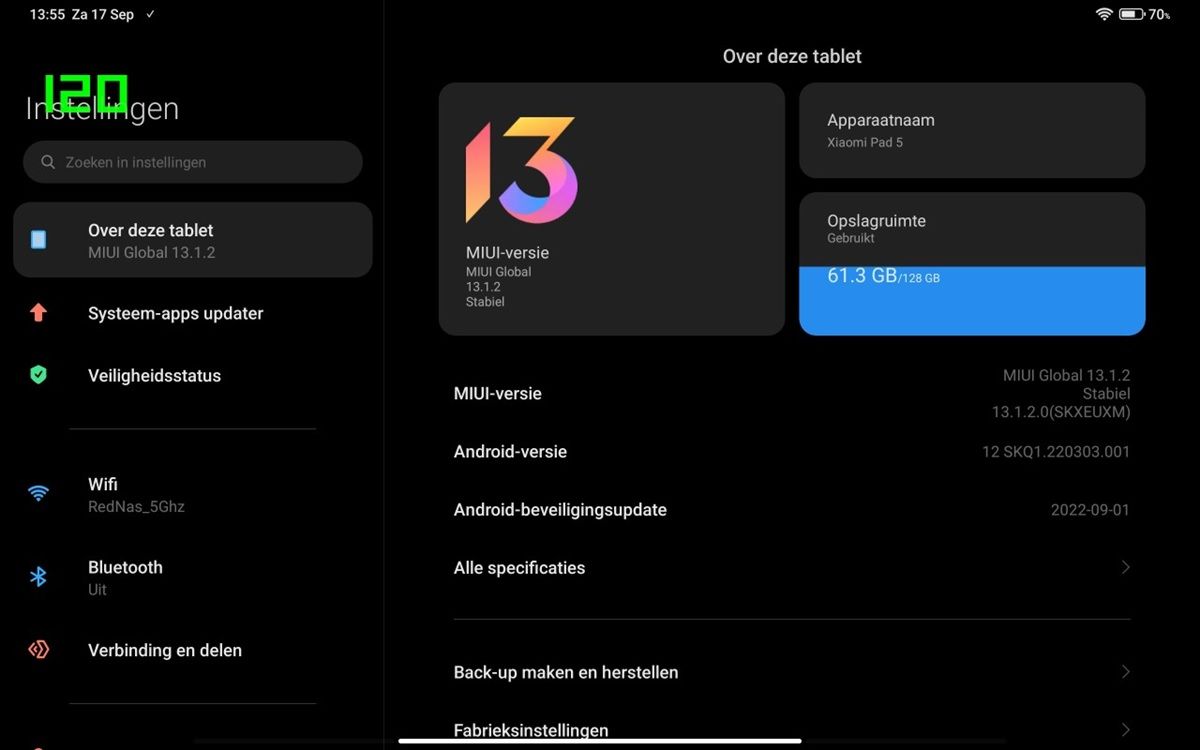
First of all, it should be clarified that this update is only valid for the Xiaomi Pad 5. At the moment, the Xiaomi Pad 5 Pro has not received Android 12 globally. Here we leave you the version number of the update for the different variants of the Xiaomi Pad 5:
- 13.1.1.0.SKXMIXM (global variant)
- 13.1.2.0.SKXEUXM (European variant)
What new things does this update bring? Well, all the news of Android 12 and MIUI 13, in addition to the September 2022 security patch . It should be clarified that the version of Android 12 that the Xiaomi Pad 5 is receiving is not Android 12L as might be expected, although it has received the new version of MIUI for Pad (a variant of its customization layer adapted for tablets).
How to update the Xiaomi Pad 5 to Android 12 with MIUI 13.1

The easiest way to update your Xiaomi Pad 5 is via OTA, that is, wait for the update to arrive only on your tablet . Although you can also search for it manually in the following way:
- Open the Settings app.
- Go to the About tablet option.
- Tap on MIUI version and it will automatically check for updates.
- If you can already install the update, tap Download update and wait for the tablet to update itself.
If you are still unable to install the update this way, then you may want to download and install it manually. Here are the links to the update files you need:
- MIUI 13.1.1.0 OTA ROM for Xiaomi Pad 5 (Global)
- The European ROM is not yet available.
Once you have the ZIP file downloaded, you can follow this tutorial on how to install Android updates on MIUI – Xiaomi to install it on your Xiaomi Pad 5.