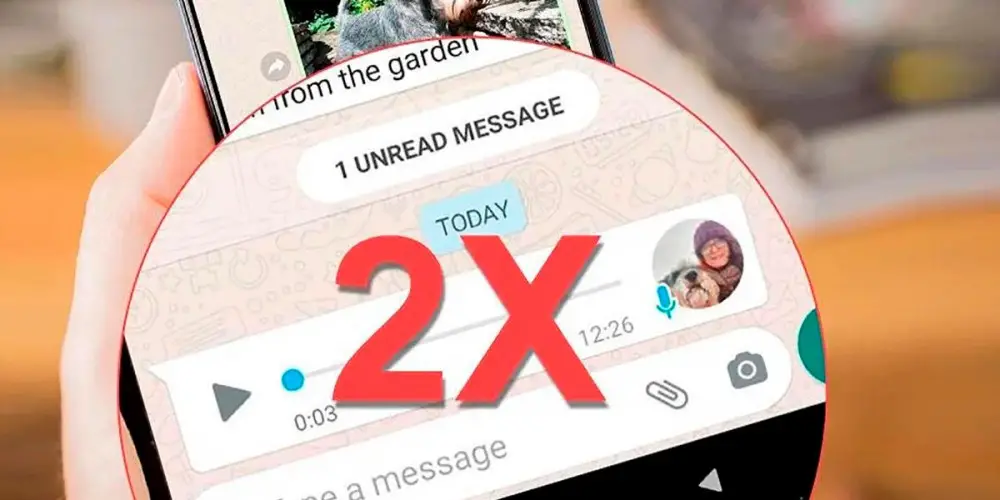
If you want to listen to WhatsApp voice notes at twice the speed , but you don’t know how to do it, we want to tell you that you are in the right place. Here we are going to show you in a few steps everything you have to do to be able to speed up WhatsApp audio from your mobile device.
How to listen to WhatsApp audios at twice the speed?
Before we show you the tutorial, it is essential that you have the latest version of WhatsApp installed on your mobile . You can verify this by going into the Google Play Store and seeing whether or not an update is available. If there isn’t, you should be able to speed up WhatsApp audios without any problem:
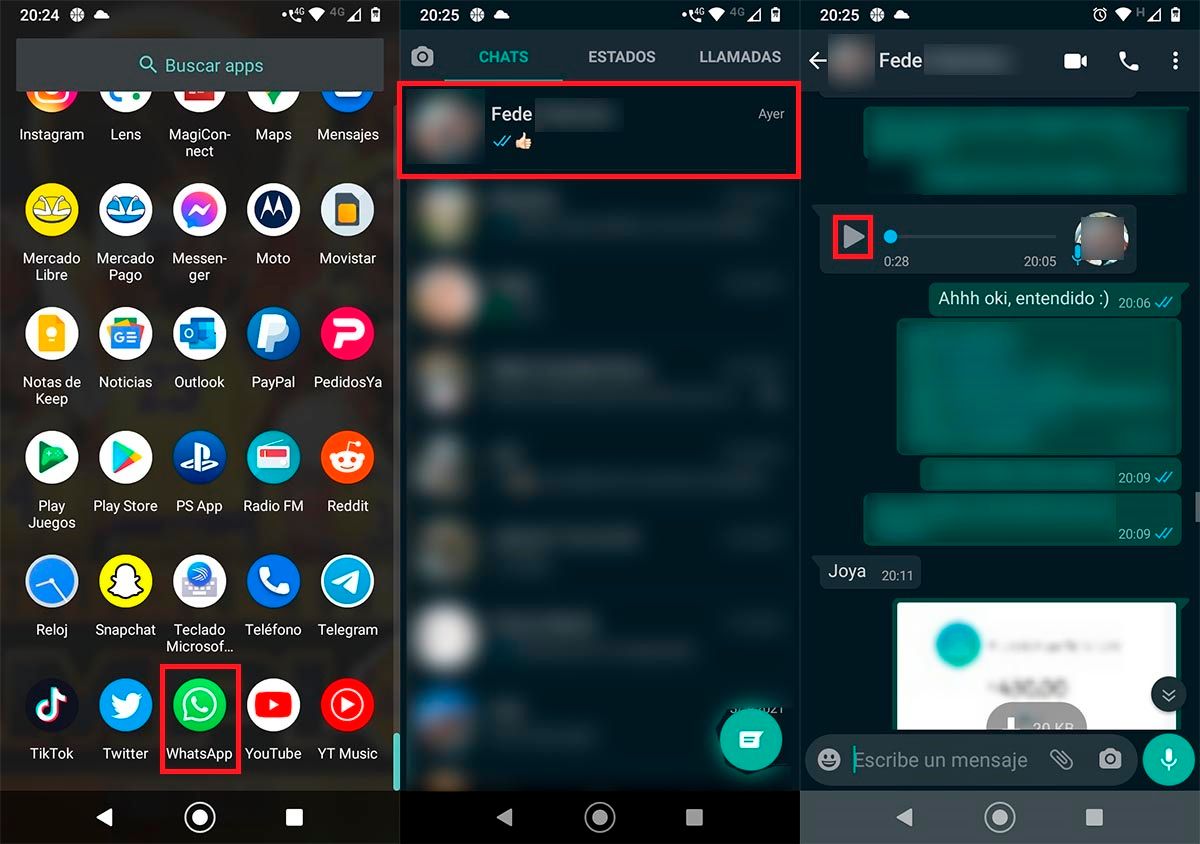
- First you have to open the WhatsApp application from your mobile device.
- Enter the WhatsApp conversation or group where you want to speed up the speed of voice memos.
- Play any voice note by clicking on the “Play” button.
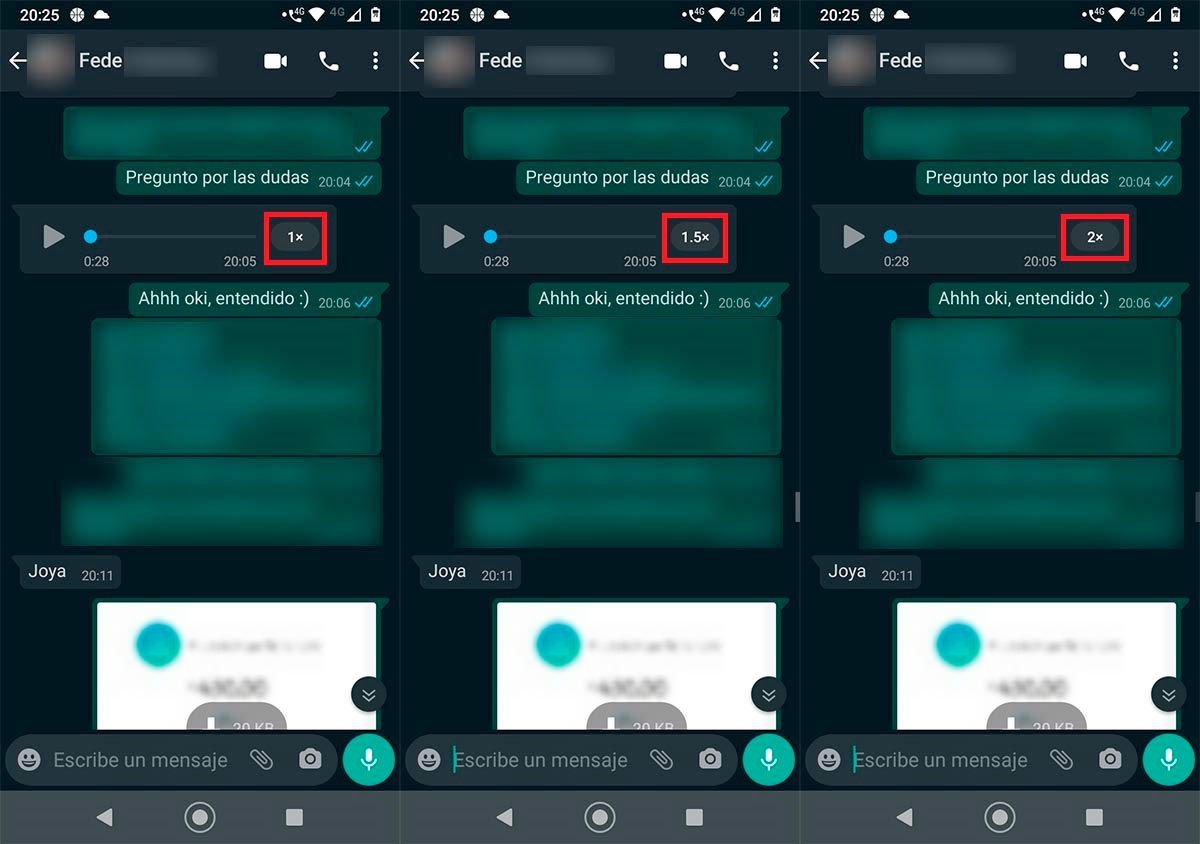
- When the WhatsApp audio is playing, you must click on the icon that says “1x”, located on the right side of the audio.
- By clicking on it again, you can increase the speed.
- If you click on that option again, you will be able to speed up the WhatsApp voice note by up to “2x”.
It is worth mentioning that, once the playback speed of the voice notes has been changed, WhatsApp will save that speed for the rest of the audios . If you want to slow down the audio, you must click on the icon again to put the speed back to “1x” or “1.5x” respectively.
Remember that WhatsApp voice notes have 3 speeds (for now): “1x, 1.5x and 2x”. On the other hand, if you can’t speed up the audio, we recommend you download WhatsApp Beta to test all the new features before they reach the final version of the app.