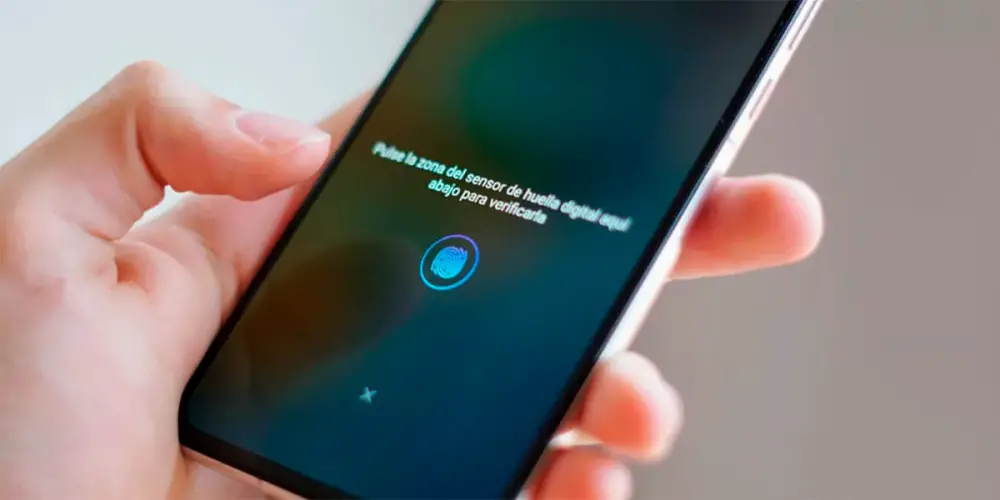
No matter how tight-lipped you are with your phone, there will always be an occasion when you need to hand it over to a second person. And since you are a cautious person, you probably want those applications that not everyone can see to be more secure or hidden.
In this opportunity, I am going to teach you how to hide applications on a Realme mobile quickly and easily. Let ‘s start!
Learn how to hide or lock apps on Realme mobiles
So that you can hide or block an application on any Realme mobile, you must follow the steps that I will leave you below:
- To start, you must open the “Settings” of the mobile.
- Then, you must scroll down a bit and click on “Privacy” .
- In the next tab look for “Application lock” , when you are there the device will ask you to create an access code for the “App Lock”.
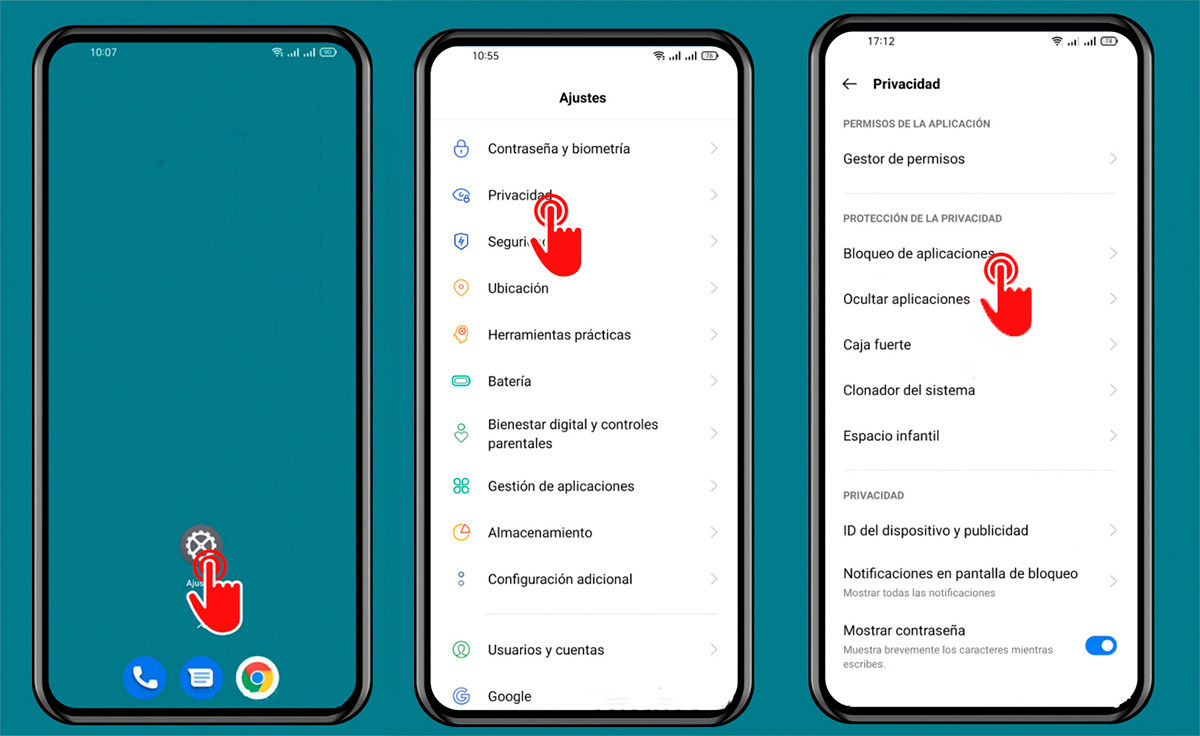
- When creating the access code, enter “Hide applications” .
- Right after, enter the passcode you created and select the apps you want to hide or lock. At this point, a tab will open that will allow you to disable or enable the “Hide home screen icons” button.
- By enabling the option “Hide icons on the home screen” , it will take you to a pop-up window that will indicate that you must create an access number under the pattern “#number#”.
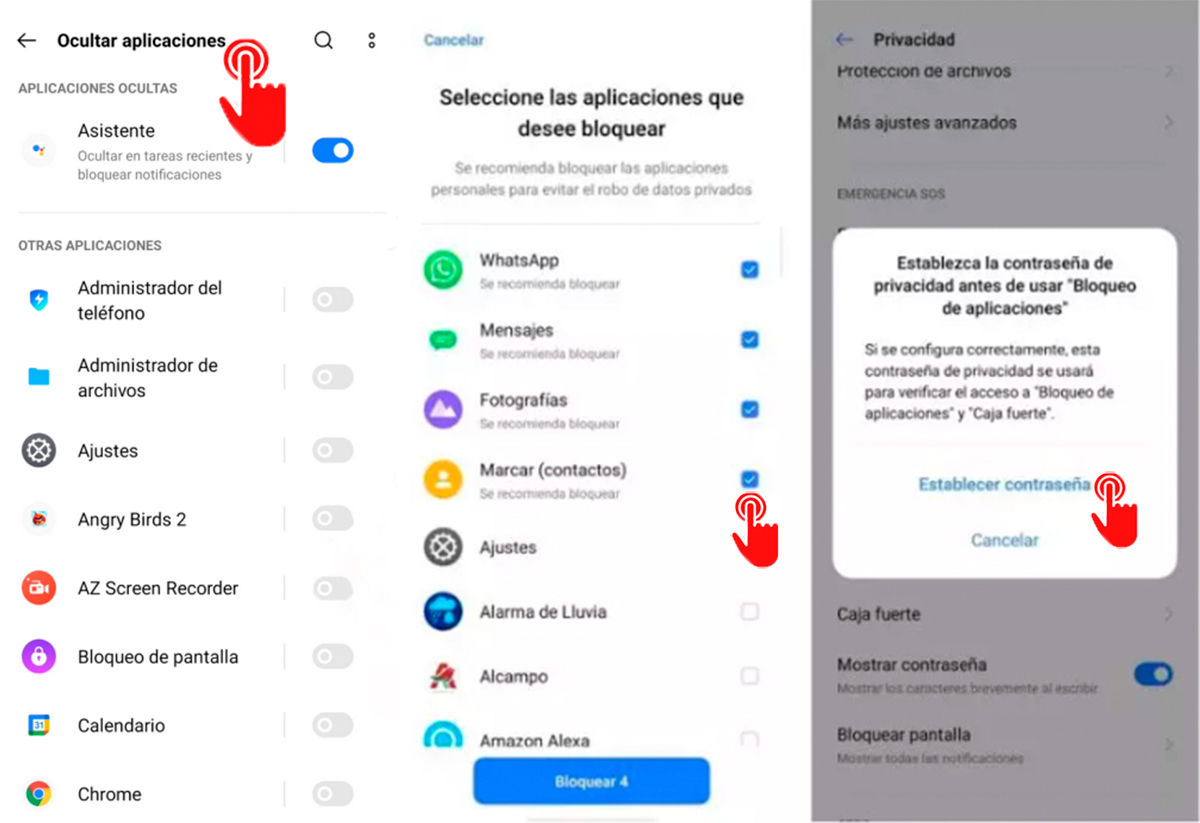
- When you have that pattern, the only thing left for us to do is write it in the phone number dialer , so that this way you can have your hidden applications.
If at any time you forget or want to change the password , all you have to do to reset it is to access “Privacy”, then touch “Fingerprint, face and password” and then continue on “Privacy password” .
As you may have noticed, learning how to hide applications on a Realme mobile is very simple, but keep one thing in mind, choose the applications you want to hide or block carefully.
This is because whenever you want to enter them you will have to enter the access code . And this, over time, can be tedious.
Benefits of hiding or blocking applications on a Realme mobile
The function of hiding or blocking applications on a Realme mobile brings many benefits, which is why it is often highly sought after by users who live with this brand. This is because in addition to hiding apps , you have the option to set a passcode for them without needing to hide them.
The main benefit that you will get from this feature is that no one will be able to see or enter the application that you have hidden or blocked without your consent. But you have nothing to worry about, since in the hypothetical case that a person finds one of the applications that are hidden, said person is obliged to ask you for the access code , since access to it will be totally restricted .
I hope you liked this article, see you in a next opportunity!
