
A device that falls into the water or ends up in a puddle because you left it near a glass of ice seems like a tragedy. It is not necessarily damaged, even less if they are waterproof, but it can have speaker problems: distortion, low volume and other defects , due to accumulated water.
As everything has a solution, we are going to teach you how to remove the water retained in the speaker of your mobile. They are very simple steps and can solve the problem completely. Pay attention.
How to clean the speaker on a Xiaomi mobile
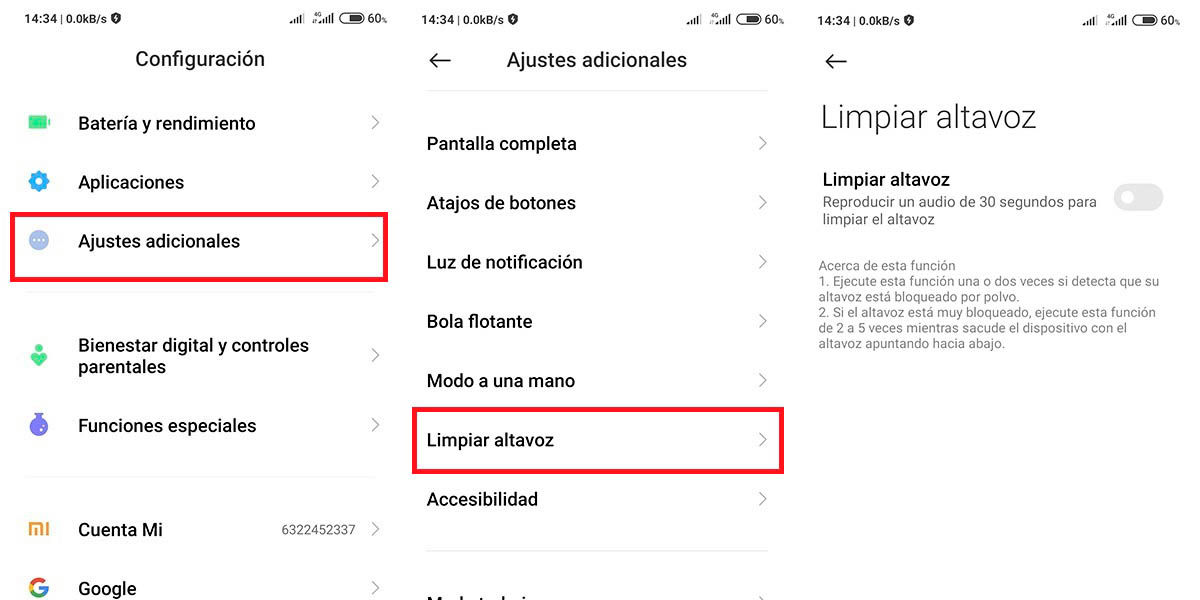
The Xiaomi mobile operating system brings a native functionality to remove the water retained in the speaker of your mobile:
- Go to “Settings”.
- Look for “Additional settings” and inside it is “Clean speaker”.
- There where it is activated it tells you how to use it . You can use it up to five times in a row by shaking the device with the speaker facing down to get all the water out.
Remove the water retained in the speaker of your mobile with an app
Google Play has everything, including applications for these types of speaker problems. Let’s see the two most effective . If you do not have a Xiaomi mobile, with this exclusive function, you can use these apps.
Expel the water – Repair the speaker, with test mode
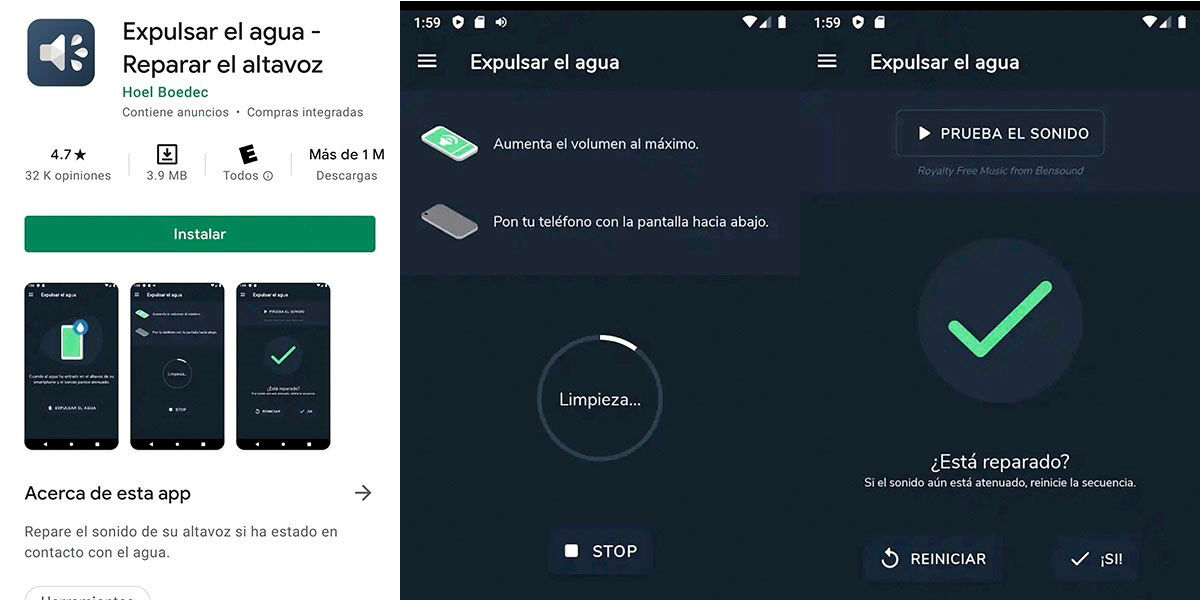
This app is excellent. You can clean and test your device without leaving the app . The steps are:
- Increase the volume to maximum and put the device on a table with the screen facing down .
- Press the “EXJECT WATER” button.
- A sound will play. When finished, the app will display a screen where you can test the speakers. If it didn’t work, press “RESTART” .
It does not warn how many times it can be done. But in 2 or 3 times the problem should be solved, do not abuse it so as not to damage it. If you are interested in this application you can download it by pressing the following button:
Speaker Cleaner: with automatic, manual and vibration mode

This cleaner has it all: automatic mode, manual mode and vibration mode. Let’s describe them:
- The automatic has 4 modes: mode 1 and 2 that lasts 80 seconds and mode 3 and 4 that lasts from 140 to 150 seconds
- With manual mode you can choose the sound frequency with a slider.
- With vibration mode the device will continuously vibrate to remove water from the speaker.
They do not recommend anything to put it on the table or how many times it can be done. What we can tell you is that the app is super effective . If you want to try it, here it is.
Remove the water retained in the speaker with a web

If for some reason you cannot download applications and you need to remove the water retained in the speaker of your mobile, try the fixmyspeakers . It is more or less the same concept: it generates a sound that should leave the speakers free of water.
If your speaker has stopped sounding you can check the ways to repair it yourself. There are always options and if a visit to your trusted technician does not work, he will surely have the solution. Luck.