
Although MIUI is an excellent layer of customization that with each update has become lighter and more fluid, there is something that we still do not like. And yes, it is that complicated way you have to configure certain system functions.
Sometimes it can be impossible to find the function we want to configure in the settings menu, for example, when you want to disable floating windows . If you can’t find the section where the floating window settings are, don’t worry. Here we will explain the steps you have to follow to do it.
How to disable Xiaomi floating windows in MIUI
Floating windows have been one of the most criticized functions of Xiaomi’s customization layer and it is expected that it will be improved in MIUI 13. What is the problem with this function? That the Chinese brand not only activates it by default on mobile phones, but also cannot be deactivated . As you read it, MIUI does not allow to disable floating windows. But don’t worry, here are three things you can do so that MIUI’s floating windows stop bothering you.
Learn how to use the floating windows, it’s not that difficult!
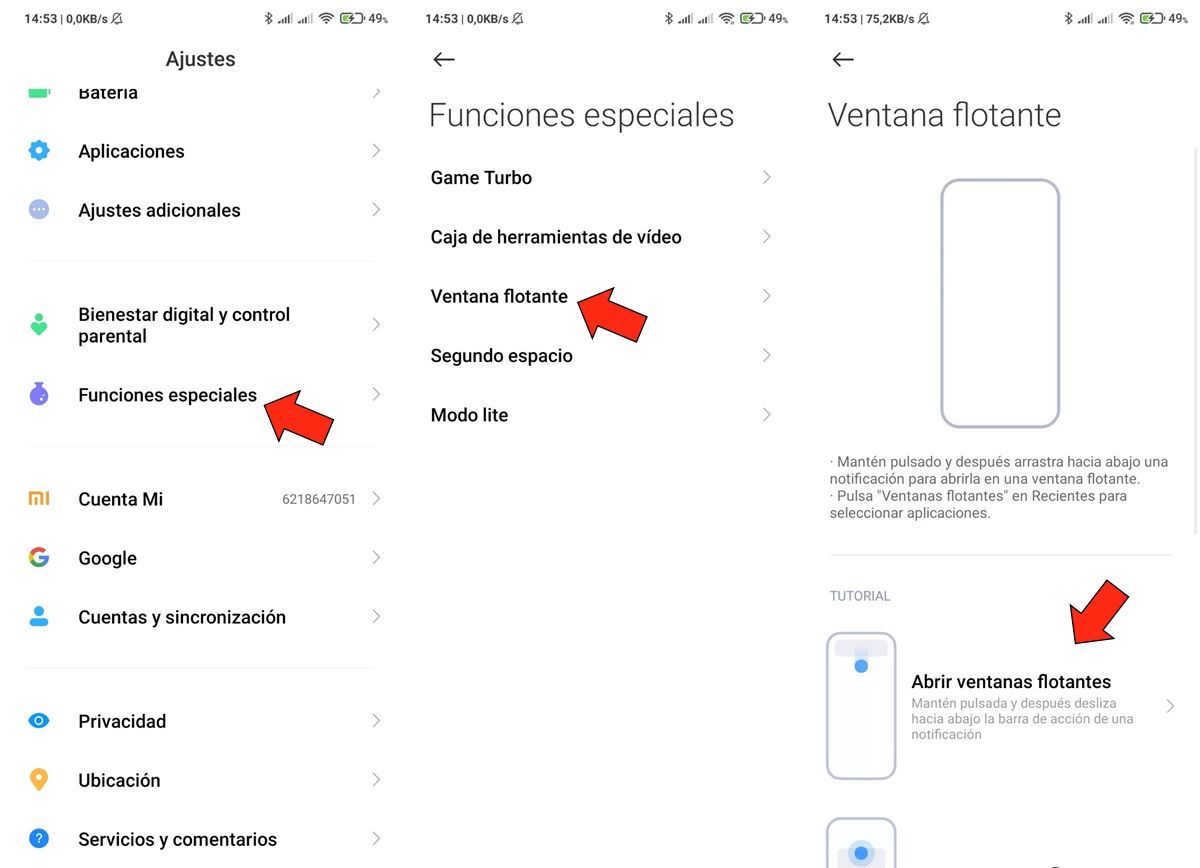
Most likely, you want to disable floating windows because you don’t know how to use them. It surely happens to you that when a notification appears on the screen and you try to open it, you accidentally slide down activating the floating window function and at that moment you go crazy. You end up with a floating window on your mobile that you don’t even know how to close.
But if you learn to use this feature you will realize that it is actually very useful. With it you can open apps in small windows without having to leave the application you were using. And learning how to take advantage of floating windows is not difficult, you just have to do the tutorial that MIUI offers for this function . Not sure where to find it? Well, follow these steps to get it:
- Open the settings menu of your mobile.
- Scroll down until you find the Special Features section.
- Once you enter this section you must click on Floating Window .
- Here you will see the tutorials to learn how to open a window, close it, move it or minimize it. Click on them to complete them and that’s it.
Turn off floating notifications
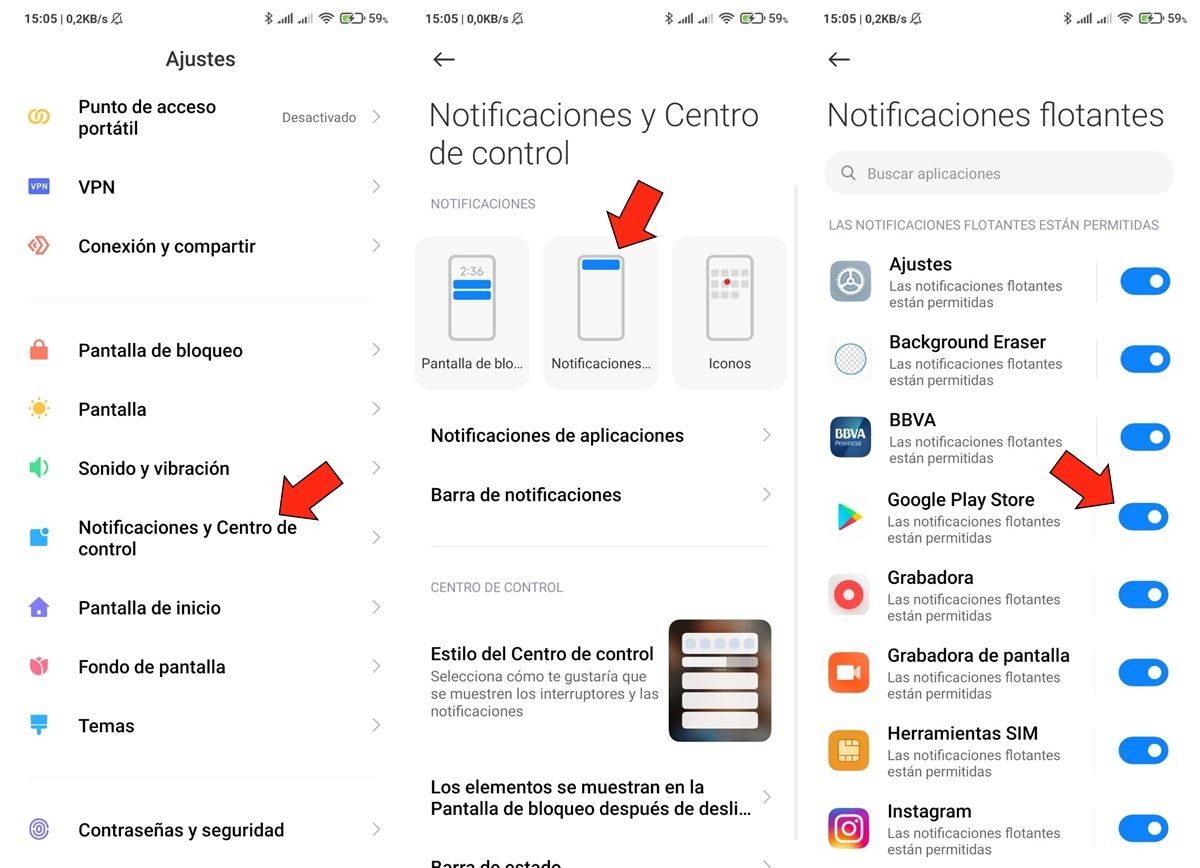
Another solution that we bring you to get rid of floating windows is to disable floating notifications. These types of notifications are what allow creating these windows. But you should know that, if you deactivate them, the notifications that come to you will no longer be displayed on the screen , you will only be able to see them in the notification bar and on the lock screen. To do this you must do the following:
- Enter the settings menu of your Xiaomi.
- Find and click the Notifications and Control Center option.
- Then, hit the Floating Notifications button.
- Here you will see a list of all the apps that you have installed on your mobile. This is how you can choose in which applications to deactivate floating notifications so as not to have to see the floating windows again.
Install a launcher on your Xiaomi
The last option that we bring you to disable this function on your Xiaomi is to install a launcher. Floating windows only work when using the launcher that MIUI comes with by default . Therefore, if you change it, you can deactivate them. If you are going to do it, we recommend that you try the Nova Launcher 7, one of the best options to customize your Android mobile.
And you … Which of these solutions will you apply to solve your problem with floating windows?