
Instagram has changed a lot over time and almost all the changes have been positive, but there are also interesting options that have fallen by the wayside . One of the options that many of us miss is to configure the feed chronologically, something that since 2016 is no longer possible.
Surprisingly, in 2022 they have again included a function to view the Instagram feed chronologically. And that’s not the only option you have to customize the content you want to see . Here we explain how to change the Instagram feed to your liking.
How does the Instagram feed work?
Instagram relies on a powerful artificial intelligence algorithm to optimize and personalize the content that each user views. This takes into account your interactions on the social network , such as the posts you like, the ones you dislike, who you follow, who follows you and even mutual friends.
Oddly enough, it also takes into account the time you spend on a post, favoring posts you look at more closely. All this information undoubtedly creates a feed that is very much in line with your tastes and with which, truth be told, Instagram can optimize advertising according to your preferences .
But that has a serious problem, the posts do not appear chronologically, which means that many posts are relegated and do not have the reach that they should . If you want to avoid this problem, we will explain step by step how to do it.
Steps to customize your Instagram feed
Depending on what you want, you can modify the Instagram feed to your liking. Here we will explain how to influence the Instagram algorithm at will . Also how to show only the content of your favorite profiles and in chronological order.
Before continuing, we warn you that the options to view posts chronologically and only from your favorites list may not be available on your mobile yet. In that case make sure you have the latest version of the app . Little by little these new functions will be coming to all Android mobiles. But, if you don’t want to wait any longer, here’s how to install Instagram beta, the version of Instagram where all the new features are already available.
How to influence the Instagram feed?
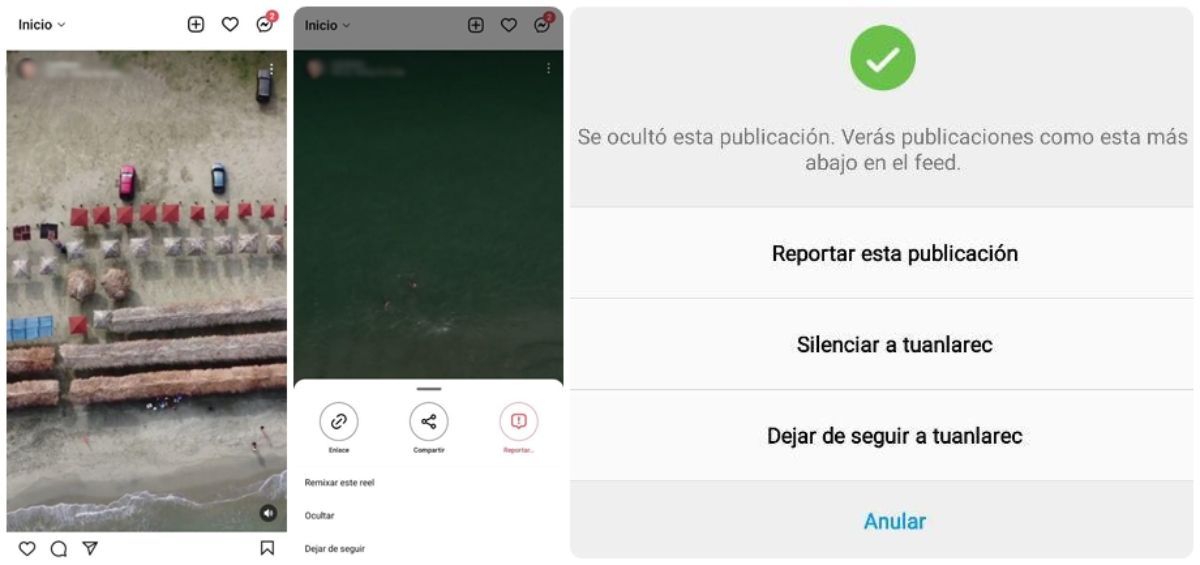
You already know that your behavior little by little modifies what the Instagram algorithm shows you in the feed, what you should also know is that you can influence it by telling the program what you don’t like . The only thing you have to do is:
- Hit the three vertical dots that appear on the top right hand side of any post.
- This will display a menu in which you will see three options :
-
- Why do you see this post?
- hide .
- Stop following.
-
- Select ” Hide ” to make the post disappear.
The algorithm will automatically take this action into account and narrow down the similar posts that might appear in your feed . In addition, you can unfollow the user of said publication in that same menu.
Or, if you have time, tell Instagram why you see that post , in the option that appears with the same name. The information you provide will be of great value to optimize your feed.
How to display the feed chronologically on Instagram?

This is the function that many of us missed. It is very easy to activate but it does not tell you that the posts will appear chronologically , so many users could get confused when trying to find it. In addition to this, remember that for now it is only available in the Instagram beta.
- All you need to do is click on the main menu in the top left section of the feed .
- There you can choose between the “Home” option, which shows you the content according to your tastes and interactions in the app, the “Followed” option, which shows you only the profiles you follow, and the “Favorites” option, which collects all your profiles favourites.
By clicking the Followed option, Instagram will show you the posts of the users you follow, from the most recent to the oldest .
How to show only the content of your favorite profiles on Instagram?
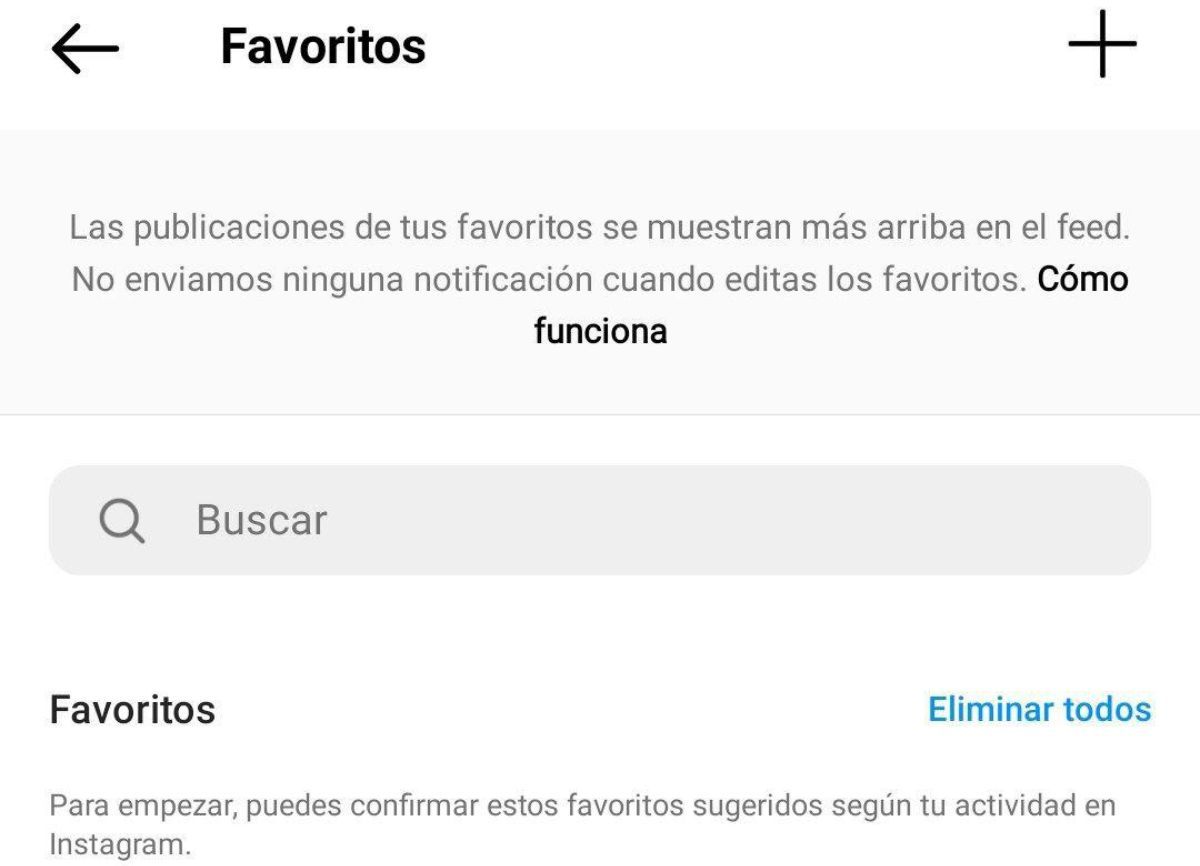
How many profiles do you follow on Instagram? Between acquaintances, family, friends, companies, virtual stores and other insurance you add a good number of users. It is impossible to see all the content in one day . And even if you could, is it worth it? Focus on what you really like and make your day simpler.
Instagram now also includes the option to star profiles as favorites. Once you have selected your favorite profiles, you can choose to fill your feed exclusively with the content of these previously selected accounts. For it:
- Go to the dropdown menu that appears on the top left of the Instagram feed.
- Click on the ” Favorites ” option.
- You will see a suggested list of favorite profiles and below the full list of profiles you follow.
- Click on the profiles you want to mark as favorites. The app will create a list automatically .
- When finished, you will see that the feed is updated to show you only the content of your favorite profiles .
This option also displays the posts of the selected profiles chronologically .
Other useful Instagram settings
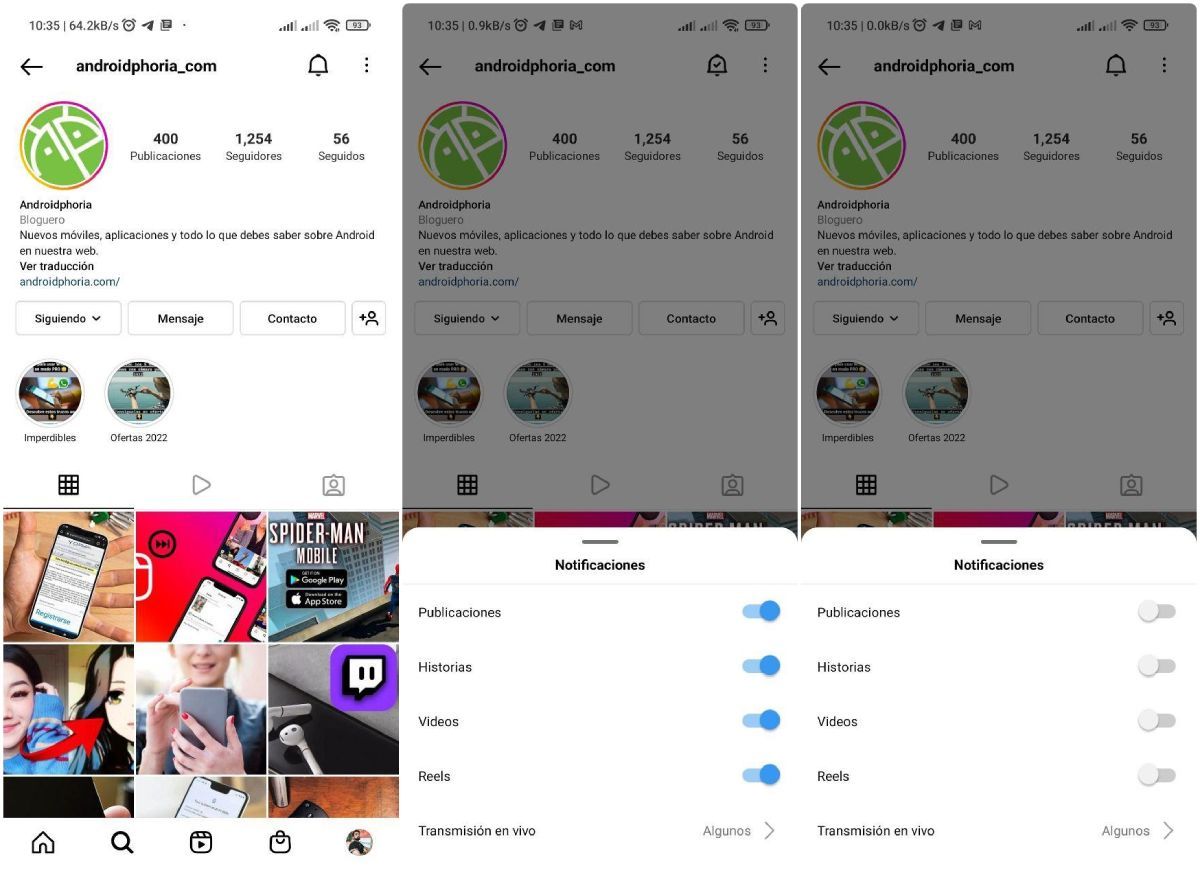
Knowing how the Instagram algorithm works and what customization options are available to you gives you more control over what you see in the app. However, we are not always connected to the network and sometimes there is interesting content that eludes us .
You can solve this problem by turning on notifications in profiles so that when a user uploads new content, you’ll be notified instantly. And that’s not all, you can also decide what kind of notifications you want to receive. They can be from stories, videos, images, reels or live broadcasts. The only thing you have to do is:
- Go to profile .
- Click on the bell-shaped icon at the top.
- Turn on notifications based on what content you want to stay up to date with .
What did you think of this guide? We would love to know your opinion. And if there are any other Instagram hacks we’ve missed, don’t forget to let us know in the comments .