
Don’t you like the new songs that YouTube shows you? Then today is your lucky day, because here we are going to explain how to choose your favorite artists on YouTube Music .
By doing this, the app adapts to your tastes and its recommendations improve a lot. This is a very useful trick that you absolutely must try!
How to choose your favorite artists on YouTube Music
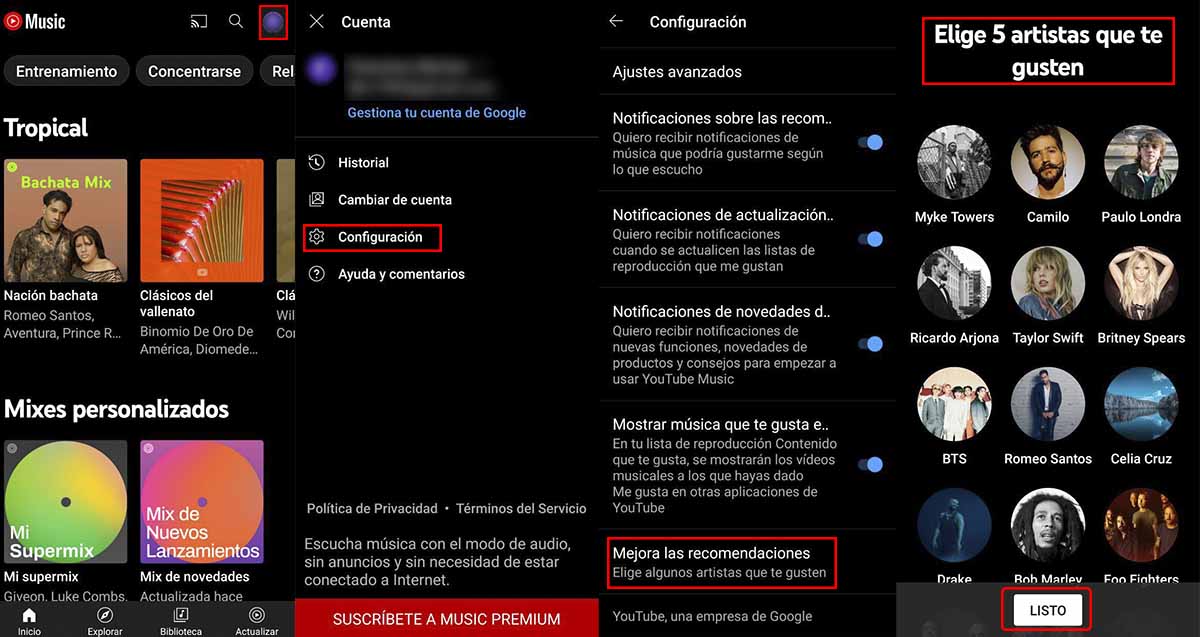
There is no doubt that YouTube Music is one of the best alternatives to Spotify. And it is not for less, since the platform has improved a lot thanks to functions such as the built-in equalizer.
However, as we mentioned above, it is very annoying that the Google app recommends songs that are not similar to the music you like the most .
Now, solving this problem is very easy. To do this, you must choose in the app which are your favorite artists . You already do this when you enter YouTube Music for the first time. However, you can repeat the process from the platform settings. Do you want to know how to do it? Then follow the steps that you will see below:
- Open YouTube Music.
- Click on your profile picture .
- You will now see the “Account” menu. Press the “Settings” button here.
- Then press the “Improve recommendations” option. The setting is located at the end of the app settings.
- At that point, YouTube will ask you to choose 5 artists that you like . Is it difficult for you to answer this question? Well don’t worry, since the app allows you to choose many musicians, not just 5.
- Tap the “Done” button .
- After that, playlists and quick picks with the songs of the artists you chose will appear at the top of the “Start” menu.
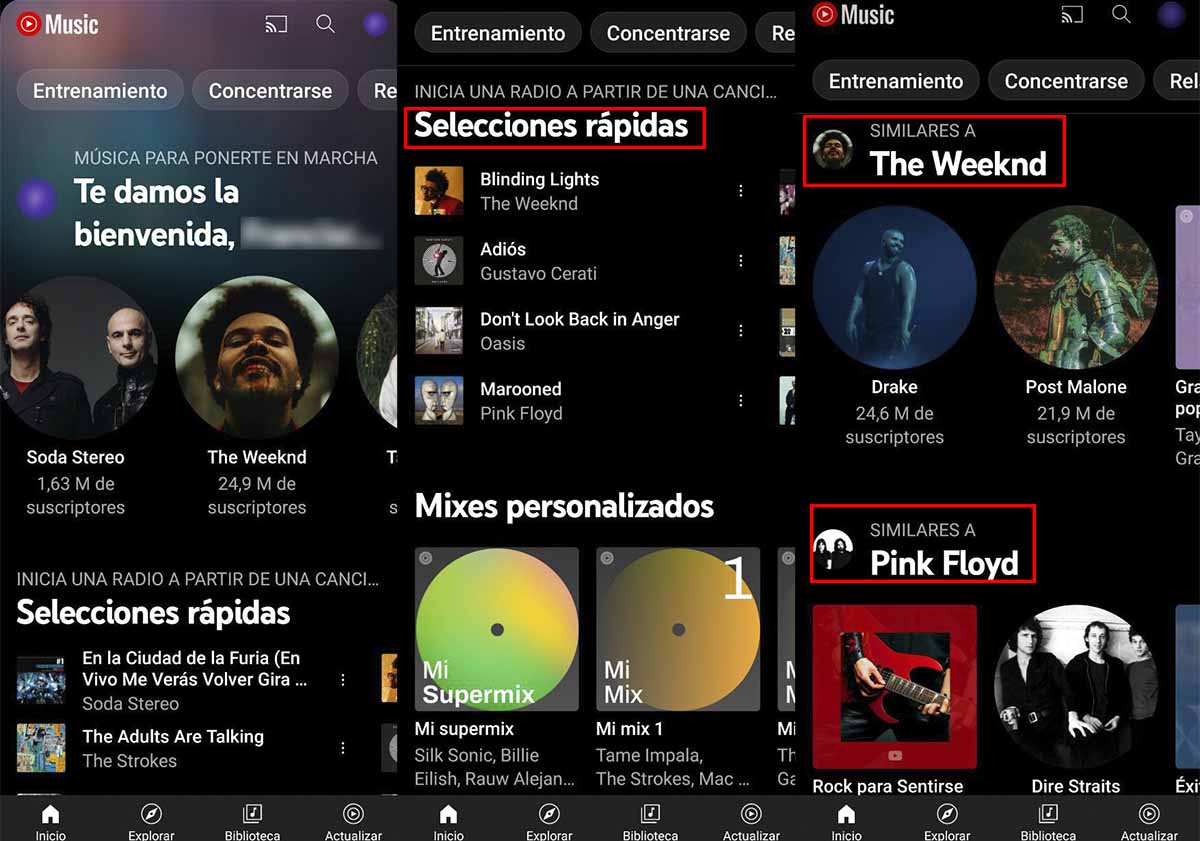
This is how you choose your favorite musicians on YouTube Music! Are you going to use this app trick? Tell us in the comments.
And if you have the paid version of the platform, then you can’t miss this article with the 3 best YouTube Music Premium tricks. These tips will help you get the most out of your subscription!