
As one gets older, the search for a simpler, worry-free life becomes more acute. Therefore, it is normal that in most cases older people prefer basic mobile phones and avoid the large number of functions of smartphones. And we don’t blame them, really. The simpler a mobile is, the better the experience of using it.
If you find all the functions that modern Android phones offer too confusing or complicated, you should know about BaldPhone. This application is capable of turning your Android into a basic mobile with large icons that allow easy access to basic things: messages, calls, camera, WhatsApp, alarm and little else.
Even if you are not the one who wants such a launcher, join us to get to know it because it is surely what your parents or grandparents need .
This is BaldPhone: an ultra-simple launcher with large icons, ideal for grandparents
BaldPhone is a launcher that changes the main Android interface for a simpler one designed for the elderly, with motor problems or with visual difficulties . In this interface everything is bigger (icons, letters, etc.) and important functions are in one place in the form of simple buttons for easy use.
It is a free launcher, without ads and 100% safe , since it is Open Source. In fact, it made our list of the 15 best open source apps for Android. And that’s a good thing because it means that BaldPhone was not created for profit, but to make Android more accessible to older people.
Download APK | BaldPhone
How to use BaldPhone on an Android mobile
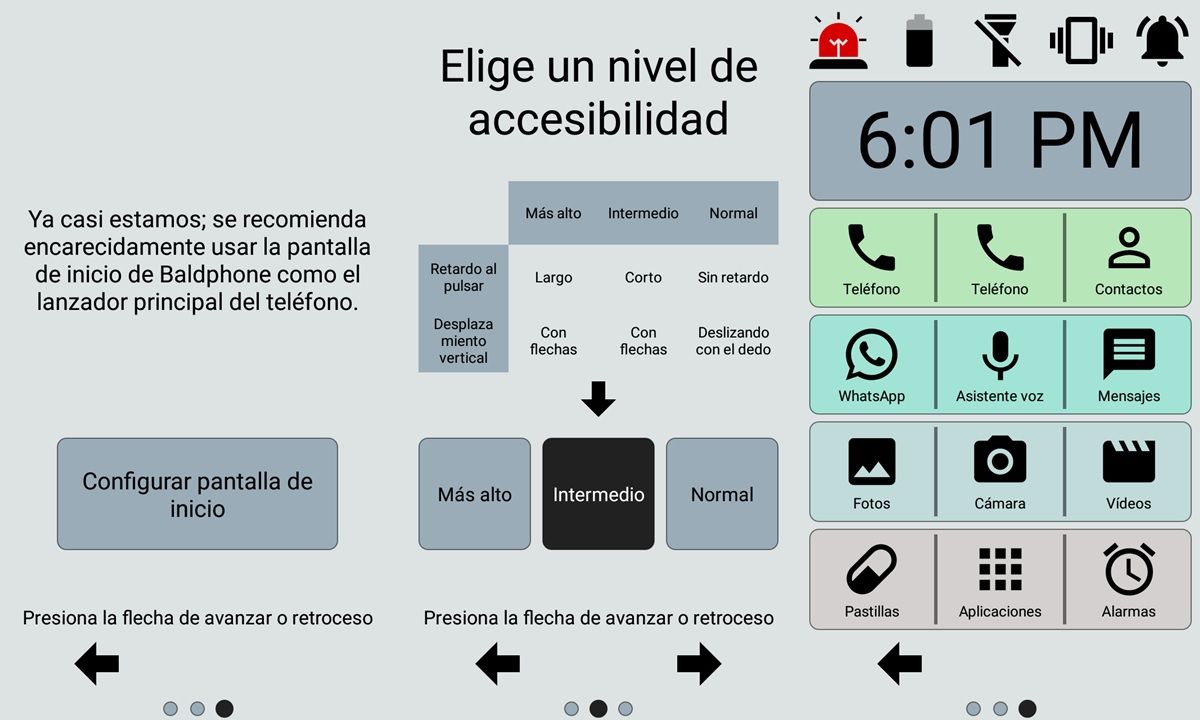
Once you install BaldPhone on the mobile of the person who needs a simpler interface, open the application and do the initial configuration. The first thing they will ask you is that you choose the level of accessibility you want : highest, intermediate or normal. The difference is mainly in the time it takes for the buttons to react to a press (being greater at the highest level).
Then, you will have to click on Configure home screen to set BaldPhone as the main launcher. And that’s it! Thus, the smartphone will have already become a basic phone. On the home screen, you will see the following launcher apps:
- Telephone
- Contacts:
- Photos
- Videos
- Alarms
- Pills (alerts you when to take your medications)
In order to use them all, you must grant BaldPhone the storage, calls, contacts and notifications permissions . They tell you how to do it when you open each of these apps.

By default, the BaldPhone interface is made up of three screens: the main one where all the basic apps are, one to place notes and another to view some important apps, such as Settings, the browser and Google Maps. And at the top it has a set of great features, like the siren that allows you to quickly call 911 or who you choose.
And if you go to Settings, you will find many options to customize the BaldPhone launcher as you prefer . You will be able to change the size of the letters, the color of the theme, the applications that appear at the beginning and more. This is definitely one of the best launchers for older people (if not the best), so be sure to try it out.