
If when you enter your Instagram profile, all the images and videos that you have uploaded to the social network do not appear, do not despair, nobody has deleted your content.
Based on what we have been able to find out, Instagram can fail during the day , why ? For the simple reason that sometimes the number of users who use the social network is greater at the same time.
In addition, there are several factors that could cause a user’s profile not to show all the photos and videos that they have uploaded to their account: problems with the servers, errors with the version of the app that is installed, etc.
Instagram does not show you the photos that you uploaded to your account?

As we mentioned above, you should not worry too much if Instagram does not show you the photos that have been uploaded to your account, since they have not been deleted, it is only an error that affects the way in which these images are displayed .
If you are interested in knowing how to solve this Instagram problem from your mobile, we recommend that you continue reading. Here we are going to show you the different solutions that you can carry out to “eliminate” this error from your account.
Close the session and log in again
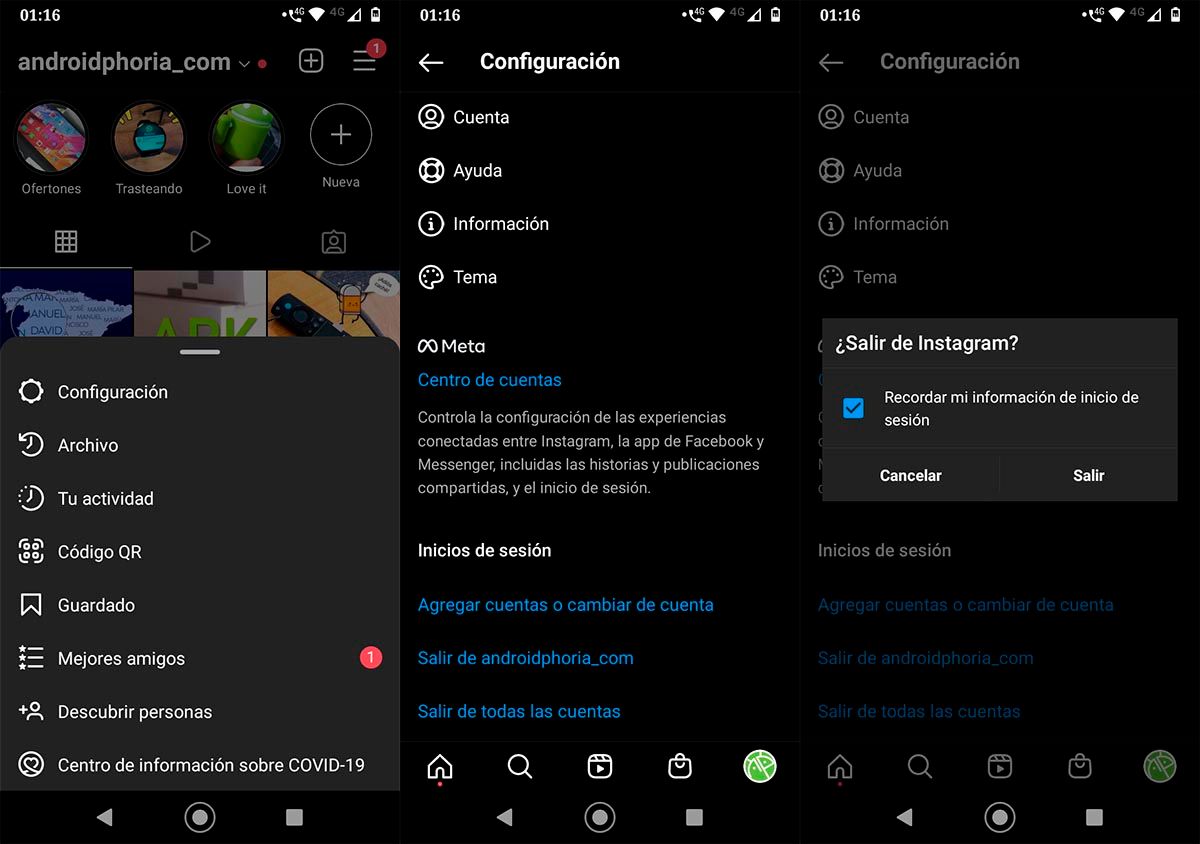
Sometimes the dumbest solution is the most effective. In this case, there are users who managed to see all their photos again by closing the session and logging in again . If you do not know how to do it, you will have to perform all these steps:
- Enter your Instagram profile and click on the three horizontal stripes (top right of the screen).
- A menu with several options will be displayed, click on the one that says “Configuration” .
- Go to the bottom of the screen and click on “Exit your account” .
- And finally, give the option that says “Exit” .
Once you have successfully logged in with your account, you will need to verify if this issue has been eliminated.
Clear the cache of the Instagram app

If the problem persists and Instagram still does not show you all the photos and videos that you have uploaded to your account, you will have to delete the cache that the app stores on your mobile .
Performing this action will not delete your account, nor will it delete the multimedia content that you have posted on Instagram. Of course, you must follow all the steps that we show you in the tutorial where we explain how to clear the cache of Android apps.
Update your profile to see all images
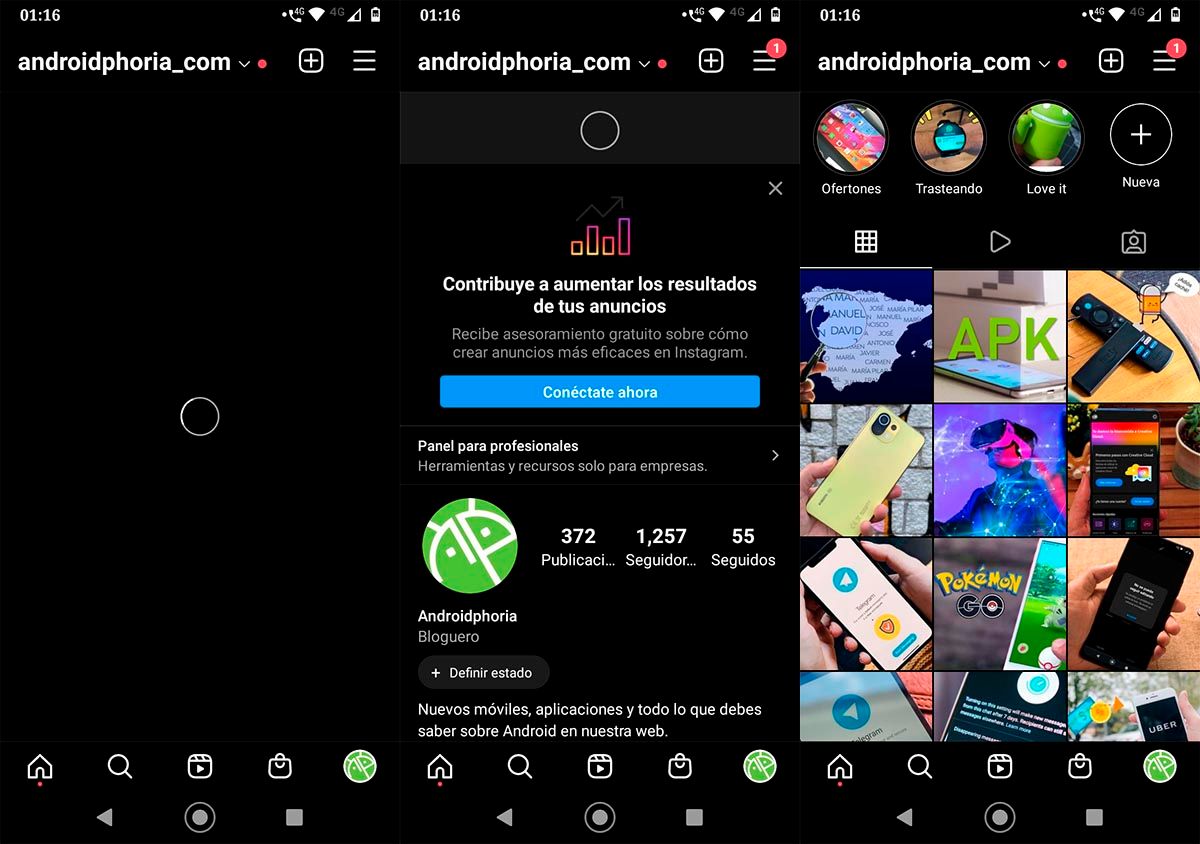
Still can’t see the videos and photos you uploaded to Instagram? You should try updating your profile so that the content loads completely.
Doing this does not require any kind of tutorial, because you just have to hold the screen with your finger and move it from top to bottom (until a small loading circle appears). Once you do this, Instagram will update your profile to show you everything that you have uploaded to your account.
Without anything else to add in this regard, in case none of these solutions have worked for you, we advise you to download Instagram Beta on your Android mobile. This version usually has the latest fixes and improvements before they reach the “normal” app.