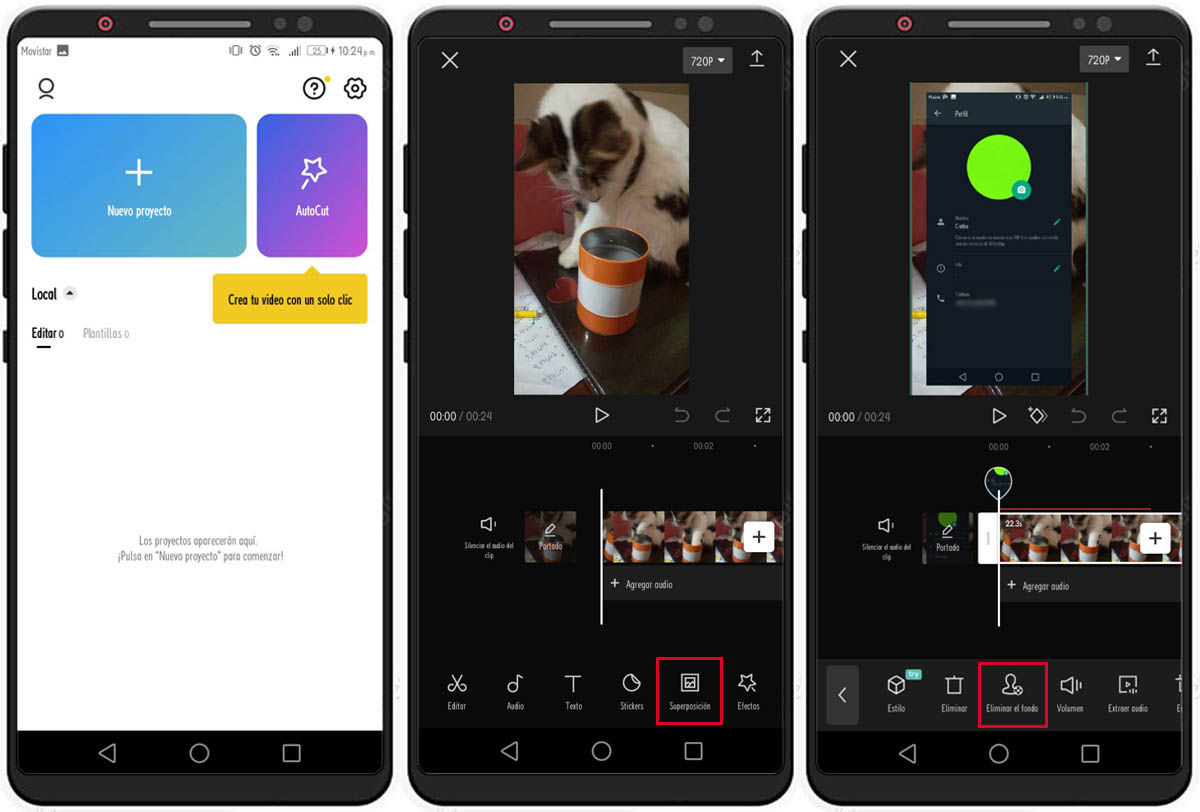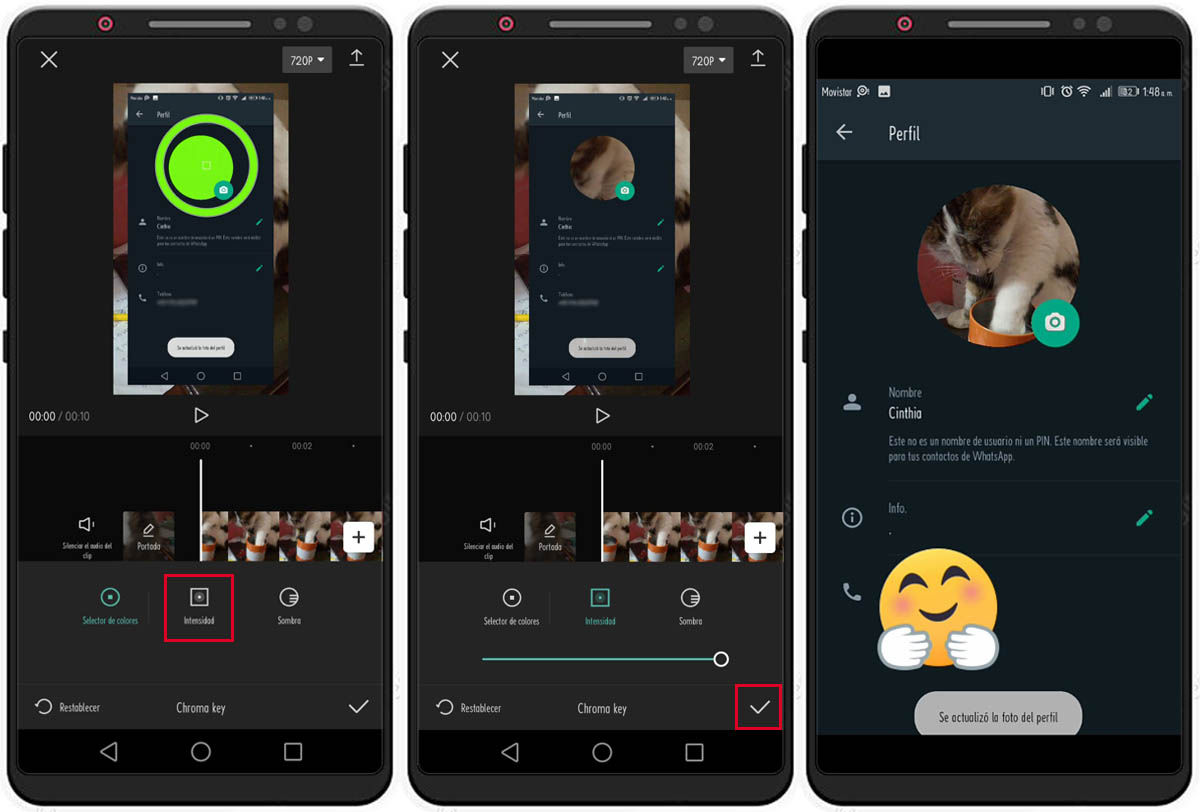Although we have all witnessed how WhatsApp has become an increasingly versatile application, which provides functions such as reacting to messages and sending temporary messages in all chats, placing videos as a profile photo is not a function that I have This application.
Although, there is something that could help you get a little closer to videos as a profile picture on WhatsApp and we will explain it to you below.
Make your contacts believe that you can put a video as a profile picture on WhatsApp
Although you can’t put a video as a profile picture on WhatsApp, you can make your contacts believe that you can do it through a video that you can post on your different social networks. These are the steps you must follow:
Step 1: Green Image
The first step would be for you to download a green image. You can place in your search engine “green screen” so that one like this appears.
Step 2: Change the profile picture on WhatsApp
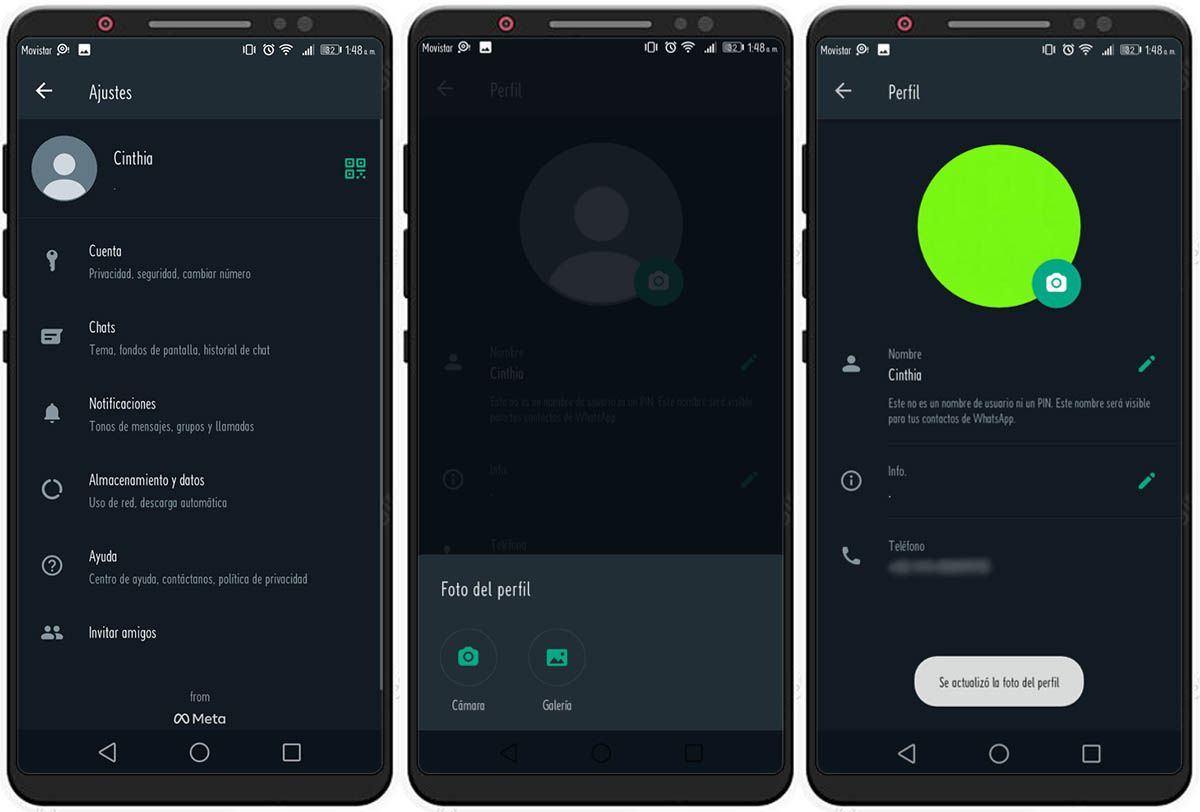
This is where you’ll need to use the green image you downloaded in the previous step:
- You must enter WhatsApp and go to your profile.
- The green image that you previously downloaded, place it as your profile picture.
- Now take a screenshot of your WhatsApp profile.
Step 3: Edit video
Here are the steps you need to follow to edit the video:
- You will first need to download an app called CapCut.
- Once downloaded, you must enter and select the New Project option.
- Locate the video you want to place on your WhatsApp profile and select it.
- At the bottom, select the Overlay option. Now select Add Overlay and you should select the screenshot you took of your WhatsApp profile earlier.
- In the same options bar at the bottom, select Remove background. Now press Chroma Key.
- A kind of circle will appear that you must move towards the green part of the screenshot. Now select the Intensity option and set it to 100%.
- Finally, you will only need to adjust the image with the video and that’s it. If you don’t want your phone number to be seen in the video, you can choose to hide it with a sticker.
And ready! This way you will have a video that you can share on all your social networks.