If you are in the world of cryptocurrencies, you are surely wondering what to do when Binance does not work and the truth is that there are different reasons why the electronic wallet may stop working, starting with the most obvious and that is that the app or the website are inactive.
If the Binance website or mobile application does not work properly, you have no alternative but to wait for the services to operate normally again. In most cases, these are maintenance operations and it may also be related to the failure of a server or a blockchain, something that you can easily identify on websites such as DownDetector, among others.
But this is not the only cause that Binance does not work properly and there are other cases that we will talk about now:
Binance has not credited a deposit
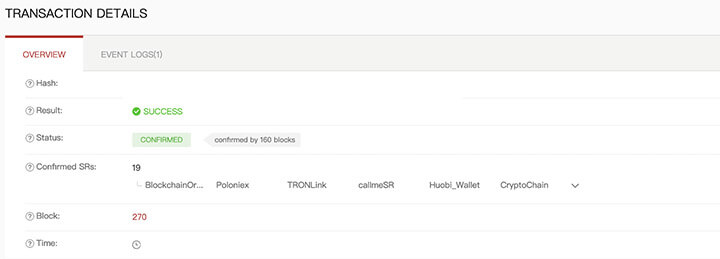
One of the problems that can occur on Binance and make us feel that the wallet is not working is when a deposit is not credited.
The process to be able to transfer the funds from another platform to your wallet in Binance involves three steps:
- Removal of the external platform
- Blockchain network confirmation
- Binance credits the funds to your account
When we don’t see the funds on Binance, it is because the time between the second and third steps has taken a little longer to complete. For an external wallet to mark a cryptocurrency withdrawal as Completed and Successful is not synonymous with the funds already being in Binance , as that means that the transaction was successfully transmitted to the blockchain network, although confirmation and accreditation is still pending.
In this case, it always depends on the blockchain nodes sending the corresponding confirmation to Binance , but until then you will see the pending operation in your wallet, although at the moment you cannot have the funds, since it is necessary to execute the confirmation itself. of the network, because as we know, it does not depend on any banking institution.
If the funds have not yet been reflected in your account, then you can check the status of the deposit in “Check the status of the deposit” and it is also advisable to follow the instructions on the page to verify your account and finally you can send a query about the problem .
Binance has not executed a withdrawal
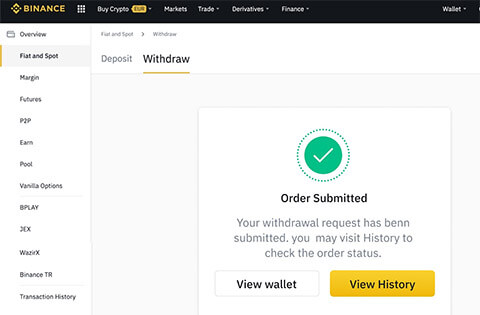
Now we are going to review the opposite case, when you make a withdrawal in Binance, but the funds have not finished crediting in the other electronic wallet.
In this operation, the same procedure is carried out, but in reverse and it complies with the same three steps:
- Withdrawal request on Binance
- Blockchain network confirmation
- Deposit in the corresponding platform
Binance generates a transaction ID in a maximum of one hour , once the withdrawal has been correctly issued and this will then be your receipt. In this case the exact same thing happens, that Binance executes the withdrawal successfully does not mean that the blockchain sends the confirmations immediately.
Each blockchain has its own process and different network confirmations according to its model, so the time that the accreditation takes does not depend on Binance, however, you must make sure that the transaction has an ID so that you can track the funds and in any case to be able to communicate with Binance to request explanations in this regard.
Typically, transactions require an average of two network confirmations , although in cases where there is congestion it may take some time for both confirmations to run on the blockchain itself, so that the target wallet can credit the funds.
In cases where more than six hours have passed and you do not have the Binance confirmation ID, you should contact customer service for assistance and attach the screenshot of the withdrawal history for the corresponding transaction.
Losing access to Binance by Google Authenticator
Two-factor authentication is something that is used today for many accounts and passwords, because it is an additional layer of security that protects you from any attempted identity breach, which is why it is a tool that is also used in Binance.
However, when we lose a mobile, it breaks down and we cannot turn it on anymore or we simply lose the Google Authenticator app and we have the Binance security code inside it can mean a big headache , but happily it has a solution.
In this case you will need to follow the following steps:
- Go to the Binance website
- When they ask for the Google Authenticator code, click on the link that indicates that you do not have it.

- At this time a manual process begins and you must have all your information at hand to achieve it successfully , starting with the BTC deposit address of your Binance account.
- Now you must verify your identity and for this they will ask for a photo of your identity registered on the platform on both sides, as well as a selfie with your document.
At this point you will only have to wait for the corresponding verifications to be made so that you can have access again. Unfortunately there is no immediate method, so you will have to wait for you to be contacted so that you can enter your account again.
At least this way you will know that you can have access to your funds again and all will not be lost.
