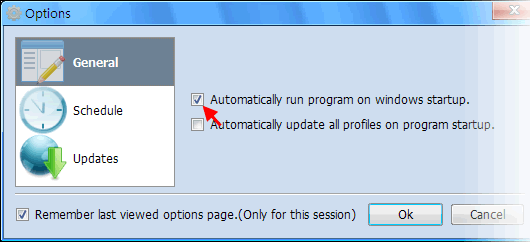From Version 2.0, CuteRank allows users to launch the program on Windows Startup. Let’s see how we can realize it.
- Click “Options” from the “Tools” drop-down menu;
- Select “General” Options
- Select “Automatically run program on Windows startup”
And it’s done! Now CuteRank will automatically run on Windows startup. This is a necessary step if we want to update website rankings automatically.