
Last year WhatsApp innovated its features, allowing the option to send photos that can only be viewed once. Privacy was not perfect, because you could still take screenshots or continue to view the images repeatedly from WhatsApp Web, but now it is. In recent updates it is already impossible to see them from the computer and you cannot take screenshots from the mobile either. And now that?
In any case, there is no need to despair. There are still ways to be able to save WhatsApp photos that are only seen once, and here we leave you three: in two of them you will need your phone to be rooted, and in the simplest one you will not. Let’s start from the easiest.
Take a photo of the WhatsApp image with self-destruction
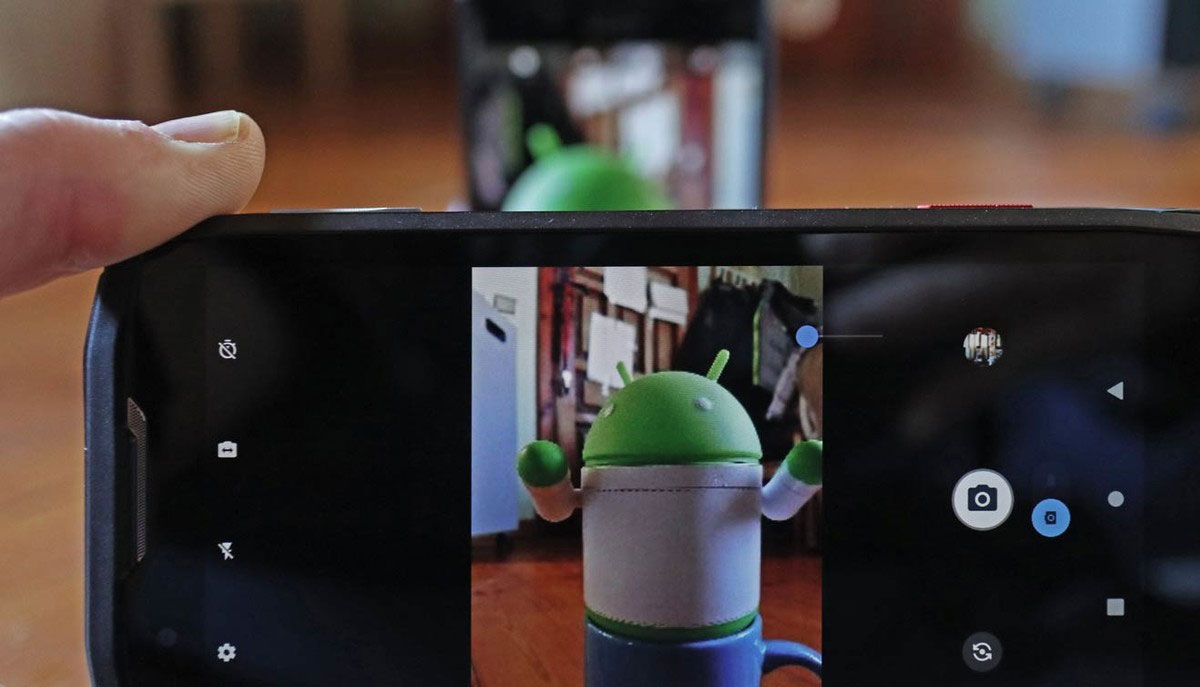
The simple, rudimentary, but infallible thing is to take a picture of your mobile screen while it shows the image that can only be seen once. This alternative has its disadvantages, such as the lack of quality in the photo when getting it from another mobile, but it is safe, and also, it is suitable for all users, whether they have root or not. Therefore, if you do not want to cause yourself too much inconvenience or you are not so expert in the field of smartphones, you can opt for this option without penalty.
Open the image, take the photo from another device , and you will have it saved forever, even if it disappears from the WhatsApp chat from where it was sent. Simpler impossible!
Now come the other two options where you need to have root. You can verify it with an application that we have already told you about before.
Save photos with root and a file manager
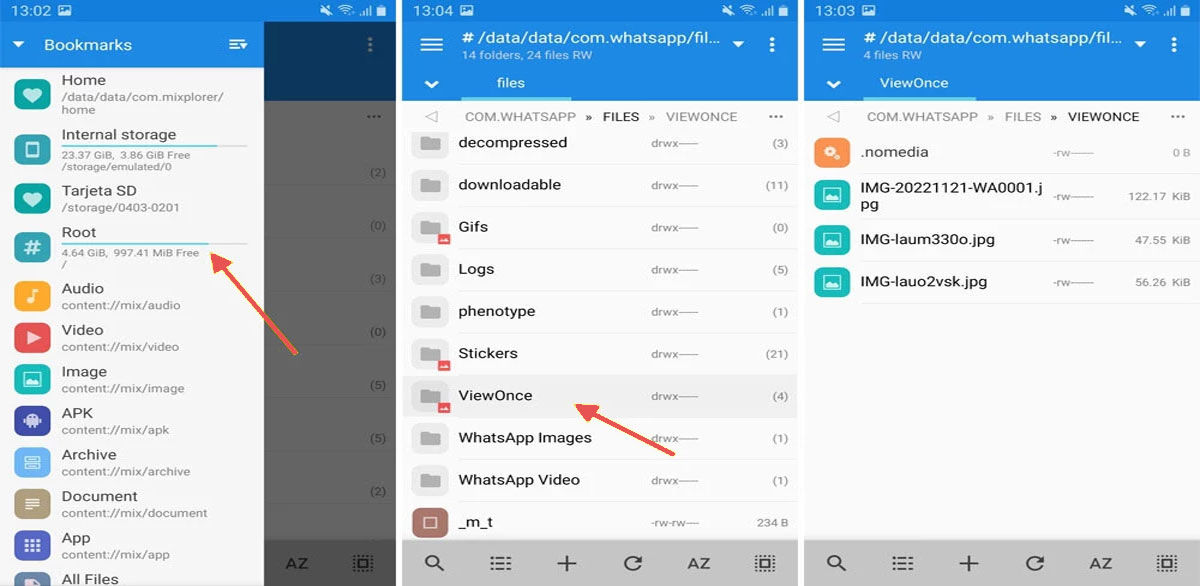
Actually, WhatsApp does not delete the images with self-destruction, but once you download them, they are stored in a folder on your mobile . The problem is that said folder is secret and you won’t be able to find it, much less open it, by conventional means. If you have root, on the other hand, it will be a piece of cake, as long as you use a file manager to make your task easier.
Two good file managers for this that you can download on your Android are Google Files Go and MIXplorer. With any of these tools installed, you can proceed to search for the WhatsApp secret folder for those photos that are only seen once, accessing this specific address: data/data/com.whatsapp/files/ViewOnce
And ready!
You can also disable Android protection against screenshots
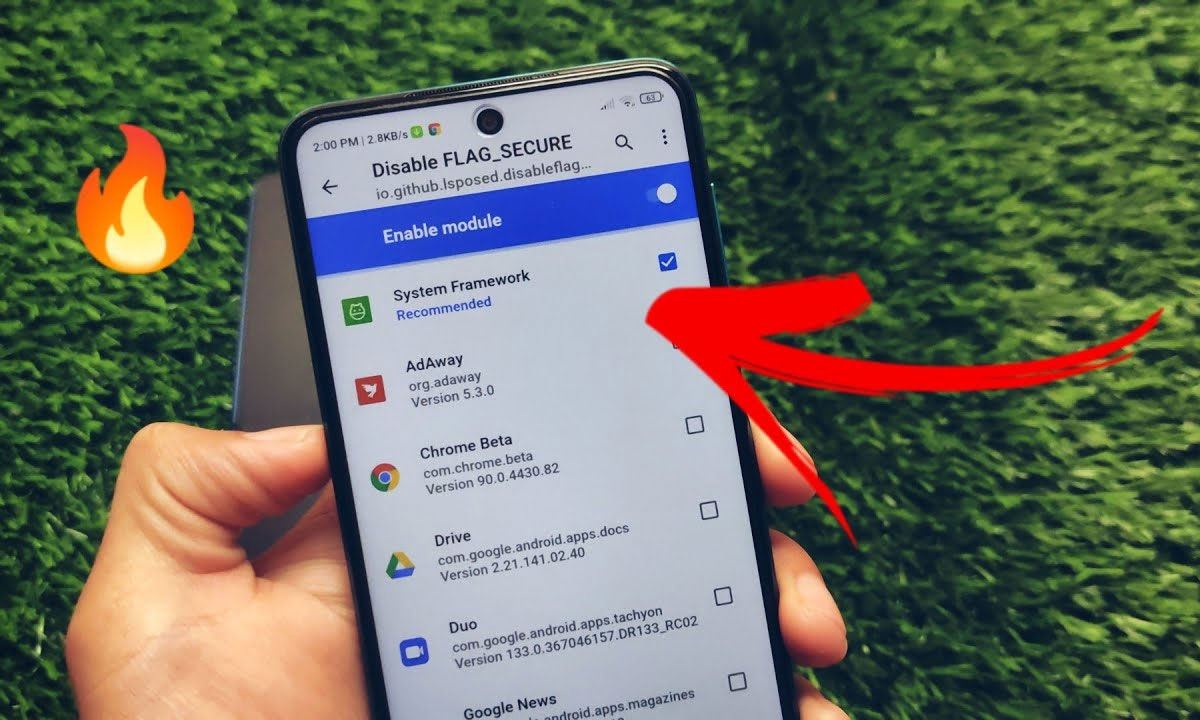
The last way to bypass this WhatsApp ban is by deactivating the protection of screenshots directly from your mobile. Here you also need to be rooted, as well as the Magisk and Xposed app with the module to disable FLAG_SECURE , which is what prevents your Android from taking screenshots.
After incorporating the module, you must activate it, configure it to work in WhatsApp, and then restart the mobile . This is the last alternative and the most complicated. You can always choose between any of the three to save that WhatsApp image that was sent to you to be seen only once.
Let us know if it has been helpful.