
WhatsApp is one of the most used messaging services worldwide and also one of the most criticized for its security gaps. This application, despite having advanced encryption, can be spied on with the right tools . Spies can see your chats, listen to conversations and get your location.
Many feel concern when using this app, since at some point they can be located by malicious people . Unfortunately, there are mechanisms that allow you to know where you are without you realizing it; but, worry no more! Here we will tell you how to prevent your location from being known by WhatsApp.
How to prevent your location from being spied on by WhatsApp?
Knowing that you are being spied on is important to take quick action and avoid further consequences. There are signs that can help you recognize that a malicious agent is trying to obtain your information through WhatsApp. Fortunately, mobile phones show you some key signs for you to identify security risks. Of course, you must pay close attention!
- The battery of your smartphone discharges very quickly . This is because the rogue app or spyware is running in the background and draining your battery.
- The mobile phone makes sounds for no reason. When your smartphone rings without notifications, spyware may be running.
- WhatsApp stops unexpectedly . This can happen when a spy app is collecting messaging data.
- Increased temperature of your mobile phone. Possibly spyware is using your device’s hardware to function, causing your device to overheat.
- Strange app that you don’t recognize. Generally, when you are a victim of spyware , you can find it within your list of applications. Check if you have any app that you didn’t install yourself or with a different name. If so, remove it immediately.
These signs may indicate that the security of your WhatsApp is at risk, do not ignore them! However, this can also occur for other reasons. Therefore, it is best to take precautions. Prevent them from knowing your location by putting into practice these 5 solutions that we show you below.
Install an antivirus on your mobile phone
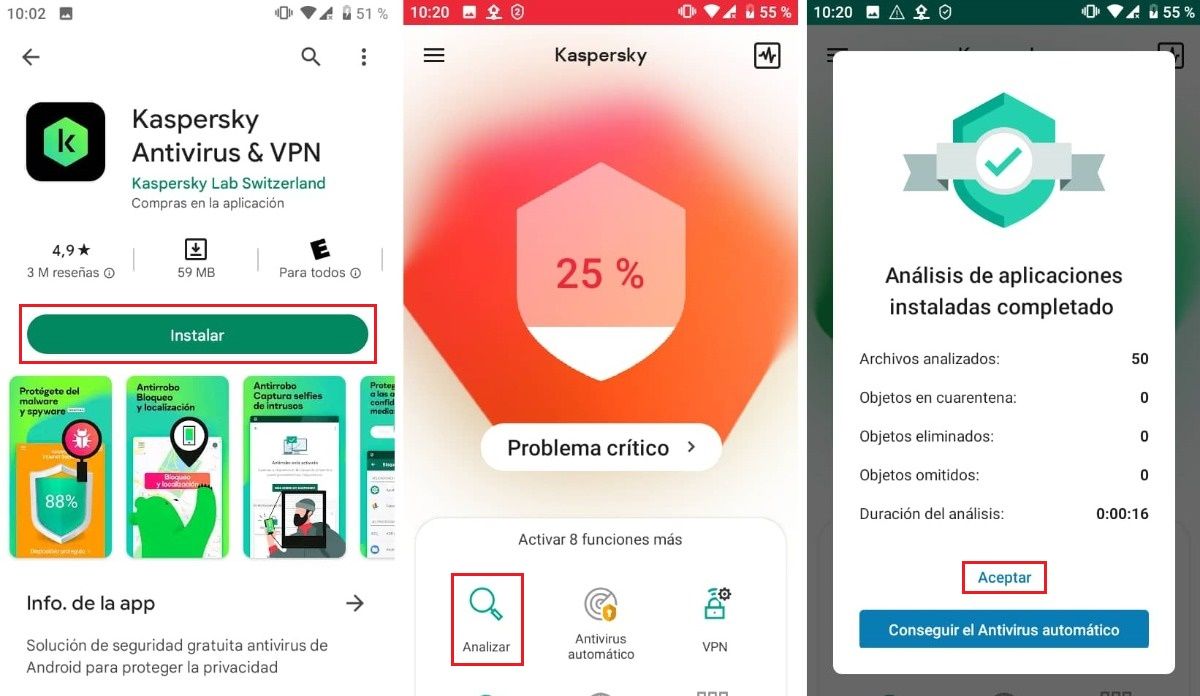
It is normal that every day you download files on your mobile phone, enter unknown web pages, receive emails or open links sent by your contacts. All this puts the security of your device at risk, so installing an antivirus is the best protection against malicious software.
Currently, in the app stores there is a wide variety of antivirus that you can download for free and that are also capable of protecting your smartphone from potential threats. One of the best options is Kaspersky Antivirus & VPN , you can find this app for Android and iOS. With it you will prevent spyware from spying on you and knowing your WhatsApp location. To install on Android do the following:
- Go to “Play Store” from your device .
- Search for “Kaspersky Antivirus & VPN”.
- Click “Install”.
- Accept the terms and conditions . Press “Confirm”.
- Allow the app to access files on your device.
- Tap “Analyze”. The antivirus will give you a report of the scanned files.
Disable location permission on WhatsApp
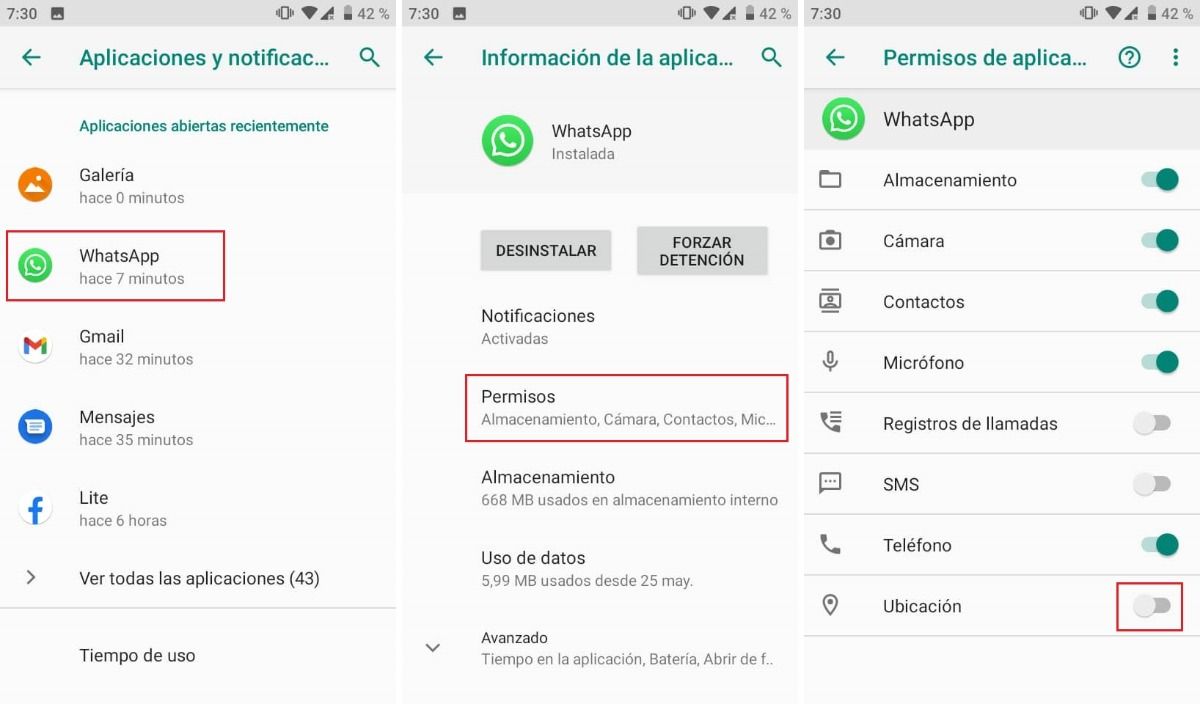
Another way to avoid being located by WhatsApp is by deactivating the location permission directly from your mobile phone. This will help you restrict other apps from accessing via WiFi or GPS. To deny this type of permission on your Android, do the following:
- Go to “Settings”.
- Tap “Apps & notifications”.
- Tap on the “WhatsApp” app.
- Go to “Permissions”.
- In “Location” deactivate the permissions button .
Change your real location to a fake one
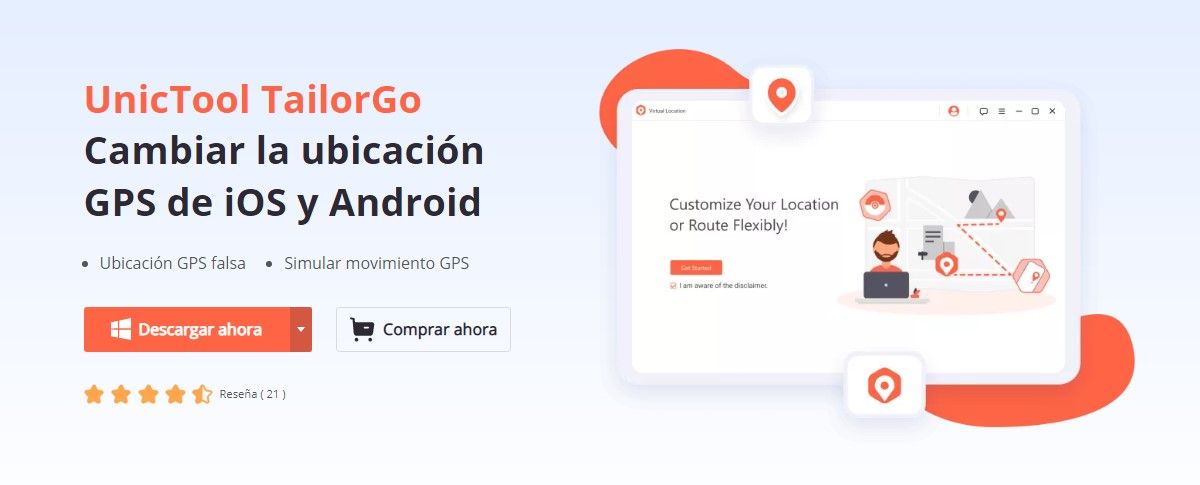
You can spoof your WhatsApp location to make it look like you are in a different place. This can be useful in various situations, mainly to prevent third parties from knowing where you really are.
To lie about your location on WhatsApp, you need to use an app that tricks the messaging service into thinking you’re somewhere else. You can change the GPS location of your Android or iPhone with the UnicTool TailorGo app.
Another option is to spoof your location with other apps available on Google Play. Fake GPS Location Spoofer is one of them. This tricks other apps installed on your mobile and prevents you from being spied on and found by third parties. To use it do the following:
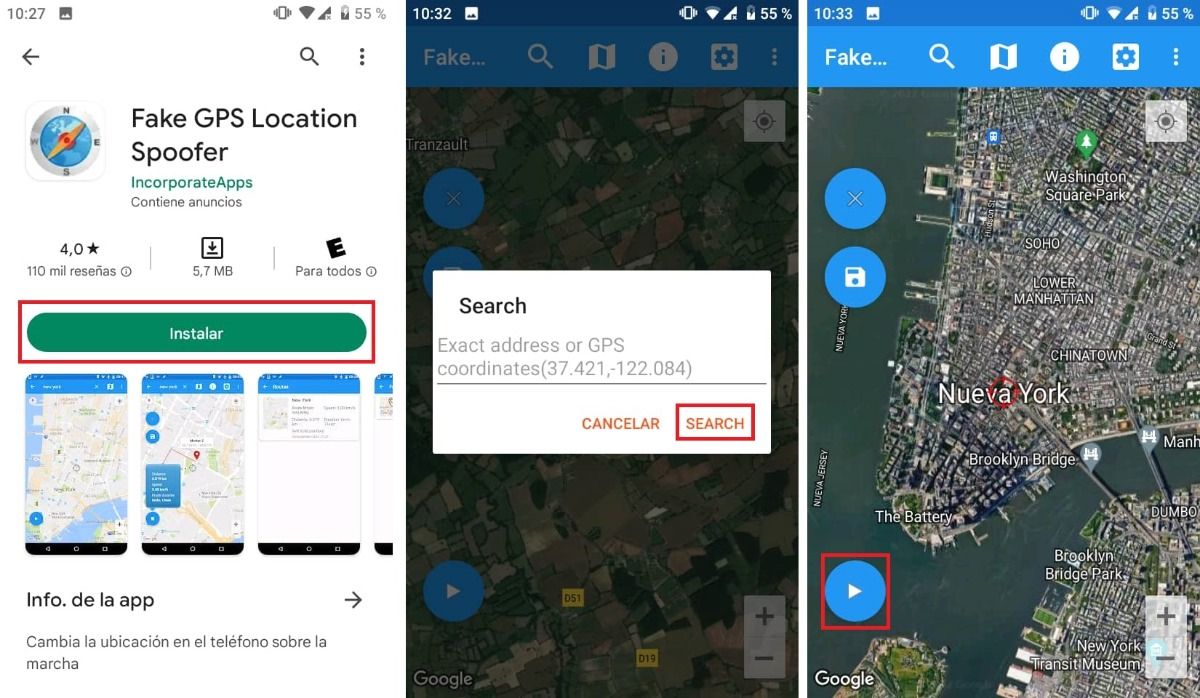
- Install the app by going to “Play Store”.
- Allow Fake GPS Location Spoofer to access your device’s location.
- Enter the fake location .
- Press play.
- The app will push the fake GPS location to your mobile phone.
Turn off GPS location on your device
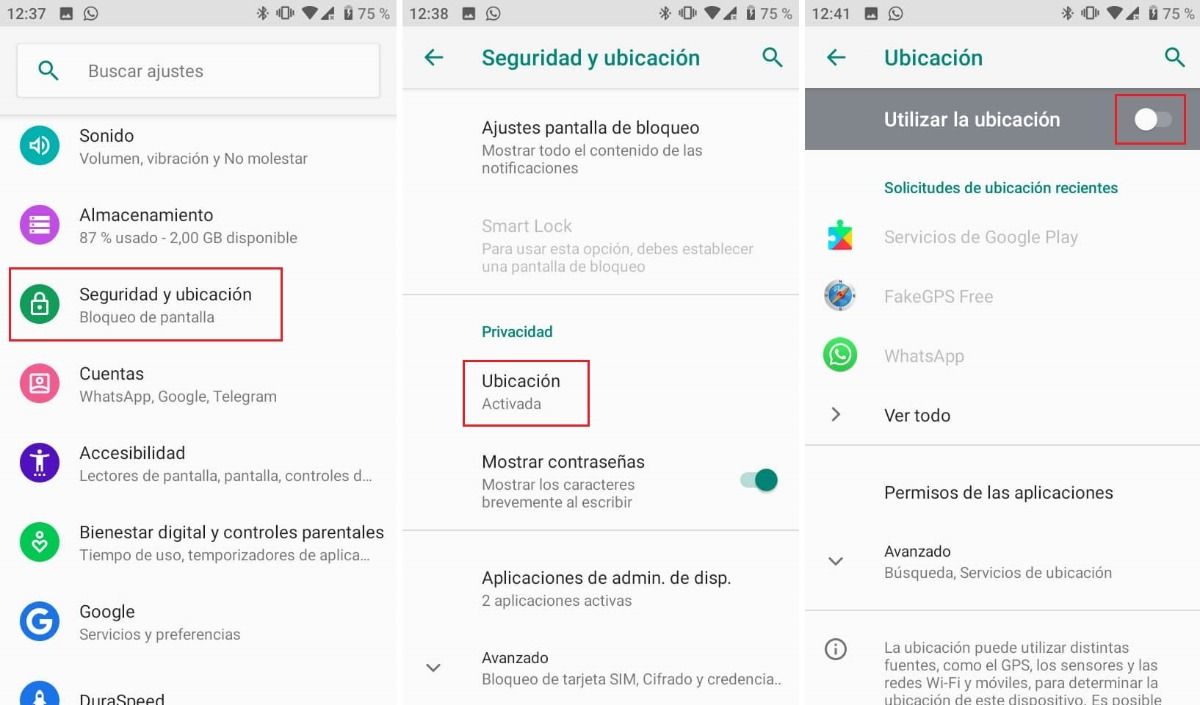
GPS is a feature that allows your device and other applications to access your location. Through this system, they can know where you are . Therefore, if you want to prevent them from obtaining your location through WhatsApp, it is important that you learn how to disable GPS on Android. This is a very easy process and it will take you a few seconds to do it.
- Enter “Settings” from your mobile phone .
- Tap “Security and location”.
- In privacy press “Location”.
- Turn off the “Use Location” button .
Stop sharing your location in real time
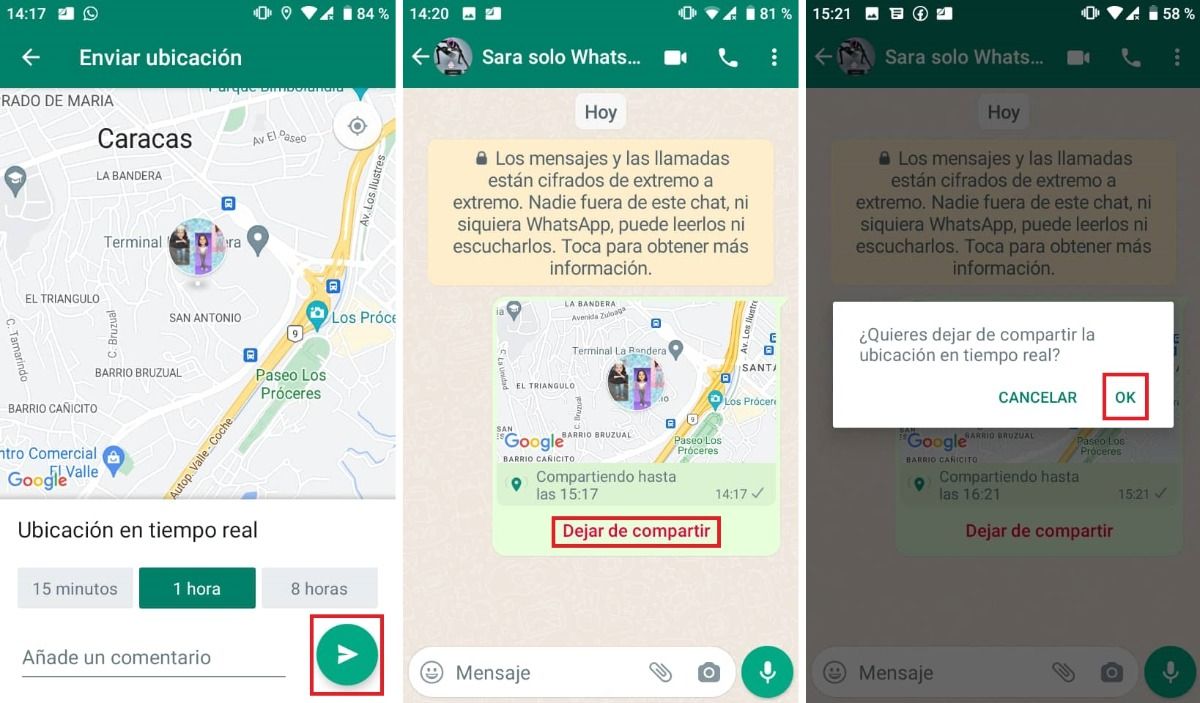
WhatsApp lets you share your location in real time with your contacts, in a chat or a group for a certain time (15 minutes, 1 hour and 8 hours). This is much faster than typing an address. However, doing this may compromise your security .
It’s unpleasant to discover that you showed someone by mistake the place where you are, for a long time. To disable this option and prevent your location from being known, follow these steps:
- Open the chat where you shared your location.
- Click on “Stop Sharing”.
- Press “Ok”.
- Immediately the location in real time will be finalized .
If you suspect that you are being spied on or want to prevent your location from being known by WhatsApp, it is recommended that you follow the advice shown in this article. Remember that your safety may be at risk!