Currently CuteRank allows us to export website ranking results into two formats, .csv and .pdf; more formats are to be added for user’s convenience. So let’s take a look how we can export website ranking results as csv format and pdf format.
Export Ranking Results as csv
.csv is a format for Excel. After exporting the ranking data you can do a further analysis with Excel’s prowerful fuctions. To export ranking results as csv, we should
- Select the profile(URL) you want to export from the “Profile List”;
- Click on the “Export” button on the toolbar and select “csv” format;
- A dialogue box will pop up and offering some options;
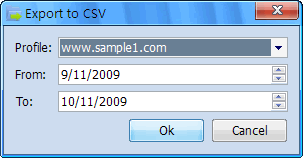
We can also select the profile in the dialogue box; - Select the time range you want to export, year, month, date are all adjustable;
- Click “OK” to export the ranking data to a specified file directory
Here is a sample of exported data in csv.
Export Ranking Results as pdf
Export ranking results as .pdf is similar with .csv, the only difference is when choosing the file type
- Select the profile(URL) you want to export from the “Profile List”;
- Click on the “Export” button on the toolbar and select “pdf” format;
- A dialogue box will pop up and offering some options;
We can also select the profile in the dialogue box;
- Select the time range you want to export, year, month, date are all adjustable;
- Click “OK” to export the ranking data to a specified file directory