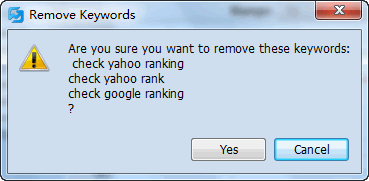Before verison 2.1.4 we can only delete one keyword at time from the profile, now we can delete multiple at a time.
Press “Ctrl” key and select multple keywords you want to delete from the profile and right click, then select “Remove Keywords” from the menu.

Then a warning will pop up to ask you if you are sure to delete these keywords, be careful with this step, there is no undo, once you deleted these keywords, you will loose all the tracking data and there is no way you can find it back.