When creating a new profile, you can let CuteRank automatically detect the keywords in your site’s keyword meta and then add them in the profile to check their rankings on search engines. This surely saves the time. The process is simple, let’s take a quick look.
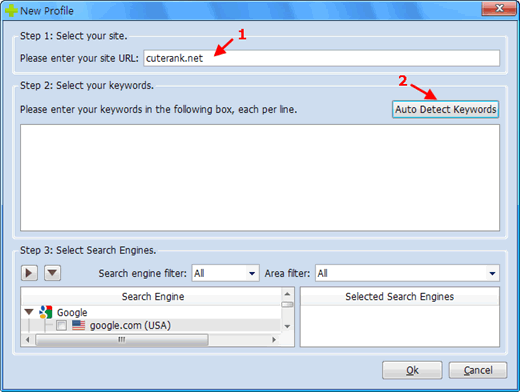
Step1, Enter your site URL
Step2, Click “Auto Detect Keywords”
Then we will enter the keywords wizard where we can view the keywords and edit them by checking or unchecking;

Where it’s ready, click OK and these keywords will be added for the profile.
